IGNOU Assignment Status 2025: Assignments play a pivotal role in the academic framework of Indira Gandhi National Open University (IGNOU). They are not only an integral part of the assessment process but also contribute significantly to a student’s overall performance. For every academic session, students must submit assignments for their respective courses and then monitor their status to ensure successful submission and evaluation.
In this article, we will provide a detailed guide on how to check your IGNOU Assignment Status for 2025, steps to ensure timely submission, frequently asked questions, and useful tips to avoid common issues.
To check your assignment status directly, visit:
???? IGNOU Assignment Submission Status 2025
Importance of IGNOU Assignments
Assignments serve multiple purposes:
- Continuous Evaluation: They contribute to the internal assessment of a course.
- Skill Development: Students learn to research, analyze, and present information effectively.
- Academic Engagement: Assignments ensure active participation and understanding of the course material.
- Weightage in Final Grade: Typically, assignments carry a weightage of 30% in most IGNOU programs.
Failing to submit assignments can lead to disqualification from appearing in the Term-End Examination (TEE), making it crucial to track their submission and evaluation status.
How to Check IGNOU Assignment Status 2025?
IGNOU provides a dedicated portal for students to check the submission and evaluation status of their assignments. Here’s a step-by-step guide:
Step 1: Visit the Official Portal
Go to the IGNOU Assignment Status page. Click here for direct access:
???? Check Assignment Status 2025
Step 2: Enter Your Details
You will need the following information to log in:
- Enrollment Number: This is your unique identification number provided at the time of admission.
- Program Code: Example: BA, BSc, MBA, etc.
Step 3: View Status
Once logged in, you will see the details of your submitted assignments, including:
- Submission Status: Whether your assignment has been successfully submitted.
- Evaluation Status: Indicates if the assignment has been evaluated.
- Marks Obtained: If the evaluation is complete, your marks will be displayed.
Details Provided in the Assignment Status Portal
The portal offers the following information:
| Field | Description |
|---|---|
| Enrollment Number | Your unique student identification number. |
| Program Code | The code of the program you are enrolled in (e.g., MCA, BCOM). |
| Course Code | The specific course for which the assignment was submitted. |
| Submission Date | The date when the assignment was submitted. |
| Evaluation Status | Indicates whether the assignment has been evaluated. |
| Marks Obtained | The marks awarded for the evaluated assignment. |
Common Issues in Assignment Submission and Tracking
1. Assignment Not Submitted
If your assignment status shows “Not Submitted,” ensure that:
- You have submitted the assignment to the correct regional or study center.
- You retain a receipt or acknowledgment of submission for proof.
2. Evaluation Delays
Sometimes, the evaluation process may take longer due to:
- High volume of submissions.
- Delays at the study or evaluation centers.
3. Incorrect Information Displayed
If you find discrepancies in the status, contact your regional center immediately with proof of submission.
Tips for Smooth Assignment Submission
- Follow IGNOU Guidelines: Adhere to the formatting and submission instructions provided in your program guide.
- Submit Before Deadline: Avoid last-minute submissions to prevent technical or logistical issues.
- Retain Copies: Always keep a photocopy or digital copy of your assignment for future reference.
- Get Acknowledgment: Ensure you receive a submission receipt from the study center.
- Track Regularly: Check your assignment status periodically to ensure everything is on track.
Important Links for IGNOU Students
| Topic | Link |
|---|---|
| Assignment Submission Status | Check Status |
| IGNOU Admission Portal | ODL Programs |
| IGNOU Online Programs | Online Courses |
| Regional Center Contact Details | Find Regional Centers |
| IGNOU Helpdesk | Contact IGNOU |
FAQs on IGNOU Assignment Status 2025
How can I confirm that my assignment has been submitted successfully?
After submitting your assignment, you will receive an acknowledgment receipt from the study center. You can also check your status online using the IGNOU assignment status portal.
What should I do if my assignment status shows “Not Submitted” even after submission?
If the status shows “Not Submitted,” visit your regional or study center with the submission receipt and seek clarification.
How long does it take for the assignment status to update?
It may take 15–30 days for the submission status to be updated. However, the evaluation status may take longer, depending on the course and regional center.
Can I re-submit an assignment if it has not been evaluated?
Yes, IGNOU allows students to re-submit assignments if the initial submission is rejected or marked as invalid.
What is the weightage of assignments in IGNOU programs?
Assignments typically carry a weightage of 30% in most IGNOU programs, while the Term-End Examination accounts for the remaining 70%.
Conclusion
Tracking your IGNOU Assignment Status for 2025 is essential for ensuring smooth progression in your academic journey. By regularly monitoring the status portal, students can avoid surprises and rectify any issues promptly. Assignments not only contribute to your academic evaluation but also enhance your understanding of the course material, making them an indispensable part of the learning process.
Remember, the key to a hassle-free experience is timely submission, following IGNOU guidelines, and staying informed through regular updates. Check your assignment status here:
???? IGNOU Assignment Submission Status 2025
With this guide, you can confidently navigate the assignment submission and evaluation process, ensuring academic success in your IGNOU program.

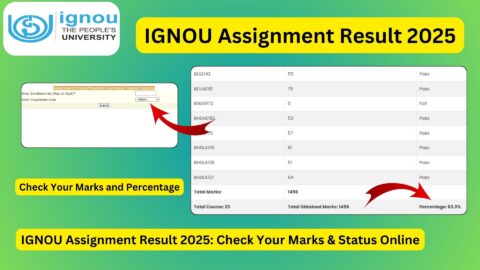

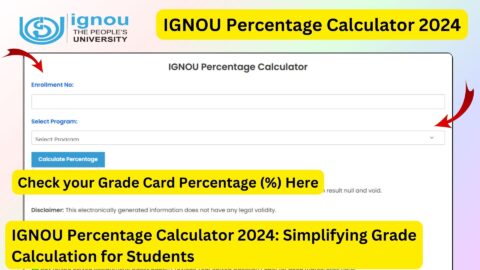
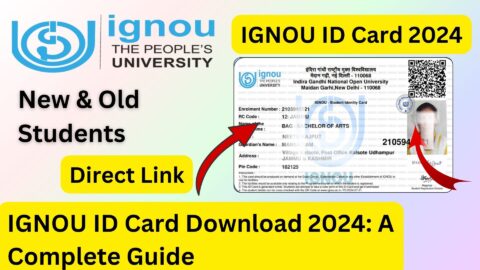
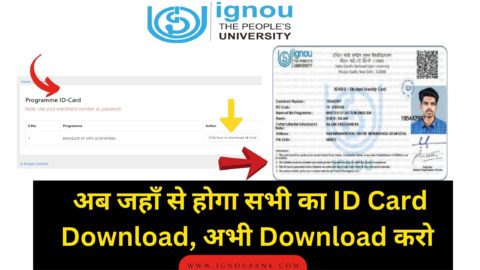






IGNOU