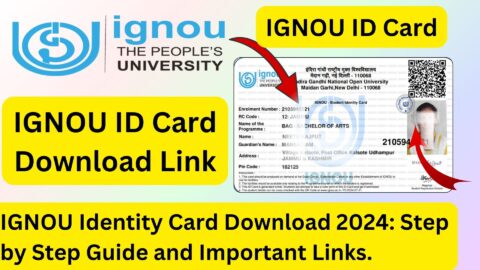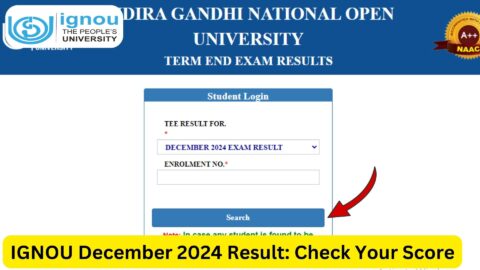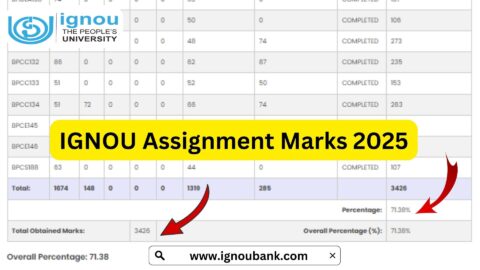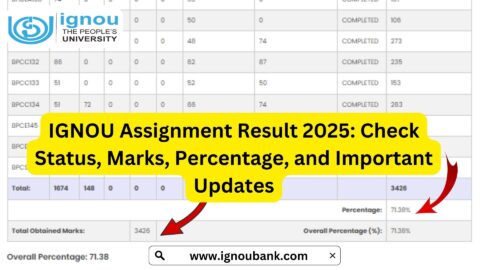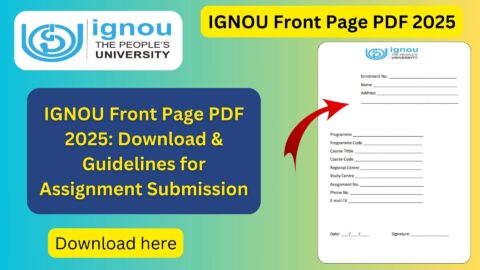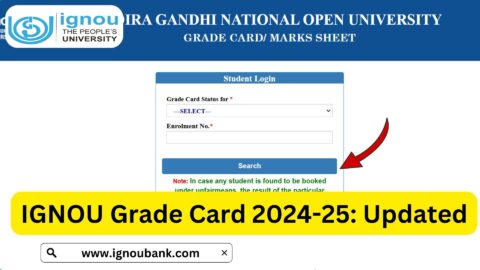IGNOU Assignment Status 2025: The Indira Gandhi National Open University (IGNOU) requires students to submit assignments as a crucial part of their coursework. These assignments play a significant role in determining the final grades. Students often check their assignment status to track submission updates, marks, and overall performance.
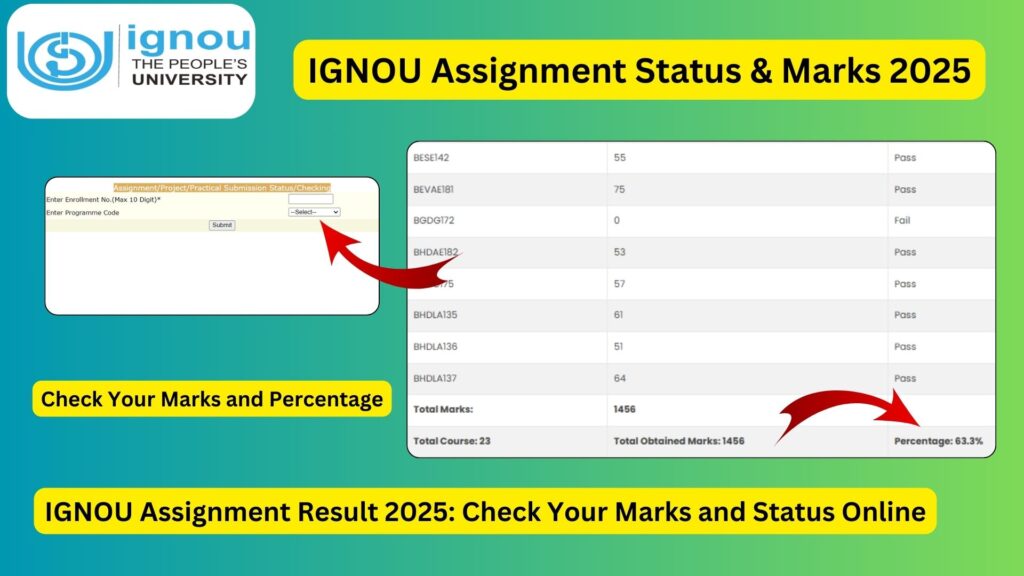
This article provides a comprehensive guide on how to check IGNOU assignment status for 2025, assignment marks, and other essential details.
Importance of IGNOU Assignments
IGNOU assignments carry a 30% weightage in the final evaluation of a course. Timely submission is necessary as assignments act as a prerequisite for appearing in the term-end examinations (TEE). Failure to submit assignments may lead to disqualification from the exams.
How to Check IGNOU Assignment Status 2025?
To check your assignment submission status, follow these simple steps:
- Visit the IGNOU Assignment Status Portal: Click Here
- Enter your Enrollment Number and Program Code.
- Click on the “Submit” button.
- Your assignment submission details, including the received date and status, will be displayed.
How to Check IGNOU Assignment Marks and Percentage?
To check your assignment marks and percentage, follow these steps:
- Visit the IGNOU Assignment Marks Portal: Click Here
- Enter your Enrollment Number.
- Select the Program Code.
- Click on the “Submit” button to view your marks and percentage.
Understanding IGNOU Assignment Status Terms
While checking your status, you may come across different terms:
- Received – Your assignment has been submitted and is under evaluation.
- Under Evaluation – The assignment is being checked by the evaluator.
- Completed – Evaluation is done, and marks have been updated.
- Rejected – Assignment has not been accepted due to errors or late submission.
- Not Found – Your assignment has not been updated in the system yet.
Steps to Resolve Assignment Status Issues
If you face issues such as “Assignment Not Found” or “Rejected,” follow these steps:
- Wait for Updates – Sometimes, assignment status takes time to update. Check again after a few days.
- Contact the Regional Centre – If the issue persists, contact your IGNOU Regional Centre for assistance.
- Resubmit the Assignment – If rejected, clarify the reason and submit it again within the deadline.
IGNOU Assignment Submission Guidelines
- Write Neatly – Ensure your answers are well-structured and readable.
- Use A4 Sheets – Assignments should be handwritten on A4-sized sheets.
- Attach Cover Page – Include essential details like Enrollment Number, Program Code, Course Code, and Submission Date.
- Keep a Copy – Always retain a photocopy of your submitted assignment for future reference.
Important Links and Information
| Details | Links |
|---|---|
| Check IGNOU Assignment Status | Click Here |
| Check IGNOU Assignment Marks & Percentage | Click Here |
| IGNOU Official Website | Visit Here |
| IGNOU Student Login | Login Here |
| IGNOU Regional Centres | View Here |
FAQ about IGNOU Assignment Status 2025
How long does it take for IGNOU assignment status to update?
Assignment status usually updates within 30-45 days after submission.
What should I do if my assignment status is not updated?
Wait for a few more days. If it remains unchanged, contact your Regional Centre.
Can I check my assignment status offline?
No, the assignment status can only be checked online through the IGNOU portals.
What happens if my assignment is rejected?
You may need to resubmit it before the deadline, ensuring it meets the required guidelines.
Can I submit assignments online?
Yes, IGNOU allows online submission for selected courses. Check with your study centre.
Conclusion
IGNOU assignments are an integral part of the academic process. Regularly checking your assignment status and marks ensures that there are no last-minute issues before your term-end examinations. Use the links provided above to stay updated on your assignment progress. If you face any issues, reach out to your Regional Centre for assistance.