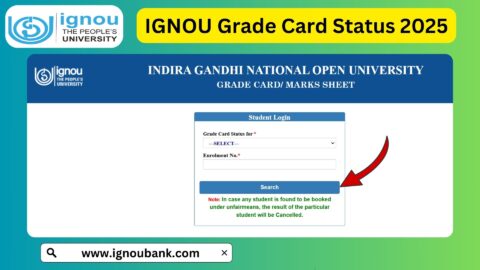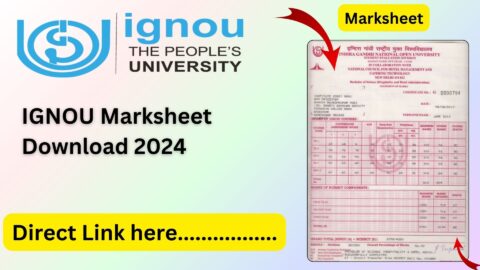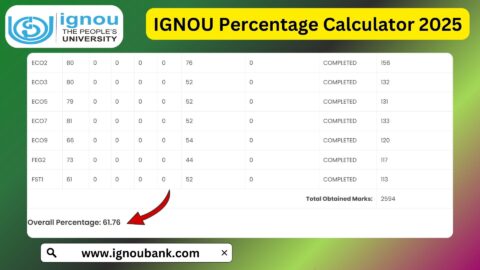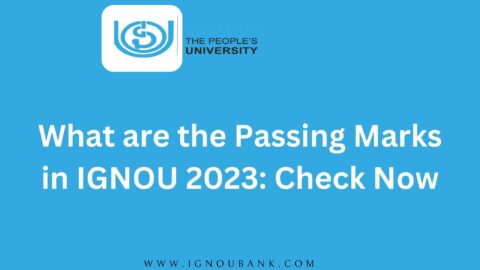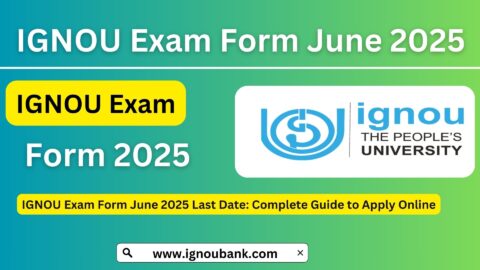IGNOU Assignment Status Check 2024: Assignments play a crucial role in the academic journey of students enrolled in the Indira Gandhi National Open University (IGNOU). They are not only mandatory but also contribute significantly to the final grade. However, submitting assignments is just the first step. Keeping track of the IGNOU Assignment Status is equally important to ensure successful evaluation and grading.
In this article, we will guide you through the process of checking your IGNOU Assignment Status 2024, address common challenges students face, and provide a comprehensive FAQ section to answer all your queries.
Importance of Checking IGNOU Assignment Status
Monitoring your assignment status is essential for the following reasons:
- Submission Confirmation: Ensures that your submitted assignment has been received by the regional center.
- Evaluation Progress: Lets you know whether your assignments have been evaluated.
- Error Rectification: Alerts you to discrepancies or issues like missing assignments.
- Timely Action: Allows you to address problems before the term-end examination results are declared.
How to Check IGNOU Assignment Status?
Checking the status of your assignment submission online is a simple and hassle-free process. Follow the steps below to stay updated:
Step-by-Step Guide
- Visit the Official Link
- Open the official assignment status portal: IGNOU Assignment Status Check Link.
- Enter Your Credentials
- Input your Enrollment Number and select your Program Code from the dropdown menu.
- View Your Status
- Click on the Submit button. The page will display the status of your assignments, including:
- Submission Date
- Evaluation Status
- Marks Awarded (if evaluated)
- Click on the Submit button. The page will display the status of your assignments, including:
- Download the Status Report
- Save or print the status page for future reference.
Common Issues and Solutions
| Issue | Cause | Solution |
|---|---|---|
| Assignment Not Found | Delay in uploading or submission error | Contact the study center or regional center. |
| Evaluation Pending | Evaluator delay or assignment overload | Wait for the evaluation cycle to complete. |
| Incorrect Marks or Status | Data entry error or misplaced assignment | Raise a grievance through the IGNOU help desk. |
| Status Not Updated | Technical issues or submission delay | Verify with your regional center. |
Important Details About IGNOU Assignment Submission
| Details | Information |
|---|---|
| Submission Mode | Online or Offline |
| Evaluation Status Update Cycle | Typically within 30–60 days post-submission |
| Marks Weightage | Assignments typically carry 30% weightage in the final score |
| Contact for Queries | Regional Center or Study Center |
| Deadline | Varies by program and session (January/July) |
Why Is My IGNOU Assignment Status Not Updated?
Several factors can delay the update of your assignment status. Here’s a look at common reasons and how to address them:
1. Late Submission
- Ensure that you submitted your assignments before the prescribed deadline. Late submissions may take longer to process.
2. Regional Center Delays
- Sometimes, there are delays in forwarding the assignments from study centers to regional centers. Contact your center for updates.
3. Evaluator Overload
- During peak evaluation cycles, such as before term-end exams, evaluators may take extra time to grade assignments.
4. Technical Issues
- Occasionally, there may be technical problems with the assignment status portal. Check again after a few days or contact support.
How to Resolve Issues in IGNOU Assignment Status?
If you encounter problems with your assignment status, follow these steps:
- Contact the Regional Center
- Visit or call your regional center to confirm receipt and evaluation status.
- Submit Proof of Submission
- Keep a copy of your assignment receipt as proof of submission.
- Raise a Grievance
- Use the IGNOU grievance portal to raise an issue. Provide all relevant details, including your enrollment number and program code.
- Check Regularly
- Assignment status updates can take time, so check back regularly to monitor progress.
Additional Resources for IGNOU Students
| Purpose | Link |
|---|---|
| Check IGNOU Assignment Status | Assignment Status Portal |
| IGNOU Official Website | IGNOU Portal |
| Regional Center Contact List | Contact Regional Centers |
| IGNOU Student Support Services | Help Desk |
| Download Assignment Questions | IGNOU Assignments |
FAQs About IGNOU Assignment Status Check 2024
How can I check my IGNOU Assignment Status?
Visit the IGNOU Assignment Status Check Link, enter your enrollment number and program code, and view the status.
What details are shown in the assignment status?
The status page displays the submission date, evaluation status, and marks awarded (if evaluated).
Why is my assignment status not updated?
This could be due to delays in processing, technical issues, or submission errors. Contact your regional center for clarification.
Can I check the status of assignments submitted offline?
Yes, both online and offline submissions are tracked through the assignment status portal.
What should I do if my assignments are marked ‘Not Received’?
Contact your study center immediately and provide proof of submission.
How long does it take for assignments to be evaluated?
Assignment evaluation typically takes 30–60 days, but this can vary based on the evaluator’s workload.
Conclusion
The IGNOU Assignment Status Check 2024 portal is an invaluable tool for students to monitor their assignment submissions and evaluations. By following the steps outlined in this guide, you can stay informed about your assignment progress and avoid last-minute surprises.
Whether you’re submitting assignments online or offline, always keep a copy of your submission proof, and don’t hesitate to contact your regional center if you encounter any issues. For more details, visit the IGNOU Assignment Status Check Link and stay updated on your academic progress.
Stay proactive and ensure your assignments contribute positively to your final grades.