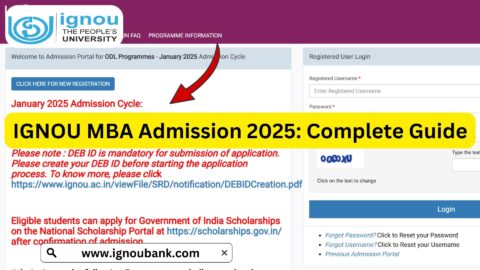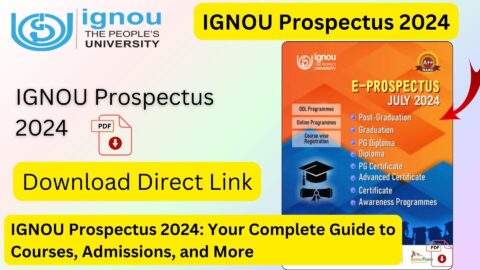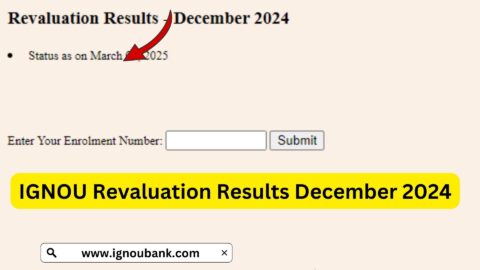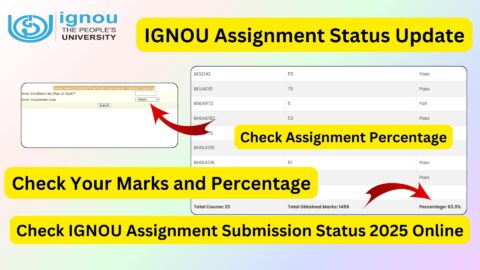IGNOU Assignment Status Check 2024: The Indira Gandhi National Open University (IGNOU) is one of the largest distance learning institutions in the world, offering various undergraduate, postgraduate, diploma, and certificate programs. As part of their academic journey, students are required to submit assignments for each course they are enrolled in. Once the assignments are submitted, it becomes crucial to keep track of the status to ensure that everything is in order.
In this blog post, we will guide you on how to check the IGNOU assignment status for 2024. We will also discuss the importance of assignment submissions, steps to check the assignment status, and provide some essential tips for successful assignment submissions. Let’s dive in!
Importance of Assignment Submissions at IGNOU
Assignments play a vital role in the IGNOU evaluation system. For most programs, assignments account for a significant portion of the final grade, along with the term-end examinations (TEE). Completing and submitting assignments on time is essential for students to qualify for the term-end exams and to secure good grades. These assignments are evaluated based on the quality of the content, adherence to guidelines, and submission before the deadlines.
Assignments help in:
- Reinforcing knowledge: Writing assignments encourages students to read and understand the course material, reinforcing the concepts they learn in the study materials provided by the university.
- Improving writing and presentation skills: Through assignments, students develop their writing skills, critical thinking, and ability to present information clearly and coherently.
- Boosting final grades: As assignments form a part of the final evaluation, submitting them can positively impact the overall grades.
Once assignments are submitted, students must track the status of their assignments to ensure that they have been properly received and evaluated by the university.
How to Check IGNOU Assignment Status 2024?
Checking the IGNOU assignment status is an easy process, and it can be done online by following these steps:
- Visit the Official IGNOU Assignment Status Portal
To check your assignment submission status, go to the following official link:
IGNOU Assignment Status Check - Log in to Your Account
To access the assignment status, you will need to log in to the IGNOU Student Portal using your Enrollment Number and Program Code. If you haven’t created an account yet, you might need to do so before accessing the status. - Enter Your Details
After logging in, you will be asked to enter your Enrollment Number and Program Code. This information is essential for the system to identify your record and fetch the assignment status. - Select the Relevant Course
Once logged in, select the course name for which you want to check the assignment status. This will show the details of the assignments you have submitted, including whether they have been received and evaluated. - View Your Assignment Status
After selecting your course, you will be able to view the status of your assignments. It will show if your assignments are:- Received: Your assignment has been successfully submitted and received by the IGNOU study center.
- Evaluated: The assignment has been evaluated, and the marks have been recorded.
- Pending: The assignment has not yet been processed, or there has been an issue with your submission.
- Download or Print the Status
If you need to keep a record of your assignment status, you can download or print the page displaying the status for future reference.
What If My Assignment Status Shows “Not Received”?
In some cases, students may encounter an issue where their assignment status shows “Not Received” or “Pending” even after they have submitted their assignments. If this happens, here are a few things you can do:
- Check the Submission Deadline: Ensure that you submitted the assignment before the deadline. Late submissions may not be accepted.
- Verify Submission Details: Double-check the study center where you submitted your assignments and ensure they received it. In case of any doubt, visit or contact the study center.
- Contact the IGNOU Help Desk: If your assignment status remains “Not Received” despite meeting all submission requirements, contact the IGNOU Regional Center or the Student Support Center for assistance.
- Check the Submission Mode: Confirm whether the submission was done online or offline, as some programs may require physical submission at the study center, while others may allow online submission.
Tips for Successful IGNOU Assignment Submissions
To ensure your assignments are submitted successfully and evaluated on time, here are some useful tips:
- Submit Assignments Before the Deadline
Always submit your assignments well before the deadline to avoid any last-minute issues. Remember that late submissions are generally not accepted. - Adhere to the Guidelines
IGNOU provides specific guidelines for each assignment, such as formatting, word limit, and referencing styles. Make sure to follow these guidelines closely to avoid unnecessary rejections or penalties. - Keep a Copy of the Submission Receipt
If you are submitting physical assignments, ensure that you get a receipt or acknowledgment from the study center. If submitting online, take a screenshot of the confirmation page. - Check for Errors
Before submitting your assignment, check for any spelling, grammatical, or factual errors. A well-written and accurate assignment is more likely to be evaluated positively. - Use Study Material Effectively
IGNOU provides comprehensive study material for every course. Make sure to use it effectively while preparing your assignments. Incorporate the material into your answers, and if needed, refer to external sources as well (but remember to cite them correctly). - Stay Updated
Keep an eye on any announcements or updates from the IGNOU authorities regarding assignment submission or evaluation. You can check the IGNOU official website or the Student Portal regularly.
FAQ about IGNOU Assignment Status Check 2024
Can I check the assignment status without logging in?
No, you need to log in to the IGNOU Student Portal using your enrollment number and program code to access the assignment status.
What should I do if my assignment status is still not updated?
If your assignment status is not updated after a reasonable time, contact your study center or the IGNOU regional center to inquire about the delay.
How do I know if my assignment has been evaluated?
Once your assignment is evaluated, the status will be updated as “Evaluated,” along with the marks or grade for the assignment.
Can I submit my assignments online?
Yes, some courses allow online submission of assignments. However, some courses may require physical submission. Be sure to check the guidelines specific to your course.
Is there a penalty for late submission?
Late submissions are generally not accepted by IGNOU. However, in some cases, students may be granted an extension, depending on the circumstances. Always submit assignments before the deadline to avoid complications.
How can I submit assignments if I missed the last date?
If you miss the assignment submission deadline, contact the university to check if an extension is possible or if you can submit it for the next term.
Conclusion
Tracking your IGNOU assignment status is a crucial part of your academic journey. It helps you stay informed about the status of your assignments and ensures that everything is processed smoothly. By following the steps outlined in this article, you can easily check your assignment submission status and avoid any potential issues.
Remember, successful assignment submission is key to securing good grades and progressing in your chosen program. Always adhere to the deadlines, guidelines, and instructions provided by IGNOU to make the process seamless.
To check your assignment status, visit this link:
Check IGNOU Assignment Status
If you encounter any issues, don’t hesitate to contact the IGNOU support system for assistance. Stay on top of your assignments, and keep track of their status to ensure a successful academic experience with IGNOU.