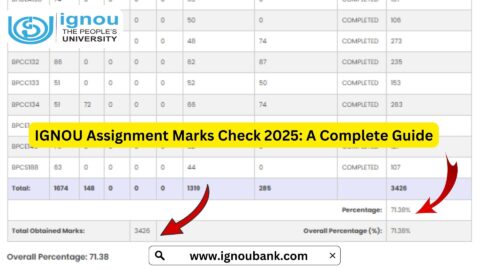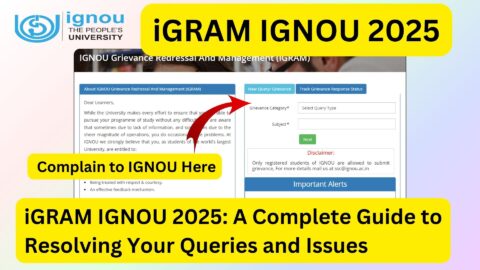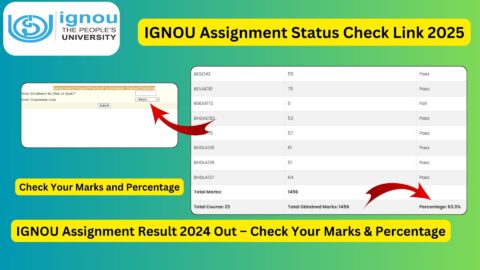IGNOU Assignment Status Check 2025: Assignments are an essential part of IGNOU’s academic structure. For students enrolled in any programme—be it UG, PG, Diploma, or Certificate—the timely submission and evaluation of assignments is mandatory for completing a course successfully. Once submitted, students are eager to check the IGNOU Assignment Status to confirm that their assignments have been received, evaluated, and updated on the IGNOU portal.
In this comprehensive guide, we’ll walk you through everything you need to know about checking IGNOU Assignment Status 2025, including how to interpret the status, resolve common issues, and ensure your grades are updated before exams.
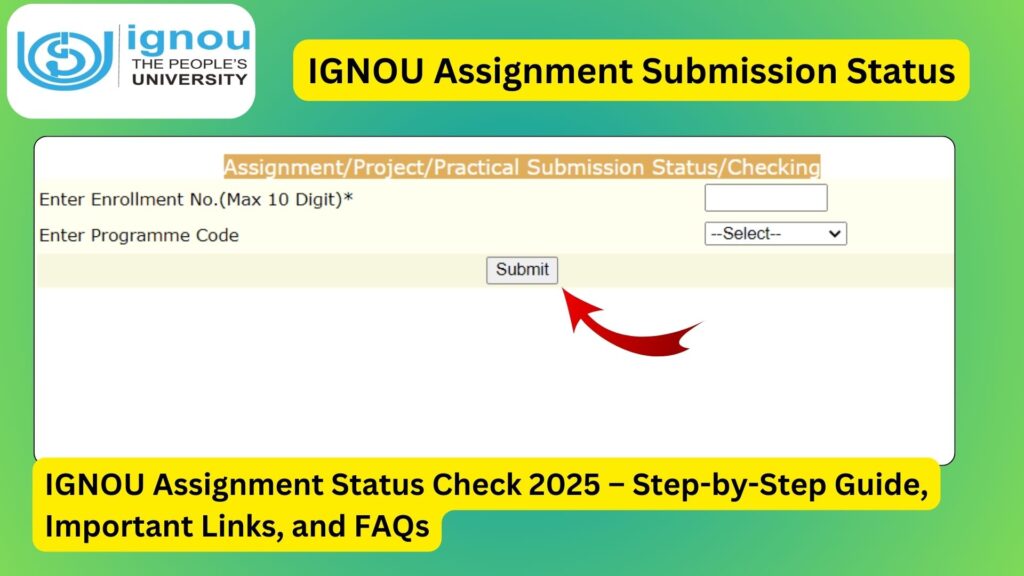
🔗 Check Your Assignment Status Here (Direct Link):
👉 https://isms.ignou.ac.in/changeadmdata/StatusAssignment.asp
What is IGNOU Assignment Status?
The IGNOU Assignment Status refers to the online tracking feature provided by IGNOU that allows students to check the submission and evaluation progress of their assignments for a particular academic session.
It shows:
- Submission Date
- Status (Received/Not Received)
- Evaluation Status
- Marks (if evaluated)
- Course Codes
- Program Details
This status is updated on the official website usually within 25–40 days after the student submits their assignments either through physical mode or online Google Form/email-based submissions.
How to Check IGNOU Assignment Status Online – 2025
Follow the steps below to check your IGNOU Assignment Status:
✅ Step 1: Visit the Assignment Status Portal
Go to the official IGNOU assignment status checking portal:
🔗 https://isms.ignou.ac.in/changeadmdata/StatusAssignment.asp
✅ Step 2: Enter Your Enrollment Details
You’ll be asked to enter the following:
- Enrollment Number (9 digits)
- Programme Code (e.g., BAG, MEG, BCOMG, MCOM, etc.)
🔒 Make sure you enter correct details as per your ID card.
✅ Step 3: Click on “Submit”
After entering the details, click on “Submit”. Your assignment status report will appear on the screen.
✅ Step 4: Check Course-wise Status
The report will show:
- Course Codes (e.g., BEGC-101, MCO-01)
- Submission Received Date
- Status (Under Evaluation / Checked / Not Found)
- Marks (if evaluated)
If you find “Not Found” or “Not Submitted” next to a course code, don’t panic—it may mean:
- The evaluation is still pending
- The assignment hasn’t been uploaded by the study centre
- Or you submitted it just recently
Sample IGNOU Assignment Status
Here’s what a student might typically see after checking the assignment status:
| Course Code | Submission Date | Status | Marks |
|---|---|---|---|
| BEGC-101 | 12-Jan-2025 | Checked | 72 |
| BEGL-102 | 13-Jan-2025 | Under Evaluation | Not Updated |
| BEGC-103 | — | Not Received | — |
| BEGC-104 | 10-Jan-2025 | Checked | 68 |
Note: You’ll only see marks once the assignments are evaluated and the evaluator uploads them to the server.
IGNOU Assignment Submission Timeline for 2025
IGNOU students must submit assignments before the TEE (Term-End Exam) for which they are appearing. Below is a session-wise submission timeline:
| TEE Session | Last Date to Submit Assignments | Expected Evaluation Update |
|---|---|---|
| June 2025 TEE | 31st March 2025 | April to May 2025 |
| December 2025 TEE | 30th September 2025 | October to November 2025 |
Make sure you keep a copy of your submission proof, especially if submitted via email or Google Form.
Important Links & Resources
| Purpose | Direct Link |
|---|---|
| 🔎 IGNOU Assignment Status 2025 | https://isms.ignou.ac.in/changeadmdata/StatusAssignment.asp |
| 📄 Grade Card (Updated with Assignment Marks) | https://gradecard.ignou.ac.in/gradecard/ |
| 📥 Download Assignment Questions | https://webservices.ignou.ac.in/assignments/ |
| 📝 TEE Date Sheet | http://www.ignou.ac.in/ignou/news/ |
| 🧾 IGNOU Student Login | https://ignou.samarth.edu.in/ |
| 🏛️ Regional Centre Contact | http://ignou.ac.in/ignou/aboutignou/regional/website |
| 📧 Assignment Help & Support | Contact your Study Centre or email your RC directly |
What to Do If IGNOU Assignment Status Shows “Not Found”?
If your assignment status still shows “Not Found” or “Not Received” after 30–45 days of submission, try these steps:
- Confirm Submission Receipt:
If you submitted via email/Google Form, check for acknowledgment or submission proof. - Contact Study Centre/Regional Centre:
Call or visit your study centre to confirm whether your assignments were forwarded to the evaluation centre. - Send Email to Regional Centre:
Attach your assignment submission proof and ask for a status update. - Re-submit If Necessary:
If your assignment got lost or was never received, re-submitting may be the best option before the last date.
How Are IGNOU Assignments Evaluated?
Assignments are evaluated manually by the subject experts at study centres. Each assignment is:
- Graded on a 100-point scale
- Must be passed with at least 40 marks (for most UG courses)
- Evaluated within 30–60 days (depending on workload)
✅ Marks obtained in assignments are added to your final course result.
How to Interpret Assignment Status Terms?
Here’s a breakdown of common status messages and what they mean:
| Status | Meaning |
|---|---|
| ✔️ Checked | Assignment has been evaluated, and marks are updated |
| 🕓 Under Evaluation | Assignment has been received but is still being checked |
| ❌ Not Found | Assignment not received or uploaded to portal yet |
| ⌛ Pending | May have been received but not yet sent to the evaluator |
| — (Blank) | Usually means the evaluation is not uploaded or hasn’t begun |
How to Submit IGNOU Assignments in 2025?
Students can submit assignments in the following ways (depending on their regional centre):
📍 Offline Submission:
- Printed and handwritten assignment copies submitted physically at study centres.
- Must include front page with:
- Name
- Enrollment number
- Course code
- Signature
- Contact number
🌐 Online Submission:
- Google Forms (RC-wise)
- Email submissions (PDF scans of handwritten assignments)
Before submitting, always read the latest circular from your Regional Centre to know the preferred mode.
Assignment Marks in Grade Card
Once evaluated, assignment marks are reflected in your Grade Card along with theory/practical marks.
👉 To check grade card:
🔗 https://gradecard.ignou.ac.in/gradecard/
🔔 Note: Sometimes, your assignment status may update before the marks appear in the grade card. Both updates are processed separately.
Common Issues Students Face (and How to Fix Them)
| Problem | Solution |
|---|---|
| Assignment Submitted but “Not Found” | Wait for 30–45 days, then contact study centre with proof |
| Marks Not Updated Even After Evaluation | Contact Regional Centre or SED with assignment details |
| Wrong Course Code Reflected | Write an email to the Regional Centre for correction |
| Grade Card Showing “Incomplete” | Check if any assignment marks are missing; follow up if required |
Student Tips to Avoid Assignment Hassles
- 📅 Submit on time – Don’t wait for the last date.
- 📤 Use clear file names – e.g.,
BEGC101_EnrollmentNo.pdf - 🖊️ Write neatly – Examiners should be able to read answers easily.
- 📩 Get a receipt or acknowledgment – Especially if submitting online.
- 🗂️ Keep backups – Save copies of all submitted assignments.
- 📞 Stay connected with Study Centre – For any issues or updates.
FAQ about IGNOU Assignment Status Check 2025
When should I check the assignment status after submission?
Wait at least 30 days after submission before checking the status. Evaluation takes time.
Can I appear in exams if assignment status says “Not Found”?
Yes, but you must submit your assignments before the last date, or results may be withheld.
Are assignment marks necessary for passing?
Absolutely. You must pass both theory exams and assignments separately.
Assignment submitted offline—will it show online?
Yes, but only after the study centre uploads it. It may take a few weeks.
Assignment marks not showing in grade card—what should I do?
Contact the Evaluation Division or your Regional Centre with a copy of the status and submission proof.
Conclusion
Your IGNOU Assignment Status 2025 is a critical indicator of your academic progress. Keeping track of your submission and evaluation status ensures that your final grade reflects your efforts. If you’ve submitted your assignments properly and followed up with your study centre or RC in case of delays, you have nothing to worry about.
🎯 Check your assignment status now:
🔗 https://isms.ignou.ac.in/changeadmdata/StatusAssignment.asp
Stay consistent, submit on time, and always keep a record. Wishing you all the best for your exams and results!