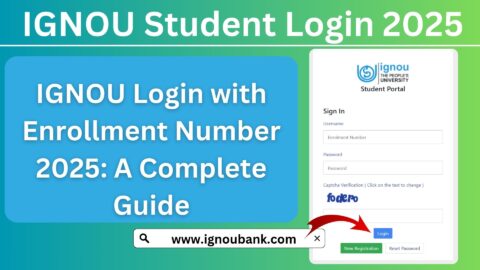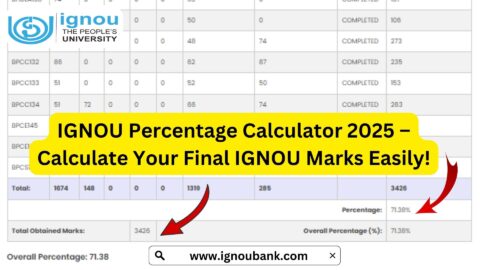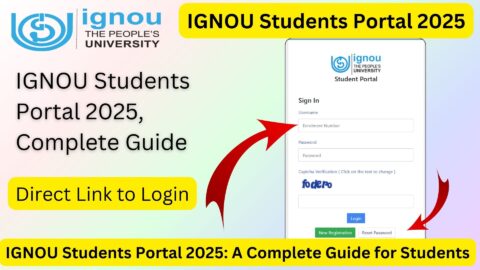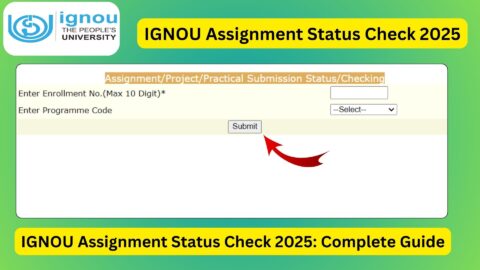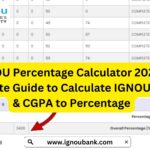IGNOU Assignment Status Check 2025: The Indira Gandhi National Open University (IGNOU) is a hub of open learning, providing flexible education to millions of students across India and abroad. A crucial part of the IGNOU evaluation system is the submission of assignments, which form a significant percentage of the final grades. One of the most common queries students have every term is:
“How can I check my IGNOU Assignment Status for 2025?”
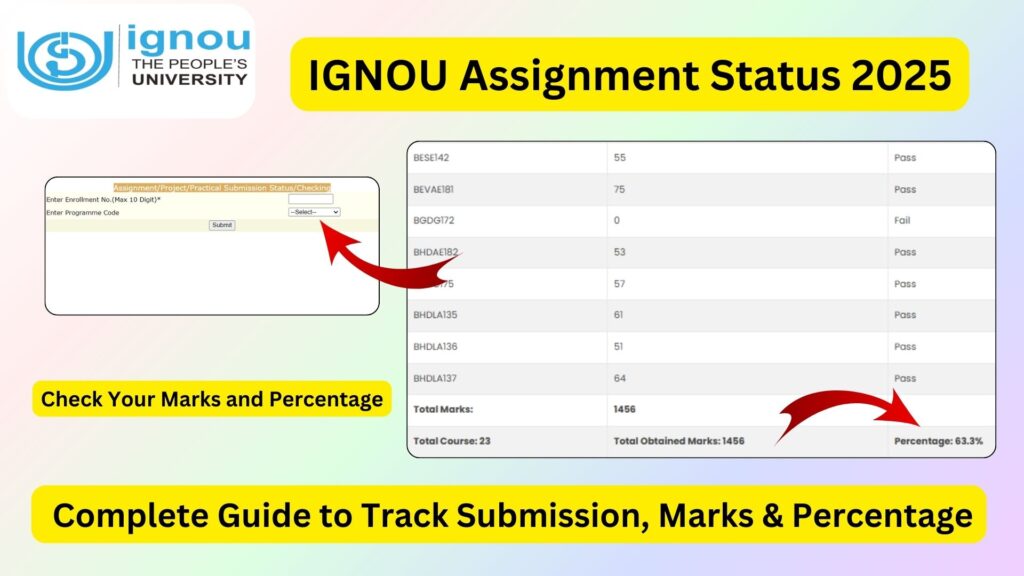
In this comprehensive guide, we’ll walk you through everything you need to know about IGNOU assignment submission, tracking status online, understanding marks, calculating percentage, resolving delays, and more.
📌 Quick Links:
Importance of Assignments in IGNOU Evaluation
Assignments at IGNOU are not optional — they’re mandatory for all programs and courses. They contribute to 30% of your final marks, while the remaining 70% comes from the Term-End Exam (TEE).
You must submit your assignments before the TEE exam for your marks to be considered.
How to Submit IGNOU Assignments in 2025?
There are two primary methods for assignment submission:
a) Offline Submission
Submit a handwritten copy to your Study Centre or Regional Centre along with a cover page.
b) Online Submission (Google Form / Email)
Due to COVID-19, many centers now accept assignments via Google Forms or Email. Always check with your Study Centre for exact submission procedures.
🛑 Failing to submit assignments on time can make you ineligible for TEE.
IGNOU Assignment Status – What It Means
After submission, your assignments go through the following phases:
| Status | Meaning |
|---|---|
| Received and In Progress | Assignment received, yet to be evaluated |
| Checked and Updated | Marks evaluated and updated in database |
| Not Found | Assignment not yet received/recorded by the centre |
| Marks Not Updated | Assignment submitted but marks pending |
Understanding these statuses will help you act accordingly if there’s any delay.
How to Check IGNOU Assignment Status 2025 Online?
IGNOU has made it simple to track assignment status online through the Student Management System.
✅ Check your IGNOU Assignment Status here:
👉 https://isms.ignou.ac.in/changeadmdata/StatusAssignment.asp
You will need:
- Enrollment Number
- Program Code
Step-by-Step Guide to Check Assignment Status
Here’s how you can check your assignment status in 2 minutes:
- Go to this official link:
👉 https://isms.ignou.ac.in/changeadmdata/StatusAssignment.asp - Enter your 9-digit Enrollment Number
- Select your Program Code (e.g., BAG, BCOMG, MPS, etc.)
- Click on Submit
- You’ll see a detailed status of all your submitted assignments:
- Course Code (e.g., BEGC-101)
- Submission Date
- Status (Received/Not Found)
- Marks (if updated)
What to Do If Assignment Status Is Not Updated?
If your status still shows “Not Found” or “Marks Not Updated” after several weeks, here’s what you can do:
✅ Step 1: Contact Your Study Centre
- Visit or call them with your proof of submission (screenshot, Google Form receipt, email copy, or assignment receipt slip).
✅ Step 2: Email the Regional Centre
- Write a detailed email with:
- Enrollment Number
- Program Code
- Subject Code
- Proof of submission
✅ Step 3: Wait Patiently
- Assignment status may take 2–6 weeks to be updated due to bulk evaluation.
How to Check IGNOU Assignment Marks?
Once assignments are evaluated, the marks are uploaded to your grade card or reflected through the IGNOU portal.
🧮 Check your assignment marks & calculate percentage here:
👉 https://www.ignoubank.com/ignou-assignment-marks/
This page helps you:
- View subject-wise assignment marks
- Calculate the weighted percentage
- Understand grade conversion
Common Issues Faced by Students
| Issue | Possible Reason | Solution |
|---|---|---|
| Assignment status not found | Late entry, delay from centre | Contact study centre/submit proof |
| Marks not updated even after 2 months | Evaluation delay or technical glitch | Raise ticket with Regional Centre |
| Incorrect subject codes in status | Human error during data entry | Notify your Study Centre |
| Assignment submitted but not showing | Technical delay | Wait and follow-up with proof |
| Submitted online, but link expired | Ignored submission method | Confirm alternative resubmission method |
Important Links and Resources
Here’s a quick table with links you’ll find useful:
| Action/Information | Link |
|---|---|
| ✅ Check Assignment Status | https://isms.ignou.ac.in/changeadmdata/StatusAssignment.asp |
| 📊 Check Assignment Marks & Percentage | https://www.ignoubank.com/ignou-assignment-marks/ |
| 📥 Download Assignment Questions | https://webservices.ignou.ac.in/assignments/ |
| 📅 IGNOU Exam Date Sheet 2025 | https://www.ignou.ac.in/viewFile/SED/notification/Tentative_Date_Sheet_for_June_2025_TEE.pdf |
| 📥 IGNOU Grade Card | https://gradecard.ignou.ac.in/gradecard/ |
| 🌐 IGNOU Official Website | https://www.ignou.ac.in |
FAQ about IGNOU Assignment Status Check 2025
When will the IGNOU assignment status be updated for June 2025 TEE?
Typically, within 2–6 weeks after submission. However, this may vary depending on your study centre.
Can I appear in the TEE if my assignment status says “Not Found”?
Yes, but your result will be withheld until assignments are updated. Always keep proof of submission.
What happens if I fail the assignment?
You need at least 40% marks in the assignment. If failed, you must resubmit in the next cycle.
Where can I check my assignment marks?
You can check them at:
👉 https://www.ignoubank.com/ignou-assignment-marks/
Can I submit assignments after the deadline?
Late submissions are usually not accepted unless special permission is granted by the Regional Director.
Conclusion
Tracking your IGNOU Assignment Status for 2025 is one of the most important things you should do after submitting your assignments. Don’t wait until the last moment. Always:
- Submit your assignments early
- Keep copies of everything
- Check your status regularly
- Follow up if marks are delayed
Your assignments directly affect your final result, so be vigilant!
🟢 Check your assignment status now:
👉 https://isms.ignou.ac.in/changeadmdata/StatusAssignment.asp
📊 Calculate your assignment marks here:
👉 https://www.ignoubank.com/ignou-assignment-marks/
Have more questions? Drop them in the comments, and we’ll help you out!