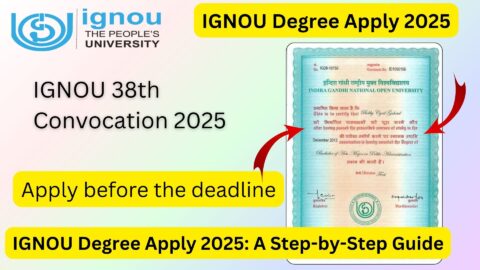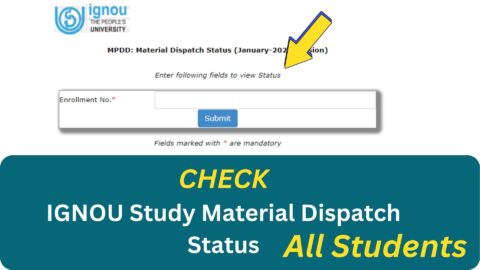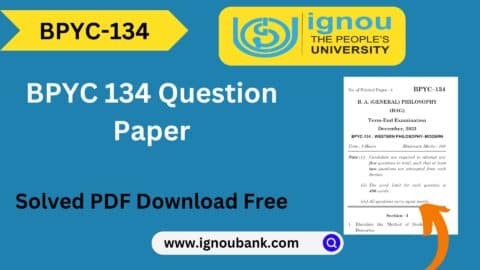IGNOU Assignment Status Check 2025: The Indira Gandhi National Open University (IGNOU) is a globally recognized institution that offers various undergraduate, postgraduate, diploma, and certificate courses through distance learning. One of the key components of the IGNOU learning system is the assignment submission process. Assignments are an integral part of the evaluation process and significantly contribute to the final marks in most courses.
After submitting assignments, students often wish to check their assignment status to confirm whether their assignments have been received and evaluated. In this article, we will guide you through everything you need to know about checking your IGNOU assignment status for the 2025 session, and how you can stay updated on the evaluation process.
Why Check IGNOU Assignment Status?
Assignments play a crucial role in the overall evaluation process at IGNOU. They carry a significant weight in determining your final grade. Therefore, it is important to ensure that your assignments are submitted correctly and are being evaluated on time. Checking your assignment status helps you:
- Track the status of your submission: Know whether your assignments have been received by the regional center.
- Monitor evaluation progress: Confirm when your assignments have been evaluated and whether the marks have been updated.
- Ensure eligibility for exams: For certain courses, assignments are mandatory for eligibility to sit for final exams. Checking your assignment status ensures you’re on track.
How to Check IGNOU Assignment Status 2025?
IGNOU offers an easy-to-use portal to check the status of your assignments. Here’s how you can check your assignment status for the 2025 session:
Step-by-Step Guide to Check IGNOU Assignment Status 2025
- Visit the Official IGNOU Assignment Status Check Page:
- Click on the following link to visit the assignment status check page:
Check IGNOU Assignment Status 2025
- Click on the following link to visit the assignment status check page:
- Enter Your Details:
- You will need to provide the following details to check your assignment status:
- Enrollment Number
- Program Code
- Course Code
- You will need to provide the following details to check your assignment status:
- Select Your Course and Program:
- After entering the required details, select your course and program code from the dropdown menu or provide the specific course code associated with the assignments you want to check.
- Submit the Information:
- Once you have entered the necessary details, click on the Submit button.
- View Your Assignment Status:
- Your assignment status will be displayed. This will show whether your assignments have been received, evaluated, or if there are any pending actions required.
Understanding the IGNOU Assignment Status
After you check your assignment status for 2025, you may see the following terms:
| Status | Description |
|---|---|
| Received | Your assignment has been successfully received by the regional center. However, it has not yet been evaluated. |
| Evaluated | Your assignment has been evaluated by the subject experts and the marks are updated. You can check your grade card to confirm the marks. |
| Not Received | This status means that your assignments have not been received by the regional center. You should check with your regional center for the issue. |
| Pending | This status indicates that the evaluation of your assignment is pending. Marks will be updated once the evaluation is complete. |
| Not Evaluated | If your assignment is still in the evaluation process, this message will appear. You need to wait for the process to complete. |
| Marks Updated | Your marks have been updated for the assignment in your grade card. You can view your results online on the IGNOU portal. |
| Rejected | Your assignment has been rejected due to non-compliance with submission guidelines. Contact your regional center for clarification. |
Why Does Assignment Status Matter?
The assignment status check feature is vital for students enrolled in IGNOU as it allows them to:
- Ensure Submission: Confirm that the assignments have been successfully submitted and received by the university, avoiding any delays or issues with exam eligibility.
- Track Evaluation: Keep track of the evaluation process to ensure timely updates on your grades.
- Prepare for Exams: Since assignments carry weightage in your final grade, it’s important to ensure they are evaluated before the final exams so that they reflect in your overall results.
- Resolve Issues: If your assignment status shows “Not Received” or “Rejected,” you can take immediate action to resolve the issue before the deadline for exam eligibility.
Common Issues with IGNOU Assignment Status
Sometimes, students may face issues or discrepancies when checking their assignment status. Here are some common issues and solutions:
1. Status Shows “Not Received”
This could happen due to various reasons such as:
- Late Submission: If you submitted your assignment after the deadline, it may not have been accepted.
- Postal Delay: If you submitted your assignment via post, there may have been delays in delivery.
- Incorrect Details: Ensure that you’ve entered the correct enrollment number and course code. Even a small mistake can show incorrect results.
Solution: Contact your Regional Center to verify if they have received your assignment. If there was an issue with the submission, you may need to resubmit it.
2. Status Shows “Pending”
If your assignment status is pending, it typically means that the evaluation process is yet to be completed.
Solution: Wait for the evaluators to complete the process. If this delay continues for an extended period, you can reach out to the regional center for clarification.
3. Marks Not Updated
In some cases, students may see that their assignments have been evaluated but the marks are not updated.
Solution: Marks may take some time to reflect in the IGNOU grade card. Be patient and check again after a few days. If the marks are still missing, contact the regional center.
How to Ensure Timely Evaluation of Your Assignments?
To ensure that your assignments are evaluated on time, follow these guidelines:
- Submit on Time: Ensure that your assignments are submitted before the deadline. Late submissions can delay the evaluation process and affect your overall marks.
- Follow Submission Guidelines: Carefully follow the assignment submission guidelines, including format, word limit, and specific requirements for each course. Non-compliance may lead to rejection.
- Keep Track of Deadlines: Stay informed about the assignment submission dates and deadlines. Check the IGNOU website regularly for updates regarding your program.
- Provide Correct Information: When submitting your assignments, make sure to fill out all the necessary details (such as your enrollment number and course code) accurately.
- Stay in Touch with Your Regional Center: If you encounter any issues or have questions about your assignments, reach out to your Regional Center. They are the first point of contact for resolving submission or evaluation problems.
IGNOU Assignment Evaluation Criteria
The evaluation of your IGNOU assignments depends on several factors:
- Quality of Content: Your answers should be well-researched and well-presented. Focus on providing accurate and relevant information for each question.
- Presentation and Structure: Present your assignments neatly. Use headings, bullet points, and paragraphs to make your answers clear and easy to read.
- Adherence to Guidelines: Follow the specific instructions provided with each assignment, such as word limit, format, and referencing style.
- Timeliness: Submit your assignments on time. Late submissions can result in a reduction of marks or disqualification from exams.
FAQ IGNOU Assignment Status Check 2025
What should I do if the status shows “Not Received”?
If your assignment status shows “Not Received,” ensure that you have:
Submitted the assignment on time.
Provided the correct program code and course code during submission. If the issue persists, contact your Regional Center to confirm whether your assignment was received.
What does the “Pending” status mean?
The “Pending” status indicates that your assignment is still in the evaluation process. You’ll need to wait until the evaluation is completed. If this status persists for a long time, contact your Regional Center for clarification.
Can I track the status of multiple assignments?
Yes, you can check the status of each assignment separately. You need to enter the specific course code and program code for each assignment you want to track.
Why are my marks not showing for my assignment?
If your assignment has been evaluated, but the marks are not showing, it could be due to a delay in updating your IGNOU grade card. Wait for a few days and check again. If marks are still missing, contact your Regional Center for assistance.
Can I check the status for assignments submitted online or only physical submissions?
Yes, you can check the status for both online submissions and physical submissions. However, ensure that you have followed the correct submission guidelines for both methods.
How long does it take for the assignment status to update?
The time it takes for the assignment status to update depends on the volume of submissions and evaluation. Generally, it can take a few weeks for assignments to be evaluated and the status to reflect.
Can I resubmit an assignment if it is rejected?
Yes, if your assignment is rejected due to non-compliance or other reasons, you can typically resubmit the assignment after correcting the issues. Contact your Regional Center for further instructions.
Can I contact IGNOU if my assignment status is not updating?
Yes, if you find that your assignment status is not updating or there is any discrepancy, you can contact your Regional Center for assistance. Provide them with the necessary details, including your enrollment number and course code, to help resolve the issue.
How do I check my IGNOU grade card after the assignment status shows “Evaluated”?
Once your assignment has been evaluated and the status is updated, you can check your IGNOU grade card to see the marks. Visit the IGNOU official portal and login with your enrollment number to access your grade card.
Is there a deadline for submitting IGNOU assignments?
Yes, each course has a specific assignment submission deadline. Be sure to submit your assignments before the deadline to avoid any issues with evaluation or eligibility for exams.
What to do if my assignment status is showing “Not Evaluated”?
If your assignment status shows “Not Evaluated,” it means that the evaluation process has not yet been completed. You will need to wait until it is reviewed by the evaluator. If the status remains unchanged for an extended period, you can contact your Regional Center for clarification.
Conclusion
Checking the IGNOU assignment status is an essential part of the learning journey for students enrolled in the 2025 session. It allows you to track whether your assignments have been received, evaluated, and graded. The process is simple and can be done easily through the official IGNOU portal.
By following the correct procedure for assignment submission and regularly checking the status, you can ensure that your assignments contribute to your overall performance. If you face any issues with the status or submission process, always reach out to your Regional Center for assistance.
To check the IGNOU assignment status for the 2025 session, visit the following link:
Check IGNOU Assignment Status 2025
Staying organized, following the guidelines, and checking the status regularly will help you succeed in your assignments and exams. Best of luck with your studies at IGNOU!