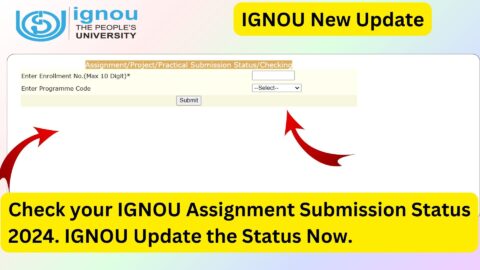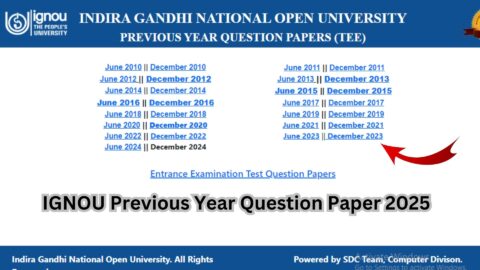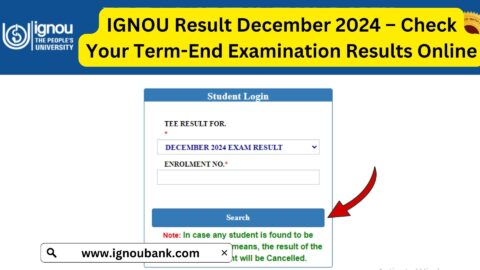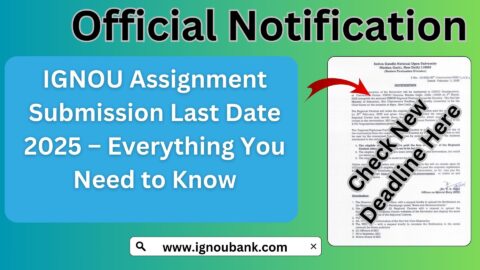IGNOU Assignment Status Check 2025: One of the most crucial phases in an IGNOU student’s academic journey is the submission and evaluation of assignments. Assignments carry a 30% weightage of the final marks in most undergraduate, postgraduate, and diploma programs offered by the Indira Gandhi National Open University (IGNOU). After submitting their assignments, students often wait anxiously to know whether their assignments have been received, evaluated, and updated in the system.
Thankfully, IGNOU provides an official online platform where students can check their assignment status and marks for each subject using their enrollment number.
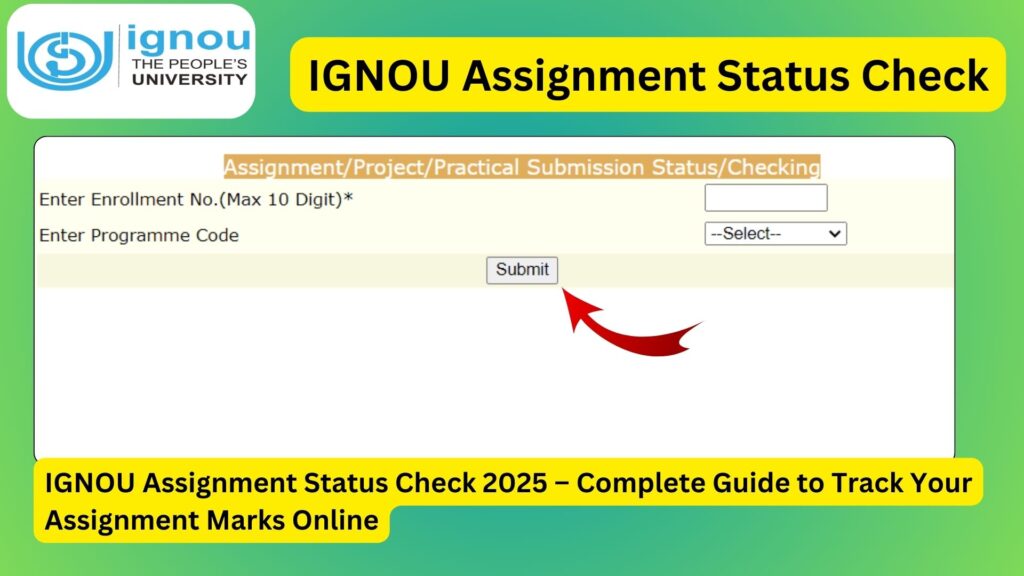
👉 Check Your IGNOU Assignment Status 2025 Here:
🔗 https://isms.ignou.ac.in/changeadmdata/StatusAssignment.asp
In this detailed article, we’ll cover everything you need to know about the IGNOU assignment status system in 2025 — from the step-by-step status check process, understanding different status messages, what to do if marks are not updated, how long evaluation takes, and more.
What Is IGNOU Assignment Status?
Once you have submitted your assignments either offline at your study centre or online (if allowed by your Regional Centre), IGNOU starts processing and evaluating them. The progress is updated periodically on the Assignment Status Tracking Portal, where you can:
- Check if your assignment has been received.
- View the evaluation/marking status.
- Know if it has been uploaded to the Grade Card.
- Detect errors or delays in assignment submission.
This system is especially helpful for Term End Examinations (TEE) since assignment submission is a mandatory condition to appear in the final exams.
Step-by-Step Guide to Check IGNOU Assignment Status 2025
Here’s how you can check your IGNOU assignment submission status online:
🔹 Step 1: Visit the Assignment Status Portal
Go to the official IGNOU assignment tracking page:
🔗 https://isms.ignou.ac.in/changeadmdata/StatusAssignment.asp
🔹 Step 2: Enter Your Enrollment Details
- Enter your 9-digit Enrollment Number
- Select your Program Code from the dropdown (e.g., BAG, BCA, MEG, etc.)
🔹 Step 3: Click on “Submit”
After entering your details, click the “Submit” button.
🔹 Step 4: View Your Assignment Status
The system will display the assignment status and marks (if updated) for each of your courses.
How Long Does IGNOU Take to Update Assignment Status?
Typically, IGNOU takes 30 to 60 days after submission to update the assignment marks on the portal. However, the actual timeline depends on:
- Study Centre efficiency
- Regional Centre processing time
- Faculty workload
- Submission method (online or offline)
📌 Note: If your status is not updated even after 60 days of submission, you should contact your Study Centre Coordinator.
Why Is My IGNOU Assignment Status Not Updated?
There could be several reasons why your assignment status is not visible:
| Reason | Description |
|---|---|
| Evaluation Pending | Evaluator has not yet checked or submitted the marks |
| Assignment Not Received | Assignment not yet forwarded by Study Centre |
| Data Entry Delay | Manual uploading is still in progress |
| Wrong Enrollment or Course Code | You may have entered incorrect details while checking |
| File Corrupted or Improperly Named | For online submissions, incorrect PDF naming or format issues |
| Submission After Due Date | Late submissions take longer to process |
What to Do If Your Assignment Marks Are Not Showing?
Follow these steps if your assignment marks are not visible:
- Wait for 45-60 days post submission.
- Visit your Study Centre to verify receipt.
- Call or email your Regional Centre with enrollment number and course details.
- Write to IGNOU at:
✉️ [email protected] or contact support via your RC website. - Re-submit if the Study Centre confirms it wasn’t received or marked.
Can You Check Assignment Marks in IGNOU Grade Card?
Yes! Once assignments are evaluated, the marks are automatically reflected in your Grade Card as well. You can check it here:
🔗 https://gradecard.ignou.ac.in/gradecard/
Look under the “Assignment” column for each subject. If you see marks there, it means your assignment has been accepted and evaluated.
How to Ensure Your Assignments Are Accepted?
To avoid delays or rejection, follow these best practices when submitting IGNOU assignments:
- Always attach the official front page filled with correct details.
Download here:
🔗 IGNOU Assignment Front Page - Use correct Program and Course Codes.
- Submit assignments before the due date.
- Keep a submission receipt or email confirmation.
- For online submissions, name your files as:
EnrollmentNumber_CourseCode.pdf (e.g., 220156789_BEGLA136.pdf)
Sample Submission Format (Offline)
If you’re submitting assignments by hand, ensure the following:
- Neatly handwritten answers in A4 sheets.
- Correct front page attached to each subject.
- Each assignment stapled separately.
- File/folder to keep assignments organized.
- Acknowledgment slip or receipt from Study Centre.
Important IGNOU Assignment Links and Information (2025)
| Task | Link |
|---|---|
| ✅ Check Assignment Status | Click Here |
| 📥 Download Assignment Front Page PDF | Click Here |
| 🧾 Download Assignment Question Papers | IGNOU Official Site |
| 🎓 View IGNOU Grade Card | Grade Card Link |
| 🗓️ Assignment Submission Deadline (Jan 2025) | 30 April 2025 |
| 📨 Assignment Submission Online | As per your Regional Centre guidelines |
| 📞 IGNOU Helpline | 011-29532294 / 011-29572513 |
FAQ about IGNOU Assignment Status Check 2025
How can I check IGNOU Assignment Status 2025?
Visit https://isms.ignou.ac.in/changeadmdata/StatusAssignment.asp, enter your enrollment number, select program code, and click “Submit”.
How long does IGNOU take to evaluate assignments?
On average, 30 to 60 days post submission.
Can I check assignment status for previous sessions?
Yes, status for all valid sessions linked to your enrollment is visible on the same portal.
What if the portal shows ‘Not Found’?
It means the assignment was not uploaded or evaluated yet. Contact your Study Centre or RC.
Is the assignment status updated in real-time?
No, updates depend on manual data entry at the Regional Centres.
Can I submit assignments online in 2025?
Depends on your Regional Centre. Many still accept offline submissions.
Conclusion
Checking your IGNOU Assignment Status is an essential part of managing your academic performance. As a distance learner, you must take proactive steps to monitor and ensure that your assignments are submitted, evaluated, and updated in time. Use the official IGNOU status tracking portal, keep your records organized, and never hesitate to contact your Study Centre or Regional Centre for clarification.
📣 If you still haven’t checked your assignment status for June 2025 Term-End Exam, now is the time!
👉 Check Now:
🔗 https://isms.ignou.ac.in/changeadmdata/StatusAssignment.asp