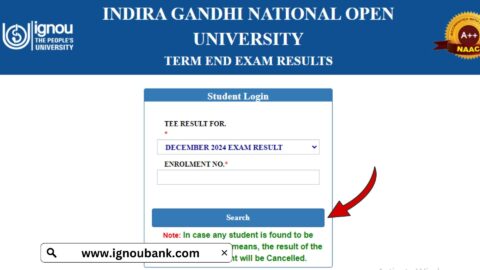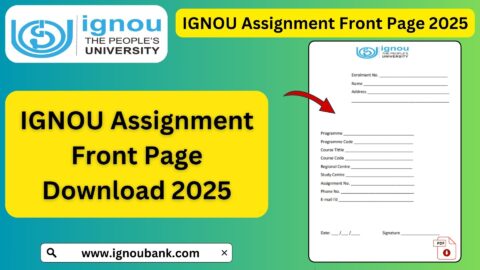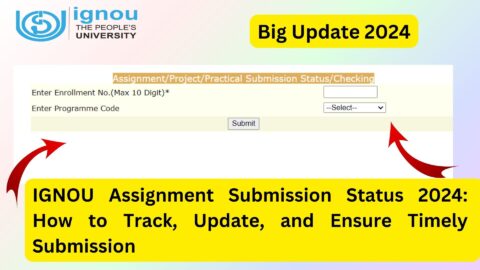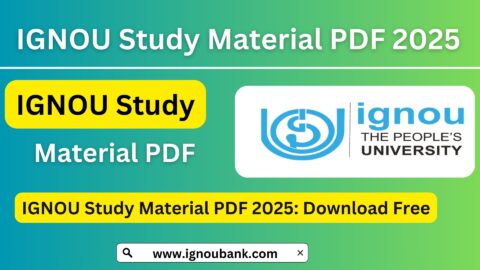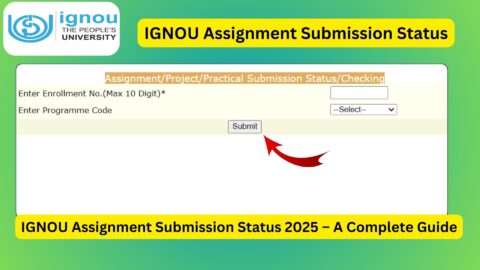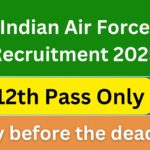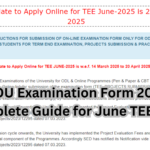IGNOU Assignment Status Check 2025: For every IGNOU student, submitting assignments is a crucial step in the journey toward obtaining a degree or diploma. These assignments carry significant weight in your final grade and are mandatory for appearing in the Term-End Examinations (TEE). However, submitting the assignment is just one step — the next and equally important step is to check your IGNOU assignment status online.
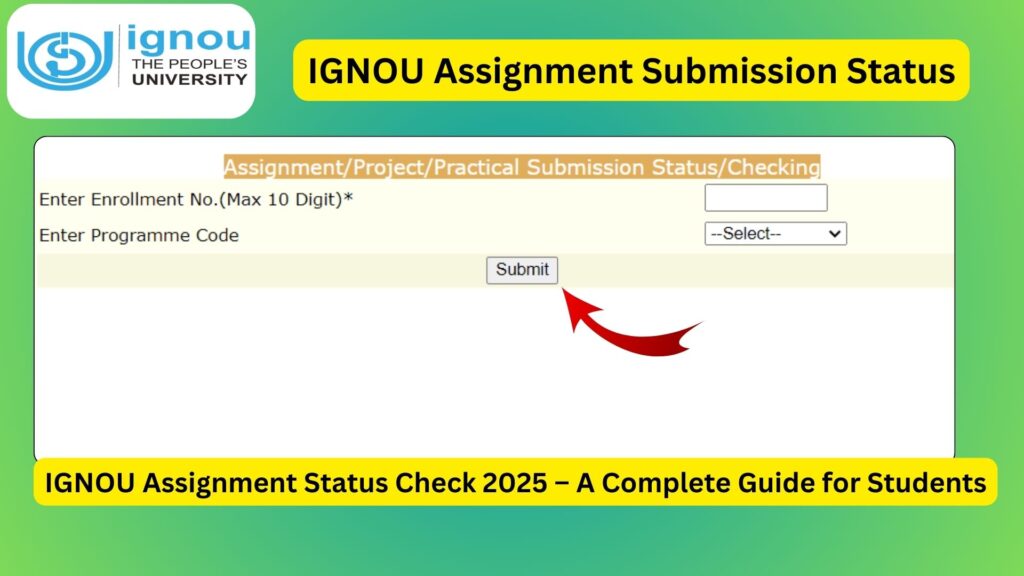
In this detailed article, we will walk you through how to check the IGNOU assignment status in 2025, what the different statuses mean, common issues students face, and what to do in case your marks are not updated. We will also provide direct access to the official IGNOU Assignment Status portal along with a table of important links and a comprehensive FAQ section.
IGNOU Assignment Status Check 2025 – Quick Access
🔗 Check Your Assignment Status Here:
👉 https://isms.ignou.ac.in/changeadmdata/StatusAssignment.asp
This link will redirect you to the official IGNOU portal where you can check the status of your assignment submission and marks for 2025.
Why Is It Important to Check IGNOU Assignment Status?
Checking your assignment status is more than just a formality — it helps you confirm whether:
- Your assignment was received by the study centre
- Your assignment was evaluated by the examiner
- Your marks have been uploaded to the IGNOU portal
- You are eligible to appear for the Term-End Examination
If there’s any discrepancy or delay in updating your marks, early detection helps you take timely action before the results are declared.
What Details Are Needed to Check IGNOU Assignment Status?
To check your assignment status, you’ll need the following:
| Detail | Where to Find It |
|---|---|
| Enrollment Number | On your IGNOU ID card or admission confirmation |
| Program Code | E.g., BAG, BCOMG, MEG, MPA, etc. |
| Date of Birth (if asked) | Sometimes required for verification |
Ensure your details are entered correctly, or else the status won’t be displayed.
How to Check IGNOU Assignment Status 2025 – Step-by-Step
Follow these simple steps to check your IGNOU assignment status:
✅ Step 1: Visit the Official IGNOU Assignment Status Portal
Click this link:
🔗 https://isms.ignou.ac.in/changeadmdata/StatusAssignment.asp
✅ Step 2: Enter Your Details
- Enter your Enrollment Number (9 digits)
- Select your Program Code from the dropdown
- Click on Submit
✅ Step 3: View Assignment Status
After submitting, the portal will display:
- Course-wise assignment submission status
- Marks obtained (if evaluated)
- Date of evaluation or update
- Status: Received / Not Received / Under Evaluation
Understanding Assignment Status Terms
| Status | Meaning |
|---|---|
| Received | Your assignment has been submitted and acknowledged by IGNOU |
| Under Evaluation | The assignment is being checked by an evaluator |
| Checked / Evaluated | Assignment has been evaluated, marks pending upload |
| Marks Updated | Marks have been uploaded to the system |
| Not Received | Your assignment has not yet been marked as submitted |
| Returned/Rejected | Possible error in submission or missing details |
When Will IGNOU Assignment Status Be Updated?
Assignment status is updated by the regional centre after the assignments are:
- Collected from the study centre
- Checked by the subject evaluator
- Uploaded to the online database
🔄 Typical Timeline for Status Update:
| Process | Estimated Time (After Submission) |
|---|---|
| Submission to Study Centre | Instant |
| Forwarding to Regional Centre | Within 10–15 days |
| Evaluation | 15–30 days |
| Status Update Online | 30–45 days (on average) |
If it’s been more than 6 weeks and the status still shows “Not Received,” you should contact your study centre or regional centre immediately.
What to Do if Assignment Status is Not Updated?
If your assignment status has not been updated even after 45 days, follow these steps:
Step 1: Contact Your Study Centre
Visit or call your assigned study centre. Provide your enrollment number and ask whether your assignment has been forwarded.
Step 2: Email the Regional Centre
Send a polite email including:
- Name
- Enrollment Number
- Program Code
- Course Code
- Date of Assignment Submission
- Scanned copy of front page or submission receipt (if available)
Step 3: Re-submit If Asked
In some cases, IGNOU may ask you to re-submit the assignment if it was lost or not received properly.
IGNOU Assignment Submission Methods (2025)
Depending on your regional centre, you may be submitting assignments via:
| Mode | Instructions |
|---|---|
| Offline Submission | Handwritten assignment submitted at study centre |
| Email Submission | Scan your assignment and send to official study centre email |
| Google Forms | Upload scanned assignment via Google Forms (used by some RCs) |
| Assignment Submission Portal | Online upload on IGNOU’s official portals for select programs |
⚠️ Always follow the latest instructions given by your regional centre.
Where Are Assignment Marks Displayed?
Besides the assignment status portal, your marks also appear in:
- Grade Card Portal
🔗 https://gradecard.ignou.ac.in/gradecard/ - Student Login Dashboard
Your student profile on the official IGNOU website
What If Assignment Marks Are Not Reflecting in Grade Card?
Sometimes your status shows “Marks Updated” but the grade card doesn’t reflect the score. This is usually due to a delay in synchronization between systems.
Give it 7–10 working days. If the marks still don’t appear:
- Contact your regional centre
- Email to [email protected] with your enrollment number and course details
Important IGNOU Links (2025)
Here’s a handy table of important IGNOU portals and links related to assignments:
| Purpose | Link |
|---|---|
| Check Assignment Status | https://isms.ignou.ac.in/changeadmdata/StatusAssignment.asp |
| IGNOU Grade Card | https://gradecard.ignou.ac.in/gradecard/ |
| IGNOU Official Website | https://www.ignou.ac.in |
| Download Assignment Questions | https://webservices.ignou.ac.in/assignments/ |
| IGNOU Student Login | https://ignou.samarth.edu.in |
| Assignment Front Page Download | https://www.ignoubank.com/ignou-assignment-front-page/ |
| Regional Centre Contact List | https://ignou.ac.in/ignou/aboutignou/regional/website |
FAQ about IGNOU Assignment Status Check 2025
How long does IGNOU take to update assignment marks?
Generally, within 30 to 45 days after submission. But delays are common depending on your study centre or evaluator.
I submitted my assignment but it shows “Not Received” — what should I do?
Contact your study centre with proof of submission (like a stamped receipt or scanned front page). If unresolved, escalate to the regional centre.
Can I check assignment status without my enrollment number?
No, the enrollment number is mandatory for checking the status online.
Is assignment status updated in real-time?
No. Updates happen manually after evaluation, so you may need to wait a few weeks.
Are assignment marks included in the final grade card?
Yes, assignment marks are added to your grade card and contribute 30% weightage in most programs.
Conclusion
Tracking your IGNOU Assignment Status in 2025 is essential for academic success and peace of mind. Don’t just submit your assignments and forget — regularly checking your status ensures that your work is being processed and that your hard-earned marks are correctly recorded.
Make sure you save or bookmark the official status portal for quick access: 🔗 Check Your IGNOU Assignment Status Here
Got more questions or need help? Feel free to comment below, and we’ll guide you step-by-step!