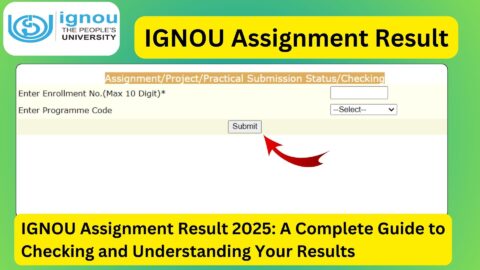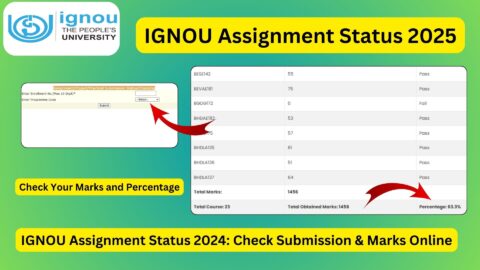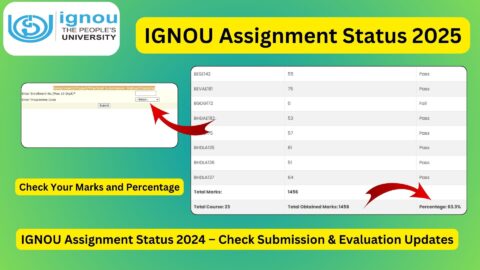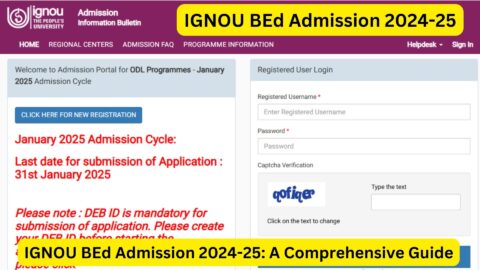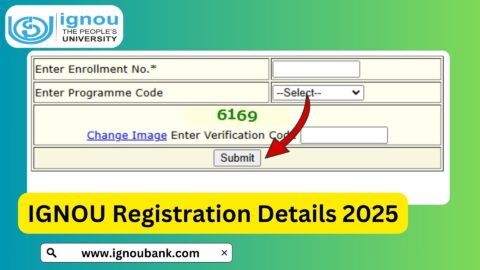IGNOU Assignment Submission Status 2024: For students enrolled at the Indira Gandhi National Open University (IGNOU), completing and submitting assignments is a crucial part of their academic journey.
Assignments are not just a means of assessment but also help students understand their coursework better. After submitting assignments, students often want to check their IGNOU assignment submission status to ensure their work has been received and marked by the university.
In this article, we’ll guide you through everything you need to know about IGNOU assignment submission status for 2024, including how to check it, common challenges students face, and what to do if your status isn’t updated. To directly check your IGNOU assignment submission status, click here.
What Is IGNOU Assignment Submission Status?
The IGNOU assignment submission status refers to the online system where students can check whether their assignments have been received, graded, and uploaded by the respective study center. It ensures transparency and allows students to verify if their efforts have been correctly recorded in the system.
Key Features of Assignment Submission Status
- Confirmation of Submission: It shows whether the assignments submitted at the study center have been recorded.
- Marks Availability: The portal displays the marks awarded once the assignments are evaluated.
- Tracking System: It helps students track their assignment progress and identify any discrepancies.
- Timely Updates: The system is updated regularly to provide the most accurate information.
Why Is It Important to Check IGNOU Assignment Submission Status?
1. Ensure Your Assignment Was Received
Even if you have physically submitted your assignment, technical or administrative errors can lead to missed entries. Checking the status confirms successful receipt by the study center.
2. Monitor Your Marks
Your assignment marks contribute to your overall grade, so tracking them is essential to ensure proper evaluation.
3. Identify Discrepancies Early
If there are issues such as missing marks or unprocessed submissions, you can address them promptly by contacting your study center or IGNOU authorities.
How to Check IGNOU Assignment Submission Status?
IGNOU provides an online system to make it convenient for students to check their assignment submission status from anywhere. Follow these steps to check your status:
Step 1: Visit the Assignment Submission Status Portal
Access the IGNOU assignment submission status page by clicking here. This is the official link where you can track the progress of your submitted assignments.
Step 2: Enter Your Enrollment Details
On the portal, you’ll need to provide:
- Enrollment Number: A unique identification number assigned to you during admission.
- Program Code: The code for your specific course or program (e.g., BA, BCom, MBA, etc.).
Step 3: Submit Your Information
Click on the “Submit” or “Check Status” button after entering the required details.
Step 4: View Your Status
The portal will display your assignment status, including:
- Whether the assignment has been received.
- Marks awarded for the assignment (if evaluated).
- Pending or missing assignments (if any).
Step 5: Save and Print (Optional)
For your records, take a screenshot or print the status page. This can be useful in case of future discrepancies.
Common Issues Students Face with Assignment Submission Status
While IGNOU’s system is reliable, students sometimes encounter challenges. Here are some common issues and their possible solutions:
1. Assignment Not Updated
- Issue: You’ve submitted the assignment, but the status shows “Not Received” or “Not Updated.”
- Solution: Contact your study center immediately with a copy of the submission receipt. It may take a few weeks for updates to reflect.
2. Marks Missing
- Issue: The assignment status shows “Received,” but no marks are displayed.
- Solution: Marks may be updated later. Wait for a few weeks, and if still missing, inquire with the study center.
3. Incorrect Marks
- Issue: The marks displayed do not match your expectations or seem incorrect.
- Solution: Reach out to your study center or the evaluation department to verify and rectify errors.
4. Portal Not Working
- Issue: The submission status portal is down or unresponsive.
- Solution: Try accessing the portal during off-peak hours or contact IGNOU’s technical support team.
What to Do If Your Assignment Submission Status Shows Errors?
If you encounter issues while checking your status, take the following steps:
1. Verify Submission
Ensure you have the acknowledgment slip or receipt provided by the study center during assignment submission.
2. Contact Your Study Center
Visit or call your study center with your enrollment details and submission receipt to resolve the issue.
3. Email IGNOU Regional Office
Send an email to your regional office explaining the problem. Attach your receipt and enrollment details for faster resolution.
4. File a Complaint
If the issue persists, you can file a formal complaint on the IGNOU Grievance Redressal Portal.
Tips for Successful Assignment Submission and Tracking
1. Submit Before the Deadline
Always aim to submit your assignments well before the deadline. Late submissions may not be processed on time, affecting your grade.
2. Keep Copies of Your Assignments
Always keep a copy of the submitted assignments for your records. This helps in case of disputes or loss.
3. Check Status Regularly
Make it a habit to check your assignment submission status every few weeks after submission to ensure everything is in order.
4. Maintain Communication with Study Center
Stay in regular contact with your study center for updates regarding assignment evaluation and submission records.
Frequently Asked Questions IGNOU Assignment Submission Status 2024 (FAQs)
When can I check my IGNOU assignment submission status?
You can check the status a few weeks after submission. Processing time varies, so allow sufficient time for updates.
What should I do if my assignment status is not updated?
Contact your study center with proof of submission, such as a receipt or acknowledgment slip.
Can I submit assignments online?
Yes, IGNOU allows online submission for some programs. Check the specific guidelines for your course.
Is it possible to re-submit assignments?
Re-submission is generally not allowed unless explicitly instructed by IGNOU.
How do I track marks for assignments?
Marks are displayed on the assignment submission status portal once evaluated.
Conclusion
Checking your IGNOU assignment submission status is an essential part of your academic journey. It helps ensure that your hard work is recognized and graded accurately. By following the steps outlined above, you can easily track the status of your assignments and address any issues promptly.
For a seamless experience, stay organized, keep proof of submission, and maintain regular communication with your study center. To check your IGNOU assignment submission status for 2024, click here.
By staying proactive, you can avoid unnecessary stress and focus on performing well in your academic pursuits. Good luck with your IGNOU assignments and exams!