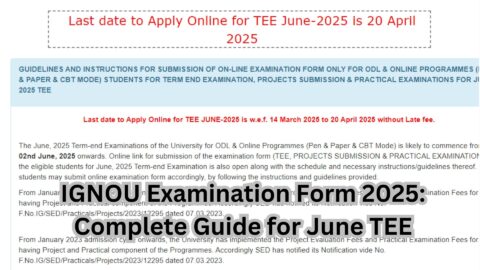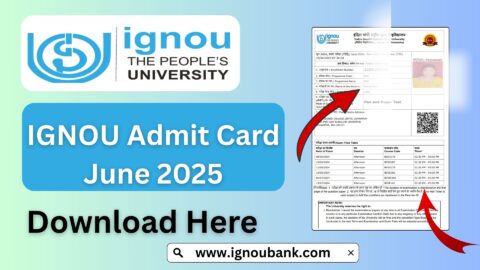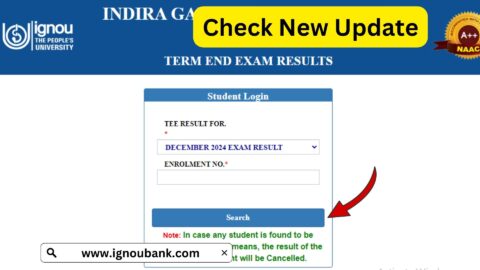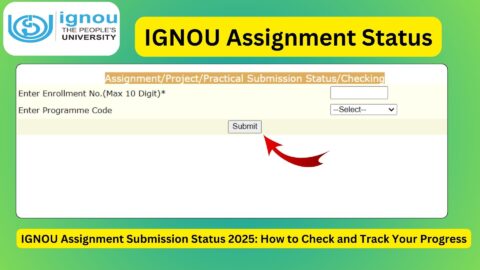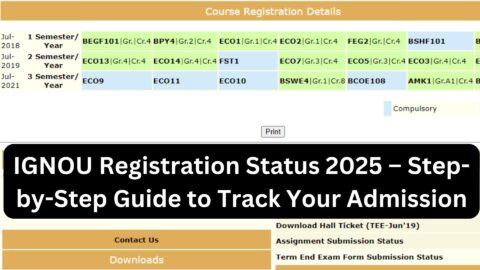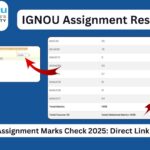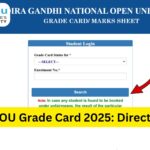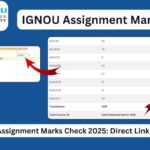IGNOU Assignment Submission Status 2025: Indira Gandhi National Open University (IGNOU) is one of the largest open universities in the world, offering numerous undergraduate, postgraduate, diploma, and certificate courses to students across the globe. As part of its academic structure, assignments play a critical role in the evaluation process, contributing significantly to a student’s final grades.
For students, the ability to check the submission status of their assignments is essential. This blog provides a detailed guide on how to check the IGNOU Assignment Submission Status 2025 using the official tracking system. Additionally, you can use this link to directly check your status: IGNOU Assignment Submission Status 2025.
Why Are IGNOU Assignments Important?
IGNOU assignments are designed to evaluate students’ understanding of the course material. Submitting assignments on time and ensuring their successful evaluation is crucial for the following reasons:
- Weightage in Final Grades:
Assignments typically carry 25–30% of the total weightage for most courses. They are an integral part of the evaluation process. - Eligibility for Term-End Examinations (TEE):
Students must submit assignments to be eligible for the Term-End Exams. Without assignment submission, their TEE results might be withheld. - Skill Development:
Assignments encourage students to research, analyze, and present information, fostering critical thinking and self-learning.
Common Queries About IGNOU Assignment Status
1. What Does Assignment Submission Status Mean?
The assignment submission status indicates whether IGNOU has received and evaluated your submitted assignments. The status typically includes the following details:
- Received: The assignment has been submitted successfully.
- Under Evaluation: The assignment is being reviewed by the evaluator.
- Graded/Updated: The assignment marks have been updated in the student’s profile.
2. How Long Does It Take to Update the Status?
After submitting an assignment, it may take 15–30 days for the status to reflect online. This duration may vary depending on factors like the regional center’s workload and the volume of assignments.
3. What If the Status Shows “Not Submitted”?
If your assignment status shows “Not Submitted” even after submission, it is essential to follow up with your regional center.
How to Check IGNOU Assignment Submission Status 2025?
Follow these steps to check your assignment submission status easily:
Step 1: Visit the Official Portal
Go to the official IGNOU assignment status portal by clicking this link: IGNOU Assignment Submission Status 2025.
Step 2: Log In to Your Account
- Enter your enrollment number.
- Select your program code from the dropdown menu.
- Click on the “Submit” button to proceed.
Step 3: View Your Assignment Status
Once logged in, you will see a detailed status of your submitted assignments, including:
- Submission dates.
- Marks awarded.
- Status (e.g., Received, Under Evaluation, or Graded).
Step 4: Download the Status Report
You can download the assignment status report for your records.
Tips for Successful Assignment Submission
To ensure your assignments are processed and updated without any delays, follow these best practices:
1. Follow the Assignment Guidelines
Each course has specific guidelines for preparing and submitting assignments. Ensure you:
- Write answers neatly and legibly.
- Include the course code, program code, and enrollment number on the cover page.
- Adhere to the word limit specified for each question.
2. Submit Before the Deadline
Avoid last-minute submissions. Ensure that your assignments are submitted well before the deadline to account for unforeseen delays.
3. Keep Proof of Submission
After submitting assignments at your study or regional center, always collect a stamped acknowledgment receipt.
4. Follow Up with Your Regional Center
If the status is not updated within a reasonable time, contact your regional center with the acknowledgment receipt.
Common Status Messages and Their Meanings
Here’s a breakdown of common assignment status messages and what they mean:
| Status Message | Meaning |
|---|---|
| Received | The assignment has been received by the regional center. |
| Under Evaluation | The assignment is being reviewed by the evaluator. |
| Graded/Updated | The marks for the assignment have been uploaded to the student’s account. |
| Not Submitted | The assignment has not been received, or there was an error in processing. |
| Resubmission Required | The assignment was found to have issues and must be resubmitted. |
What to Do If You Face Issues
If you encounter problems while checking your status or if your status is incorrect, follow these steps:
1. Verify Your Submission Details
Double-check the course code, program code, and enrollment number you used.
2. Contact Your Regional Center
Visit or call your regional center with proof of submission and request them to verify the records.
3. Raise a Complaint Online
IGNOU has a grievance redressal portal where students can lodge complaints. Provide complete details and upload proof of submission.
4. Resubmit if Necessary
In case of lost or unprocessed assignments, be prepared to resubmit your assignment as per instructions from the regional center.
Why Checking Assignment Status Regularly Is Important
- Ensures Timely Updates:
Regularly checking the status helps you ensure that your assignments are evaluated on time. - Avoids Last-Minute Surprises:
Knowing your status in advance allows you to take corrective actions if needed. - Helps in Exam Preparation:
Confirming your assignment grades gives you a clearer picture of how much effort to put into your Term-End Exams.
FAQ
What is the IGNOU Assignment Submission Status?
The IGNOU Assignment Submission Status indicates whether your assignment has been received, evaluated, and marked by the university.
How can I check my IGNOU Assignment Submission Status for 2025?
You can check the status by visiting IGNOU Assignment Submission Status 2025 and entering your enrollment number and program code.
What details are required to check the assignment submission status?
You will need your 9- or 10-digit enrollment number and the program code to check the status.
How long does it take for the status to be updated after submission?
The status is generally updated within 30–45 days after you submit your assignment, though it may vary depending on the regional center and evaluation process.
Can I check my assignment status offline?
No, assignment submission status can only be checked online through the official IGNOU portal or third-party resources like the link provided above.
Conclusion
Keeping track of your IGNOU Assignment Submission Status 2025 is essential for academic success. It ensures that your hard work is recognized and helps you stay on top of your academic responsibilities. By following the steps outlined in this guide and checking your status through the official portal—IGNOU Assignment Submission Status 2025—you can resolve issues promptly and focus on your studies effectively.
Remember, submitting assignments on time, maintaining proof of submission, and regularly monitoring your status are the keys to a smooth academic journey with IGNOU.