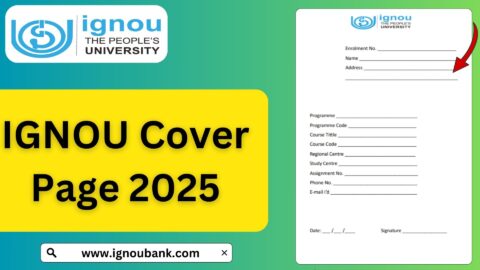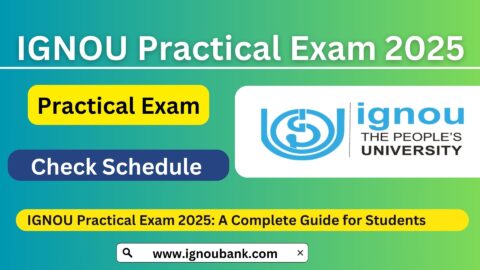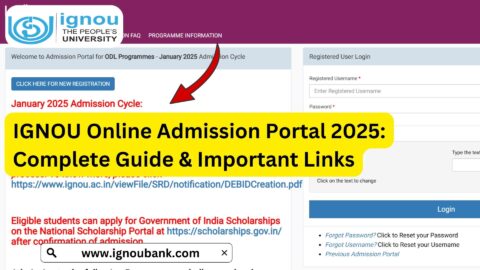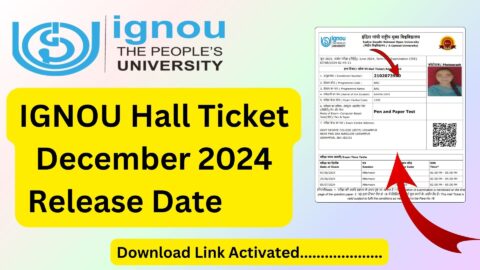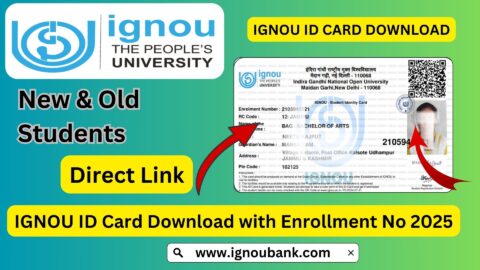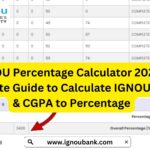IGNOU Assignment Submission Status 2025: The Indira Gandhi National Open University (IGNOU) offers distance learning programs to students across the globe, and assignments are a crucial part of the academic journey. Every year, students are required to submit assignments as part of their course evaluation. The submission of assignments is important because they contribute significantly to your final grade. For the 2025 session, tracking the status of your assignment submissions ensures that everything is in order and allows you to monitor your academic progress.
In this article, we will cover everything you need to know about checking your IGNOU assignment submission status, how to calculate your assignment marks, and useful links that will help you stay on track.
Why is Assignment Submission Important in IGNOU?
Assignments play an essential role in the IGNOU evaluation system. They not only help reinforce the learning process but also significantly contribute to your final grade. In most courses, assignments carry a weightage of 30% to 70% of the total marks. This weightage varies depending on the program, so completing and submitting assignments on time is critical for academic success.
Moreover, in some cases, students cannot appear for their final exams unless they have submitted the required assignments. Therefore, it is important to ensure that your assignments are received by the university and evaluated correctly.
How to Check Your IGNOU Assignment Submission Status (2025)?
IGNOU has made it simple for students to check their assignment submission status through its official portal. By following a few simple steps, you can verify whether your assignments have been received, evaluated, and if your marks have been updated.
Here’s how you can check the status of your IGNOU assignment submission:
- Visit the IGNOU Assignment Status Check Page
To check your assignment submission status, visit the following link:
Check IGNOU Assignment Submission Status 2025 - Enter Your Enrollment Number
On the page, you will be asked to enter your enrollment number. This is a unique identifier for your IGNOU course, and it is crucial to enter it correctly. - Enter Your Program and Course Code
Once you have entered your enrollment number, you will be prompted to select your program and course code. The course code is a unique identifier for each subject you have taken. - Submit the Information
After entering the necessary details, click on the Submit button to check the status of your assignment submission. - View Your Assignment Status
Once submitted, the system will display your assignment submission status. The status will indicate whether your assignments have been received, evaluated, or whether there are any pending actions.
What Information Does the Assignment Submission Status Show?
When you check your assignment submission status, you may encounter several types of status updates. Below are the different statuses that might appear:
| Status | Description |
|---|---|
| Received | This means that your assignment has been successfully received by the regional center, but it has not yet been evaluated. |
| Evaluated | Your assignment has been evaluated by the university, and your marks have been recorded in the system. |
| Not Received | If your status shows this, it means your assignments have not been received by the regional center. This could be due to postal delays, errors in submission, or incorrect information. |
| Pending Evaluation | This status indicates that your assignment has been received, but it is yet to be evaluated by the assigned evaluator. |
| Rejected | This could happen if the assignments were submitted incorrectly or failed to meet the university’s submission guidelines. |
| Marks Updated | Your assignment has been evaluated, and the marks have been updated in your grade card. You can check your marks in your IGNOU grade card. |
Why Check Your Assignment Submission Status?
Checking the assignment submission status regularly can help you:
- Ensure Timely Evaluation:
Ensure that your assignments are being evaluated on time. If your assignment is stuck in “pending” status for too long, you can take action early. - Track Your Marks:
After your assignment is evaluated, you can verify whether the marks have been updated in your grade card. - Avoid Exam Delays:
Assignments are often required to be submitted in order to be eligible for exams. Checking your assignment status will confirm that everything is on track for your exam eligibility. - Resolve Issues:
If you find that your assignment is marked as “Not Received” or “Rejected,” you can take immediate action to resolve the issue. Whether it’s re-submitting the assignment or addressing any errors, checking your status helps you stay proactive.
How to Calculate Your IGNOU Assignment Marks?
The IGNOU assignment marks play a crucial role in determining your final score for a course. The marks you earn on assignments contribute to the total marks, which is then combined with your final exam marks for the overall evaluation.
To help students understand how assignment marks are calculated, IGNOU has provided a tool that simplifies the process. This tool calculates your assignment marks based on the weightage given to assignments in each program.
Here’s how you can calculate your IGNOU assignment marks:
- Visit the IGNOU Assignment Marks Calculation Tool
Use the following link to access the assignment marks calculation tool:
Calculate IGNOU Assignment Marks 2025 - Enter Your Assignment Details
On the page, you will need to enter the following information:- Total Marks of the Assignment
- Marks Obtained in the Assignment
- Submit and Calculate
After entering the necessary details, click the Submit button, and the tool will calculate your assignment marks. This will help you understand how much weightage your assignment marks will carry in your overall grade.
Understanding Assignment Marks Calculation
Assignments carry different weightages for different courses. For instance, some courses may require assignments that are worth 30% of your total grade, while others may have assignments that are worth 50% or more. Understanding this weightage is essential in calculating your overall score.
| Program Type | Assignment Weightage | Final Exam Weightage |
|---|---|---|
| Undergraduate Programs | 30% – 40% | 60% – 70% |
| Postgraduate Programs | 40% – 50% | 50% – 60% |
| Diploma Programs | 30% – 50% | 50% – 70% |
| Certificate Programs | 20% – 30% | 70% – 80% |
Common Issues and Solutions
While checking the IGNOU assignment submission status or calculating your assignment marks, you may encounter some issues. Below are some common problems and solutions:
1. “Assignment Not Received” Status
- Issue: This could occur if there is a delay in postal delivery or incorrect details were submitted.
- Solution: Ensure that you have submitted your assignments to the correct regional center. Contact the center for clarification if the status remains unchanged.
2. “Pending Evaluation” for Too Long
- Issue: If your assignment is pending evaluation for a prolonged period, it could be due to delays in the evaluation process.
- Solution: Be patient and wait for the evaluation process to conclude. If it continues for an extended period, you can contact your regional center.
3. “Rejected Assignment”
- Issue: This could happen if your assignment did not meet the required guidelines.
- Solution: Check the IGNOU assignment submission guidelines and make sure your assignment follows all the instructions. If it was rejected, you might need to resubmit it.
FAQ about IGNOU Assignment Submission Status 2025
How can I check my IGNOU assignment submission status?
You can check your IGNOU assignment submission status by visiting the official page here:
Check IGNOU Assignment Submission Status.
Once on the page, enter your enrollment number, program, and course code to view the status of your submitted assignments.
What does it mean if my status is “Assignment Received”?
If your status shows “Assignment Received,” it means that your assignments have been successfully received by the regional center but have not yet been evaluated. You should keep checking for updates on the evaluation status.
What should I do if my assignment status is “Not Received”?
If your status is marked as “Not Received,” it means that your assignments have not been received by the regional center. In such a case:
Double-check the submission process and ensure your assignments were sent to the correct address.
Consider contacting the regional center to inquire about the delay.
How can I calculate my assignment marks?
To calculate your IGNOU assignment marks, you can use the assignment marks calculation tool available here:
Calculate IGNOU Assignment Marks.
This tool helps you understand how much weight your assignments will carry in your overall score.
What does “Pending Evaluation” mean in the status?
“Pending Evaluation” means your assignment has been received by the regional center, but it is still awaiting evaluation. This status usually indicates that your assignment is in the queue for assessment by an evaluator.
Can I change my assignment after submission if I realize there is an error?
Once an assignment is submitted and marked as “Received” by the regional center, you cannot modify it. However, if the assignment has not yet been evaluated, you may contact the regional center for further guidance on possible resubmission.
How long does it take for the assignment to be evaluated?
The time taken for assignment evaluation varies, but typically it may take anywhere from 4 to 6 weeks. Delays can occur depending on the number of assignments submitted and the availability of evaluators. You can check the evaluation status through the official portal.
How do I know if my marks have been updated in my grade card?
Once your assignment has been evaluated, your marks will be updated in the grade card. You can verify your marks by checking your assignment status. If your status shows “Marks Updated,” you can visit your grade card to see the updated marks.
Is the assignment status linked to my exam eligibility?
Yes, your assignment submission is closely linked to your exam eligibility. If you have not submitted your assignments or if the assignments are not evaluated in time, it could affect your eligibility for the final exam. Make sure to track your assignment status to avoid delays.
What do I do if there is an error in my assignment status?
If you notice an error in the assignment status, such as incorrect course codes or missing submissions, contact the regional center immediately. Provide them with your enrollment number and details of the assignment to rectify the issue.
Can I download my assignments from the IGNOU website for the 2025 session?
Yes, you can download IGNOU assignments from the official website for the 2025 session. Visit the following link for more details:
IGNOU Assignment 2025 Download.
How can I contact the regional center for assignment-related queries?
You can contact your regional center via the contact details provided on the IGNOU official website or the regional center’s page. For assignment-specific issues, make sure to mention your enrollment number and course code when inquiring.
Conclusion
Checking the IGNOU assignment submission status for the 2025 session is a simple yet essential task for ensuring that your assignments have been received, evaluated, and that your marks are updated. By regularly monitoring the status and resolving any issues promptly, you can ensure that your assignments are contributing to your final grade.
To check your assignment submission status for the 2025 session, visit the following link:
Check IGNOU Assignment Submission Status
You can also use the following link to calculate your assignment marks:
Calculate IGNOU Assignment Marks
Remember, your assignments play a significant role in determining your eligibility for exams and your final grades, so make sure everything is in order and track your submission status regularly.
Good luck with your studies at IGNOU!