Indira Gandhi National Open University (IGNOU) has emerged as a leading institution for distance education in India, providing numerous academic programs to students across the country.
As part of the evaluation process, IGNOU students are required to submit assignments within specified deadlines.
Keeping track of the assignment submission status is essential for students to ensure they meet the requirements of their courses and maintain their progress.
In this article, we will explore how to check the IGNOU assignment submission status, understand the significance of monitoring it, and address common queries related to the process.
Checking IGNOU Assignment Submission Status
- Visit the official IGNOU website: Start by accessing the IGNOU website at www.ignou.ac.in.
- Navigate to the Student Support tab: On the homepage, locate the “Student Support” tab and click on it.
- Click on “Assignment Submission Status”: Under the Student Support section, you will find an option titled “Assignment Submission Status.” Click on it to proceed.
- Provide your Enrollment Number: Enter your IGNOU enrollment number, which is a unique identification number provided by the university.
- Select the respective program and course: Choose your program and the specific course for which you want to check the assignment submission status.
- Click on “Submit” or “Check Status”: After entering the necessary details, click on the appropriate button to submit your request and check the assignment submission status.
Significance of Monitoring IGNOU Assignment Submission Status
- Timely completion of academic requirements: Monitoring the assignment submission status helps you ensure that you have submitted all your assignments within the prescribed deadlines. This is crucial to completing your academic requirements and progressing through your program.
- Maintaining academic progress: Regularly checking your assignment submission status allows you to identify any missed or pending assignments promptly. By addressing these gaps, you can maintain a consistent academic progress and avoid unnecessary delays or complications.
- Avoiding last-minute hassles: By staying updated on the submission status, you can plan your time and efforts effectively. It enables you to allocate sufficient time for completing pending assignments and avoid the stress and inconvenience of submitting assignments at the last minute.
The Significance of Tracking IGNOU Assignment Submission Status
- Academic Progress: Assignments carry a significant weightage in IGNOU’s assessment system. Your grades and overall academic progress depend on your assignment submissions. By tracking your assignment submission status, you can identify any pending or incomplete submissions and take corrective actions promptly.
- Deadlines and Extensions: IGNOU sets specific deadlines for assignment submission, and it is crucial to adhere to them. Monitoring your submission status enables you to keep track of approaching deadlines and seek extensions if necessary. This ensures that you have enough time to complete your assignments and avoid any penalties or delays.
- Confirmation and Feedback: The assignment submission status allows you to verify whether your submissions have been received by IGNOU. It also helps you determine if any feedback or comments have been provided by your course instructors. This feedback can be invaluable in improving your future assignments and enhancing your understanding of the course material.
Tips for Tracking Your IGNOU Assignment Submission Status
- Online Student Portal: IGNOU provides an online student portal where you can access various academic services, including assignment submission status. Log in to the portal using your enrollment number and password to view your assignment progress and submission status. The portal also offers additional resources and updates relevant to your courses.
- Communication Channels: Stay connected with your regional IGNOU center and utilize the communication channels provided by IGNOU. They often share important updates regarding assignment submission and assessment. Regularly check your emails, SMS alerts, or official IGNOU website for any announcements or notifications.
- Assignment Acknowledgment: After submitting your assignments, make sure to retain the acknowledgment receipt or proof of submission. This can serve as evidence in case of any discrepancies or issues with your assignment status.
- Regular Follow-ups: If you observe any discrepancies or delays in your assignment submission status, promptly contact your regional IGNOU center or course coordinator. Maintain regular communication to ensure that your concerns are addressed and resolved in a timely manner.
Understanding the IGNOU Assignment Submission Process
Before diving into the status tracking, let’s briefly recap the assignment submission process at IGNOU. Students enrolled in various IGNOU courses are required to complete and submit assignments within specified deadlines.
These assignments serve as a tool to assess the students’ understanding of the subject matter and their ability to apply theoretical concepts.
Importance of Tracking Assignment Submission Status
Monitoring the assignment submission status is crucial to ensure that your hard work is acknowledged and properly evaluated.
It allows you to stay informed about the progress of your assignments, whether they have been received, evaluated, or any other updates that may affect your grades.
Tracking your submission status also helps in identifying any potential issues or discrepancies that may arise during the evaluation process.
Checking IGNOU Assignment Submission Status
There are a few methods through which you can check the status of your IGNOU assignment submission. Here are the two primary methods. Online Portal: IGNOU has a dedicated online portal, referred to as the “Assignment Submission Status” portal.
To access this portal, you need to visit the official IGNOU website and navigate to the assignment submission section. You will be required to enter your enrollment number and select the program/course for which you have submitted the assignment.
After submitting the required information, the portal will display the status of your assignment(s).b. Regional Centers: Another method to track the assignment submission status is by contacting your respective regional center.
IGNOU has multiple regional centers across the country, and you can reach out to them via email or phone. Provide them with your enrollment number and relevant details, and they will assist you in checking the status of your assignment submission.
Common Status Updates and Their Meanings
Once you access the assignment submission status portal or contact the regional center, you may come across various status updates. Here are some common status updates and their meanings: a. Received: This status indicates that your assignment has been successfully received by the evaluation team.b. Evaluation in Progress:
Your assignment is currently under evaluation, and the assessment process is underway. Not Received: This status suggests that your assignment has not been received, and you may need to take immediate action to rectify the situation. Marks/Grades Uploaded: This status signifies that the evaluation process is complete, and the marks or grades for your assignment have been uploaded.
Troubleshooting and Additional Tips
If you encounter any issues while checking your assignment submission status, here are a few troubleshooting steps you can follow: a. Double-check the information: Ensure that you have entered the correct enrollment number and selected the appropriate course/program. Contact IGNOU support:
If you are unable to resolve the issue on your own, reach out to the IGNOU support helpline or contact your regional center for assistance. Keep track of submission receipts: It is advisable to keep a record of your assignment submission receipts, as they serve as proof in case of any discrepancies.
Additional Tips and Suggestions
To ensure a smooth assignment submission process and avoid any unnecessary delays or complications, keep the following tips in mind:
Adhere to guidelines
Follow the assignment guidelines provided by IGNOU meticulously. Pay attention to formatting, word limits, citation styles, and submission deadlines.
Keep copies and records
Make copies of your assignments before submission and keep them in a safe place. In case of any discrepancies or issues, having backup copies will prove beneficial.
Stay updated
Regularly check the official IGNOU website, student portal, or regional center notifications for any updates or announcements regarding assignment submission.
Seek assistance when needed
If you face any difficulties or have specific queries regarding assignment submission or tracking, don’t hesitate to contact IGNOU’s student support services or your regional center for assistance.
Common Queries
- What if my assignment status is shown as “Not Submitted”? If your assignment status appears as “Not Submitted,” it indicates that the university has not received your assignment. In such cases, make sure to cross-check your submission and reach out to the IGNOU regional center or your study center for guidance on re-submitting the assignment.
- Can I check the assignment submission status for multiple courses at once? Yes, you can check the assignment submission status for multiple courses within the same program by selecting the respective courses during the submission status check process.
- How often should I check the assignment submission status? It is recommended to check your assignment submission status regularly, especially after submitting an assignment, to ensure its successful processing. Additionally, checking it at regular intervals, such as once a month, can help you stay on top of your academic progress.
IGNOU Assignment Submission Status Overview
| University | Indira Gandhi National Open University (IGNOU) |
| IGNOU Assignment Submission Status | Check Status |
| Check IGNOU Assignment Marks | Check Here |
| Complain if Assignment Marks not Updated | Write Query |
| IGNOU Official Site | IGNOU.Ac.In |
| Our Official Site | IGNOUBank.Com |
FAQ for IGNOU Assignment Submission Status
Q: How can I check the status of my IGNOU assignment submission?
Ans: To check the status of your IGNOU assignment submission, follow these steps:
1. Visit the official website of IGNOU (www.ignou.ac.in).
2. On the homepage, click on the “Student Support” tab.
3. From the drop-down menu, select “Assignment Submission Status” or a similar option.
4. You will be redirected to a new page where you need to provide your enrollment number and select the respective program/course.
5. Enter the details accurately and click on the “Submit” button.
6. The system will display the status of your assignment submission, whether it has been received and evaluated or not.
Q: What does the status of my IGNOU assignment submission mean?
Ans: The status of your IGNOU assignment submission can have various meanings, including:
1. Not Received: This indicates that your assignment has not been received by IGNOU yet. Ensure that you have submitted your assignment within the specified deadline and through the appropriate channels.
2. Received: This status means that your assignment has been successfully received by IGNOU. It will undergo evaluation, and the marks will be updated once the assessment process is completed.
3. Under Evaluation: When your assignment is marked as “Under Evaluation,” it signifies that the assessment process is underway, and your assignment is being reviewed by the assigned evaluator.
4. Completed: If your assignment is marked as “Completed,” it means that the evaluation process has been finished, and your assignment has been assessed. You can expect your marks to be updated soon.
5. Not Found: If your assignment status shows as “Not Found,” it could indicate an error or discrepancy. In such cases, it is advisable to contact your regional IGNOU center or the concerned authorities to rectify the issue.
Q: How long does it take for the IGNOU assignment status to be updated?
Ans: The time taken to update the IGNOU assignment status can vary. It depends on factors such as the number of assignments received, the workload of the evaluators, and the specific evaluation cycle. Generally, it may take a few weeks to a couple of months for the status to be updated. It is important to be patient and regularly check for updates on the official website.
Q: What should I do if my IGNOU assignment submission status is not updated even after a long time?
Ans: If your IGNOU assignment submission status is not updated even after a significant amount of time, you can take the following steps:
1. Double-check that you have submitted the assignment within the specified deadline and through the correct submission channel.
2. Contact your regional IGNOU center or the concerned authorities to inquire about the delay and seek clarification.
3. Provide them with any relevant proof of submission, such as an acknowledgment receipt or submission confirmation, to support your case.
4. Follow up regularly and maintain communication until the issue is resolved and your assignment status is updated.
Q: Can I check the IGNOU assignment submission status offline?
Ans: No, the IGNOU assignment submission status can only be checked online through the official IGNOU website. You need to have an internet connection and access to a computer or mobile device to check your assignment status.
Q: Is it mandatory to check the IGNOU assignment submission status?
Ans: While it is not mandatory to check the IGNOU assignment submission status, it is advisable to do so to stay informed about the progress of your assignment evaluation. Checking the status helps you ensure that your assignment has been received and is being processed for evaluation. It also allows you to address any discrepancies or issues promptly.
Note: The process and specific terminology related to IGNOU assignment submission status might be subject to change over time. It is recommended to refer to the official IGNOU website or contact the relevant authorities for the most up-to-date information.
Q: How long does it take for the assignment status to be updated after submission?
Ans: The time taken to update the assignment status can vary. It usually takes a few weeks for the status to be updated after submission. However, during peak times or busy periods, it may take longer. It’s advisable to be patient and allow sufficient time for the status to be updated before inquiring further.
Q: What does the assignment submission status indicate?
Ans: The assignment submission status typically indicates whether your assignment has been received and accepted by IGNOU or if it is pending. It confirms whether your assignment has been successfully submitted or if there are any issues with the submission.
Q: Is it possible to resubmit an assignment if the status shows it as not received?
Ans: In some cases, IGNOU may provide an opportunity to resubmit an assignment if the status shows it as not received. It is important to carefully review the guidelines and instructions provided by IGNOU regarding assignment resubmission. If you are uncertain, it is advisable to contact your study center or regional center for further clarification.
Please note that the specific procedures and guidelines may vary over time. It’s always recommended to refer to the official IGNOU website or contact the relevant authorities for the most up-to-date information.
Conclusion
Monitoring your IGNOU assignment submission status is a crucial aspect of managing your academic journey effectively.
By following the simple steps outlined in this article, you can stay updated on your assignment submissions, address any issues promptly, and ensure the timely completion of your academic requirements.
Remember, proactive engagement with your assignment submission status will contribute to a smoother and more successful learning experience with IGNOU.

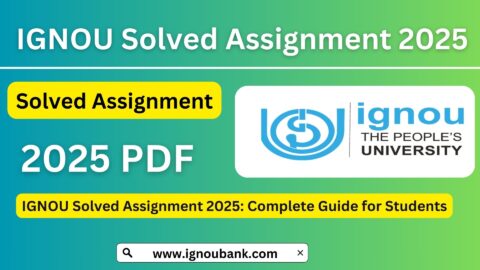
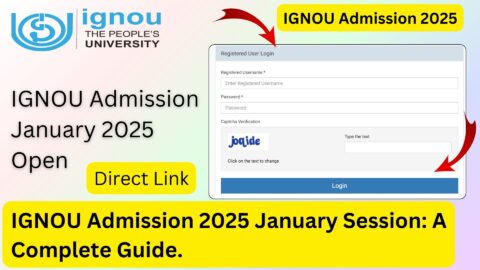

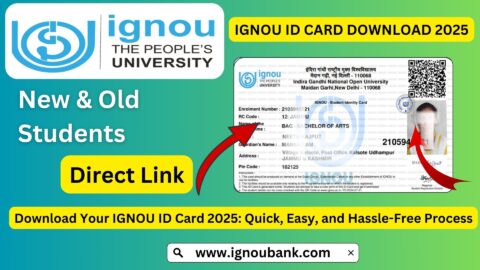
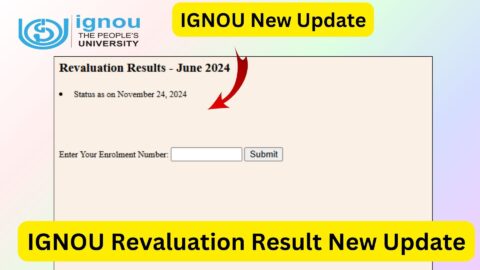
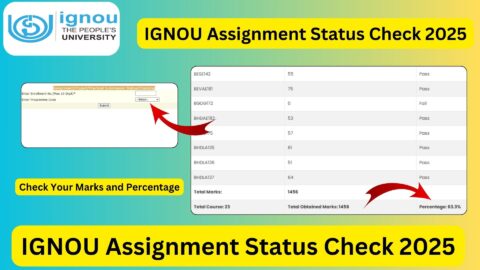





My assignment 2 subject ka number show nhi ho raha please update it’s request
IGNOU Grievance (iGRAM) – Raise a Complaint regarding your assignment marks updatation.
https://www.ignoubank.com/ignou-grievance/
How can i get my NTT project result.
sor meri book 2 year ki abhitak nahi ai ..
please send book my post address sir