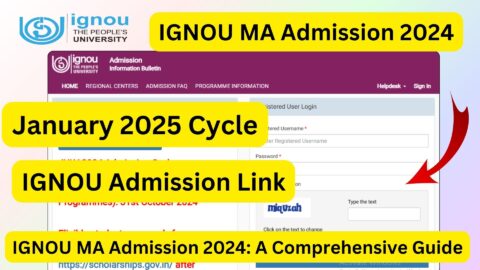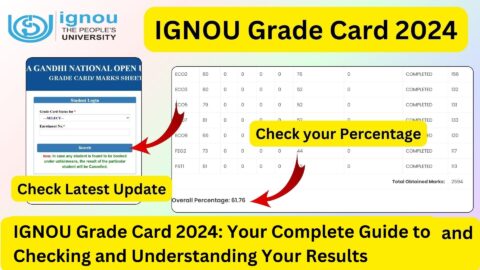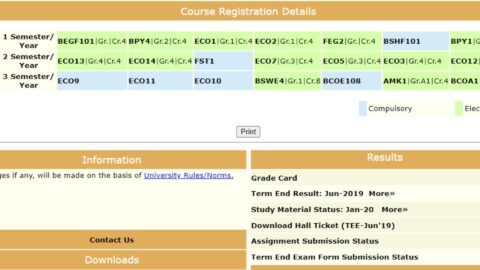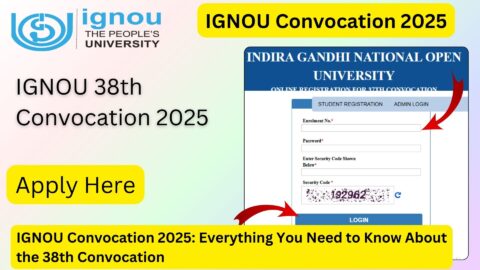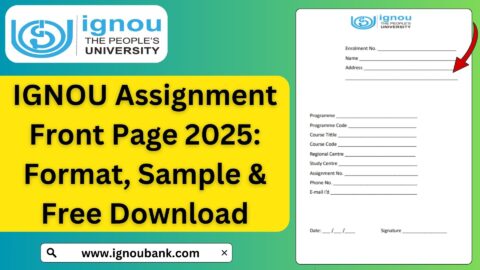The Indira Gandhi National Open University (IGNOU) requires students to submit assignments as part of their course evaluation process. Timely submission and proper evaluation of assignments are essential as they contribute to the final grade in each course.
To help students stay on track, IGNOU provides an online portal where students can check the status of their assignment submissions.
This article provides an in-depth guide on how to check your IGNOU assignment submission status, understand the key stages of assignment evaluation, resolve issues, and ensure a seamless submission process.
Importance of IGNOU Assignments
IGNOU assignments carry a significant weightage in students’ final scores. Typically, assignments contribute about 30-40% of the overall marks for most programs. These assignments are meant to assess a student’s understanding of the coursework, encourage self-study, and prepare them for term-end examinations.
Therefore, tracking your assignment submission status is crucial, as timely submission and evaluation impact your academic performance.
What is IGNOU Assignment Submission Status?
The assignment submission status indicates whether your submitted assignments have been successfully received, evaluated, and recorded by IGNOU. The university provides a status tracking facility through its online portal, allowing students to view real-time updates on the progress of their assignments.
This status includes various stages, such as:
- Received: The assignment has been received at the regional center.
- Under Evaluation: The assignment is being assessed by the evaluators.
- Completed: The assignment has been evaluated, and marks have been uploaded to the student’s grade card.
Checking your assignment status helps ensure that your assignment has reached the appropriate authorities and is moving through the necessary stages of evaluation.
How to Check IGNOU Assignment Submission Status?
IGNOU provides an online platform that allows students to monitor their assignment submission status. Follow these steps to check the current status of your assignments:
Step 1: Visit the IGNOU Official Website
Go to the official IGNOU website at www.ignou.ac.in. This is the main website where IGNOU posts all official notifications, assignment statuses, and other updates.
Step 2: Navigate to the Student Zone
On the homepage, locate the “Student Zone” section. Under this section, you’ll find links related to assignments, grade cards, and other student services.
Step 3: Go to the Assignment Status Page
Look for the “Assignment Status” option, usually found under “Results” or “Student Support” sections. Select this option to proceed.
Step 4: Enter Your Enrollment Details
You’ll need to enter your enrollment number and select your program code to access your assignment submission status.
Step 5: View and Verify Status
After entering the necessary details, click on “Submit” or “Check Status.” Your assignment submission status will be displayed on the screen. Ensure that your assignment is marked as “Received” and check if it’s under evaluation or has been marked.
Alternatively, IGNOU’s regional centers may also provide assignment status updates, particularly if the official website does not reflect real-time changes. Students can also check with their respective regional centers or study centers for an update if they face any issues with the online portal.
Click here to check IGNOU Assignment Submission Status 2024
Understanding the Different Status Labels
The assignment submission status usually includes the following labels or stages:
- Not Received: This status means that the assignment has not yet been received by the IGNOU authorities. It may still be in transit or unprocessed at the regional center.
- Received: This status indicates that the assignment has been received and recorded at the regional center.
- Under Evaluation: Once the assignment reaches the evaluation stage, it will be marked as “Under Evaluation.” This stage means that the assignment is currently being reviewed by an IGNOU evaluator.
- Completed/Evaluated: After evaluation, the status will show as “Completed” or “Evaluated.” At this point, marks should be uploaded to the student’s grade card.
- Discrepancy/Resubmit: If there are issues with the assignment (such as missing pages or incorrect formatting), it may show a discrepancy status, requiring the student to resubmit the assignment.
Common Issues with Assignment Submission Status
Sometimes, students encounter problems with the assignment submission status not updating correctly or showing discrepancies. Here are some common issues and potential solutions:
1. Delay in Status Update
IGNOU processes thousands of assignments across its regional centers, which can lead to delays in status updates. If your assignment status hasn’t updated within a reasonable time, consider checking with your regional center for clarification.
2. Incorrect Status Display
Occasionally, there may be an error in status display due to technical glitches. If your status is marked as “Not Received” despite submission, verify with your regional center. Ensure you keep a copy of your assignment submission receipt as proof.
3. Missing Marks in Grade Card
If your assignment status shows “Completed” but your grade card doesn’t reflect the marks, wait for a few days as there might be a lag in updating marks in the grade card. Contact the regional center if the issue persists.
4. Discrepancy Notification
If there is an issue with your assignment (such as missing information or pages), IGNOU may request a resubmission. In such cases, correct the identified issue and resubmit your assignment to avoid further delays.
Tips for Successful Assignment Submission and Tracking
To avoid issues with assignment submission and ensure timely processing, consider the following tips:
1. Submit Assignments Before the Due Date
Always aim to submit your assignments well before the due date to avoid last-minute delays. Timely submission reduces the chances of discrepancies and allows more time for evaluation.
2. Verify Assignment Guidelines
Make sure to follow all assignment guidelines, including formatting, word count, and structure. Assignments that don’t adhere to the guidelines may be flagged for resubmission.
3. Keep a Copy of All Submitted Assignments
Retain a hard copy and digital copy of each assignment you submit. This will be useful in case your assignment goes missing or you’re required to resubmit it.
4. Obtain a Receipt at the Regional Center
If you’re submitting your assignment in person, ensure you get a receipt or acknowledgment from the regional center as proof of submission.
5. Regularly Check Your Assignment Status
Stay proactive in tracking your assignment status online or through your regional center. This will help you stay updated on the progress of your assignment and quickly address any issues.
Importance of Tracking IGNOU Assignment Status
Staying on top of your assignment status offers several benefits:
- Accountability: It ensures that IGNOU has received your assignment and is processing it.
- Resolution of Issues: Early tracking helps you identify and resolve any problems, such as discrepancies or missing assignments.
- Peace of Mind: Knowing your assignment status helps reduce anxiety, especially if you’re waiting for your grades.
Frequently Asked Questions (FAQs) on IGNOU Assignment Submission Status
How long does it take for the assignment status to be updated?
The assignment status typically updates within a few days of submission. However, during peak submission periods, it might take longer.
What should I do if my assignment status shows “Not Received”?
If the status hasn’t changed after a reasonable period, contact your regional center to confirm receipt. Ensure you have proof of submission.
Can I submit assignments online?
Some IGNOU regional centers allow online assignment submission for specific programs. Check with your regional center or the official IGNOU website for the latest guidelines.
Is it mandatory to check the assignment status?
While not mandatory, it’s recommended to check the status to ensure your assignment is moving through the necessary stages. This helps identify issues early.
What if my assignment is marked for resubmission?
If IGNOU requests a resubmission, correct the noted issue and submit the revised assignment by the given deadline.
Final Thoughts
The IGNOU assignment submission status feature is a valuable tool that allows students to keep track of their assignment progress, ensuring their efforts are recognized and evaluated promptly. By understanding how to navigate the online portal, address common issues, and stay proactive in tracking, students can contribute to a smoother and more efficient academic experience.
For the latest updates on assignment submission and status tracking, regularly check the official IGNOU website and stay in touch with your regional center. Remember, a successful assignment submission and evaluation process is essential for academic growth and success in your IGNOU program.