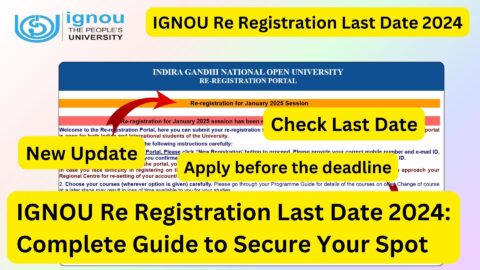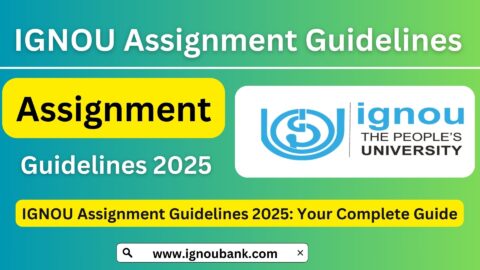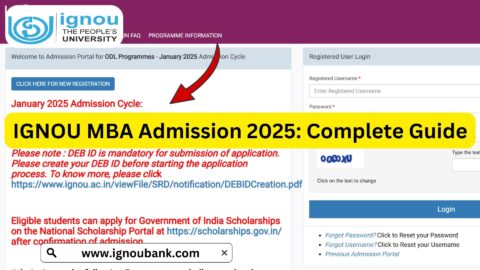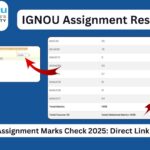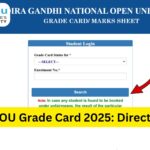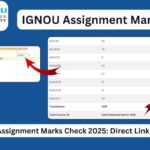IGNOU Degree Apply Online Link 2024: The Indira Gandhi National Open University (IGNOU) is a premier institution providing quality education through open and distance learning. Upon successful completion of their programs, students are awarded degrees, diplomas, or certificates. Applying for the IGNOU degree online has been streamlined to make the process more accessible for students.
In this article, we will guide you through the process of applying for an IGNOU degree online in 2024. We will cover the steps, documents required, FAQs, and troubleshooting tips. To apply for your IGNOU degree, use the official link: IGNOU Degree Apply Online.
What is the IGNOU Degree Application?
After successfully completing your program, it’s necessary to apply for the issuance of your degree. The application ensures that all academic and administrative records are verified and that the degree is dispatched to the student. IGNOU provides an online platform to simplify this process for students.
The degree is essential for:
- Job applications
- Further studies
- Professional certifications
- Academic recognition
When Should You Apply for Your IGNOU Degree?
Students can apply for their degree:
- After receiving the completion certificate or provisional certificate.
- During the registration window for the annual convocation (usually held once a year).
- If missed during the convocation, through the post-convocation application process.
How to Apply for Your IGNOU Degree Online?
Follow these steps to apply for your IGNOU degree online:
Step 1: Visit the Official Application Link
- Go to the official IGNOU degree application page: IGNOU Degree Apply Online.
Step 2: Log in to Your Student Portal
- Enter your enrollment number and password.
- Use your date of birth as the default password if logging in for the first time.
Step 3: Navigate to the Degree Application Section
- On the student dashboard, locate the “Apply for Degree” or “Convocation” section.
- Click on the option to begin the application process.
Step 4: Fill Out the Application Form
- Provide details such as:
- Name (as per your IGNOU records)
- Program code
- Enrollment number
- Year of completion
- Address for degree delivery
Step 5: Upload Required Documents
- Scan and upload the following documents:
- Provisional certificate
- Marksheet(s)
- Identity proof (Aadhaar, passport, etc.)
- Payment receipt (if applicable)
Step 6: Pay the Application Fee
- Make the payment using:
- Credit/Debit card
- Net banking
- UPI
- Fees vary depending on the program and convocation year.
Step 7: Submit the Application
- Review all the entered details before submitting.
- Click on “Submit” to finalize your application.
Step 8: Save the Confirmation Receipt
- After successful submission, download and save the application receipt for future reference.
Documents Required for IGNOU Degree Application
- Provisional Certificate: Issued by IGNOU after completion of the program.
- Marksheet: Consolidated or individual semester-wise marksheets.
- Identity Proof: A government-issued ID like Aadhaar, PAN card, or passport.
- Payment Proof: Receipt of the application fee payment.
- Address Proof: For accurate delivery of the degree certificate.
Ensure all documents are clear and in PDF format before uploading.
IGNOU Degree Application Fee Structure
The fee for degree applications varies by program and convocation year. For 2024, the indicative fees are:
- Undergraduate Programs: ₹600
- Postgraduate Programs: ₹600
- Diploma/Certificate Programs: ₹200
Late fees may apply if you miss the regular application deadline.
Common Issues and Troubleshooting Tips
Issue 1: Login Problems
- Ensure you are using the correct enrollment number and password.
- Reset your password using the “Forgot Password” option if needed.
Issue 2: Payment Errors
- Double-check your payment details.
- Use a stable internet connection to avoid transaction failures.
- Contact IGNOU’s payment support team if the amount is deducted but not reflected.
Issue 3: Document Upload Failures
- Verify that the document size does not exceed the allowed limit.
- Ensure all files are in PDF format.
Issue 4: Application Status Not Updated
- Check the application status after 24-48 hours of submission.
- If there’s no update, contact your regional center.
Benefits of the IGNOU Degree Application Online Process
- Convenience: Apply from the comfort of your home.
- Speed: Faster processing compared to offline applications.
- Transparency: Track your application status online.
- Paperless: Upload scanned documents instead of submitting physical copies.
FAQs About IGNOU Degree Apply Online Link 2024
When is the IGNOU convocation held?
The IGNOU convocation is usually held in the first quarter of the year. Specific dates are announced on the official website.
Can I apply for a degree after missing the convocation?
Yes, you can apply for your degree through the post-convocation process.
Is the online application process mandatory?
Yes, the online application is the most convenient and preferred method for degree issuance.
What if my name is incorrect on the provisional certificate?
Contact your regional center immediately and request a correction before applying for the degree.
How long does it take to receive the degree after application?
The degree is usually dispatched within 2-3 months of successful application.
Can I apply for multiple degrees in a single application?
No, each program requires a separate application and payment.
What should I do if my degree is lost or damaged?
You can apply for a duplicate degree by following the procedure on the IGNOU website.
Conclusion
Applying for your IGNOU degree online in 2024 is a simple and efficient process. With a user-friendly portal and clear guidelines, students can seamlessly apply for their degrees without any hassle. Ensure you have all the required documents ready and follow the steps mentioned above for a successful application.
To start your application process today, visit the official link: IGNOU Degree Apply Online. Don’t miss out on this essential step to claim your hard-earned academic credential. Wishing you success in your academic and professional journey!