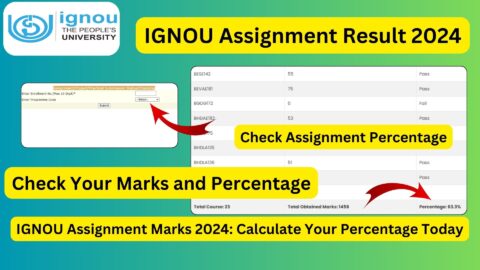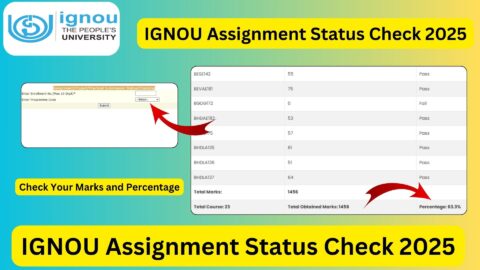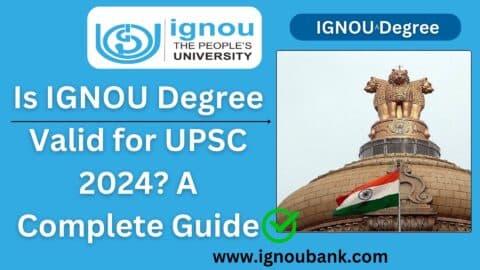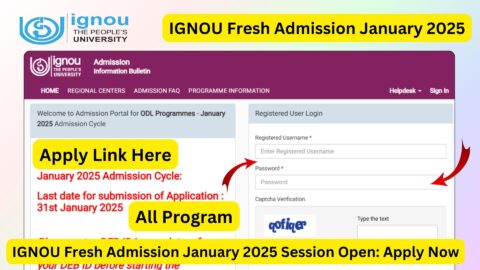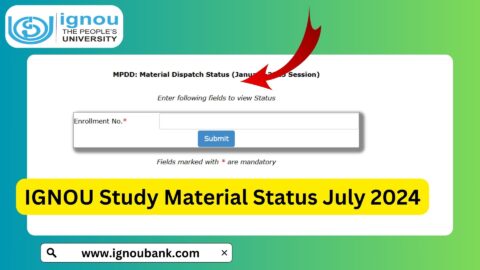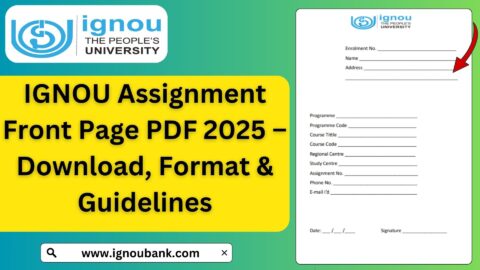IGNOU Degree Download 2025: The Indira Gandhi National Open University (IGNOU) is one of the largest and most reputable open universities in the world. Every year, thousands of students graduate from IGNOU and receive degrees that are recognized across the globe. With the advancements in technology, IGNOU has simplified the degree download process, enabling students to access their certificates online through its official portal.
In this article, we’ll walk you through everything you need to know about downloading your IGNOU degree for 2025, including step-by-step instructions, eligibility criteria, and answers to common questions.
Why is the IGNOU Degree Important?
The IGNOU degree is a valid and recognized certification for completing a course or program. It serves as proof of your educational qualifications and is crucial for:
- Job Applications: Many organizations require a copy of your degree certificate during the hiring process.
- Higher Studies: If you plan to pursue further education, your IGNOU degree is essential for admissions.
- Professional Licensing: In some cases, professional certifications or licenses require proof of your degree.
- Personal Records: It is a significant milestone in your academic journey and a symbol of your achievement.
Eligibility Criteria for Downloading the IGNOU Degree
Before downloading your degree, ensure that you meet the following criteria:
- Completion of Program: You must have successfully completed all the courses and requirements for your program.
- Payment of Fees: All pending fees, including the convocation fee, must be cleared.
- Convocation Registration: You must have registered for the convocation ceremony if required.
Step-by-Step Guide to Downloading Your IGNOU Degree
Follow these simple steps to download your IGNOU degree online:
Step 1: Visit the Official IGNOU Portal
Go to the IGNOU official website: IGNOU Degree Download Portal
Step 2: Log In to Your Account
- Enter your enrollment number and password to log in.
- If you don’t have an account, you can create one by clicking on the “New User? Register Here” link.
Step 3: Navigate to the Degree Section
- Once logged in, go to the “Student Zone” or “Services” section.
- Click on the “Download Degree Certificate” option.
Step 4: Verify Your Details
- Enter your program details, such as the course name and year of completion.
- Verify your name, enrollment number, and other details displayed on the screen.
Step 5: Make Payment (If Required)
- If there is a fee for downloading the degree, complete the payment process using the available options (credit/debit card, net banking, etc.).
- Save the payment receipt for future reference.
Step 6: Download Your Degree
- After successful verification and payment, click on the “Download” button.
- Your IGNOU degree will be downloaded in PDF format. Save it to a secure location and take a printout if needed.
Common Issues While Downloading IGNOU Degree and How to Resolve Them
1. Login Issues
- Problem: Unable to log in due to incorrect credentials.
- Solution: Use the “Forgot Password” option to reset your password. Ensure you have access to the registered email ID or phone number.
2. Degree Not Available
- Problem: The degree certificate is not visible in your account.
- Solution: Check if you have completed all course requirements and cleared pending fees. Contact the IGNOU helpdesk for assistance.
3. Payment Errors
- Problem: Payment fails during the process.
- Solution: Retry using a different payment method or wait for a few hours before attempting again. Ensure you have sufficient funds in your account.
4. Technical Glitches
- Problem: Website crashes or slow loading.
- Solution: Try accessing the portal during off-peak hours or use a different browser.
Important Tips for a Hassle-Free Download
- Use Updated Browsers: Ensure you are using an updated version of Google Chrome, Mozilla Firefox, or Microsoft Edge.
- Keep Your Enrollment Number Handy: This will save time during login and verification.
- Check All Details: Before downloading, verify that all details on your degree certificate are accurate.
- Save Multiple Copies: Save the downloaded file on your device and cloud storage for backup.
- Contact IGNOU Support: If you encounter any issues, reach out to IGNOU’s support team through their helpline or email.
Benefits of the Online Degree Download Process
The online degree download process offers several advantages:
- Convenience: No need to visit the university physically.
- Time-Saving: The process is quick and can be completed in minutes.
- Accessibility: Access your degree anytime, anywhere.
- Cost-Effective: Saves travel and administrative costs.
Frequently Asked Questions about IGNOU Degree Download 2025
When can I download my IGNOU degree?
You can download your degree after completing your program and registering for the convocation ceremony if required.
Is the online degree valid for official purposes?
Yes, the digital degree downloaded from the IGNOU portal is valid and can be used for job applications, further studies, and other official purposes.
Do I need to pay any fees to download the degree?
In some cases, a nominal fee may be required to download the degree. Check the portal for specific details related to your program.
What should I do if there’s an error on my degree certificate?
If you notice any discrepancies, contact the IGNOU administration immediately to request corrections.
Can I download my degree on a mobile device?
Yes, the IGNOU portal is mobile-friendly, and you can download your degree using a smartphone or tablet.
Conclusion
The IGNOU degree is a testament to your hard work and dedication, and downloading it online has never been easier. With just a few clicks, you can access your degree certificate and use it for various professional and academic purposes.
To start the process, visit the official IGNOU portal here: Download IGNOU Degree. Make sure to follow the steps outlined above and ensure all your details are accurate before downloading.
Achieve your dreams and showcase your academic achievements with your IGNOU degree!