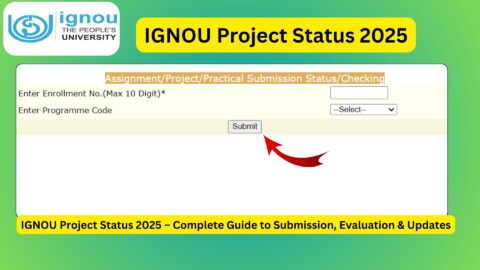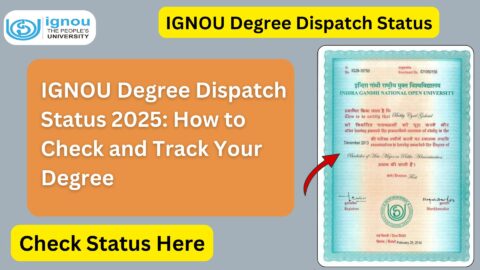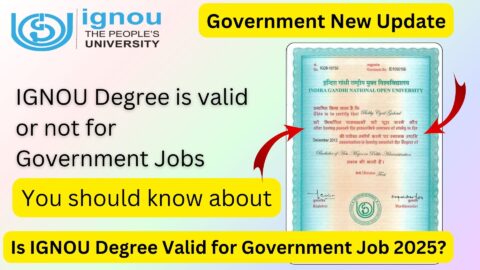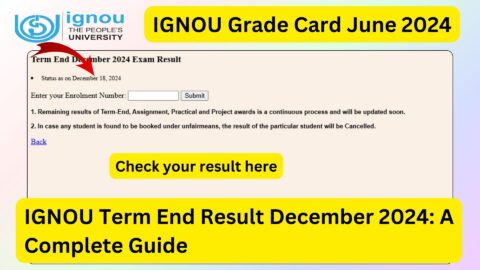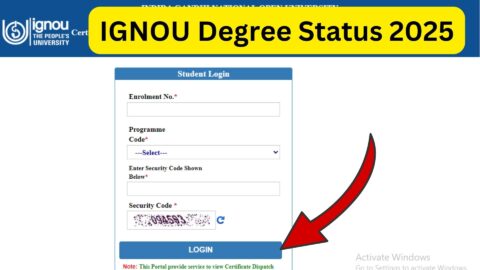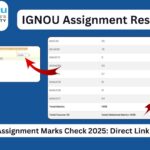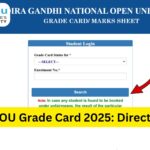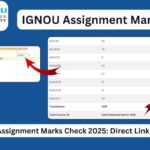IGNOU Enrollment Number Login 2024: The Indira Gandhi National Open University (IGNOU) is one of the largest open universities in the world, offering a variety of undergraduate, postgraduate, diploma, and certificate courses.
For students enrolled in IGNOU, managing their academic journey involves accessing the IGNOU online portal using their enrollment number. This guide will walk you through everything you need to know about the IGNOU enrollment number login process, including how to retrieve your enrollment number, navigate the portal, and utilize its features.
What is an IGNOU Enrollment Number?
The IGNOU enrollment number is a unique identification number assigned to each student upon successful admission to the university. This number is crucial for accessing various services and information on the IGNOU online portal, such as:
- Course materials
- Examination forms
- Assignment submissions
- Term-end examination results
- Academic records and progress
How to Find Your IGNOU Enrollment Number?
If you have forgotten or misplaced your enrollment number, there are several ways to retrieve it:
- Admission Confirmation Email: Check the email from IGNOU confirming your admission. It typically contains your enrollment number.
- Admission Form: Refer to the printed or digital copy of your admission form where your enrollment number is mentioned.
- IGNOU Student ID Card: Your student ID card, issued by IGNOU, also contains your enrollment number.
- Regional Center: Contact your regional center or the Student Service Center for assistance in retrieving your enrollment number.
Steps to Login Using IGNOU Enrollment Number
- Visit the Official IGNOU Website: Open your web browser and navigate to the official IGNOU website (www.ignou.ac.in).
- Access the Student Zone: Click on the “Student Zone” tab located on the homepage. This section provides links to various student-related services.
- Login to the Student Portal: Click on the “Student Login” link. You will be redirected to the login page where you need to enter your enrollment number and password.
- Enter Enrollment Number and Password: Type your enrollment number and password in the respective fields. If you are a first-time user or have forgotten your password, click on the “Forgot Password” link to reset it.
- Access Your Dashboard: After successful login, you will be directed to your student dashboard, where you can access your course details, assignments, examination forms, and other important information.
Click Here to IGNOU Enrollment Number Login 2024
Features of the IGNOU Online Portal
Once logged in, the IGNOU student portal offers a range of features to help you manage your academic activities efficiently:
1. Course Materials
Access and download your study materials for various courses. The portal provides digital copies of course content, making it easy to study anytime, anywhere.
2. Assignment Submission
Submit your assignments online through the portal. Keep track of submission deadlines and receive notifications about assignment status and feedback.
3. Examination Forms
Fill out and submit your term-end examination forms online. The portal allows you to choose your exam center and view the examination schedule.
4. Results and Grade Cards
Check your term-end examination results and view your grade cards. The portal provides a detailed breakdown of your marks and grades for each course.
5. Academic Records
View and manage your academic records, including details of completed courses, ongoing courses, and overall progress in your program.
6. Notifications and Announcements
Stay updated with the latest announcements and notifications from IGNOU, such as exam schedules, assignment deadlines, and important academic events.
Troubleshooting Common Issues
1. Forgotten Password
If you forget your password, click on the “Forgot Password” link on the login page. Follow the instructions to reset your password using your registered email ID or mobile number.
2. Incorrect Enrollment Number
Double-check your enrollment number for any errors. Ensure that you are entering the correct number as provided by IGNOU.
3. Technical Glitches
If you experience technical issues while accessing the portal, try clearing your browser cache and cookies. If the problem persists, contact IGNOU’s technical support team for assistance.
Conclusion
The IGNOU enrollment number login process is your gateway to a seamless and efficient academic experience. By understanding how to navigate the online portal and utilize its features, you can stay on top of your coursework, assignments, and examinations.
Keep your enrollment number handy and regularly check the portal for updates to make the most of your academic journey with IGNOU.
For more information and assistance, visit the official IGNOU website or contact your regional center. Happy learning!