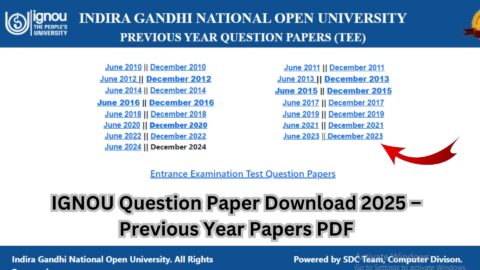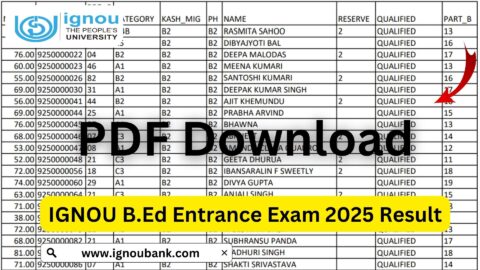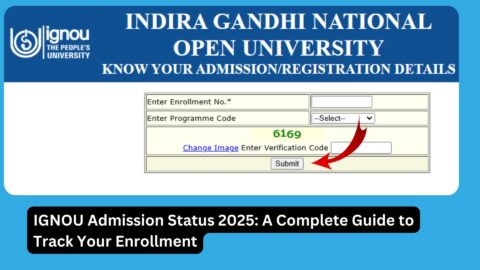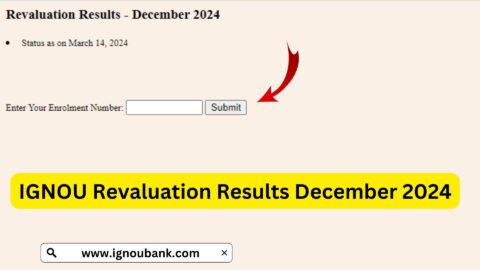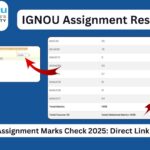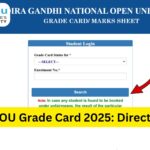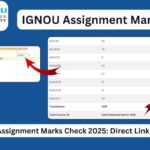IGNOU Front Page Download 2025: The Indira Gandhi National Open University (IGNOU) requires students to submit assignments as a crucial part of their coursework. Every assignment must have a properly formatted front page that includes essential student details. The front page is the first impression of your submission, and errors in formatting can lead to unnecessary complications.
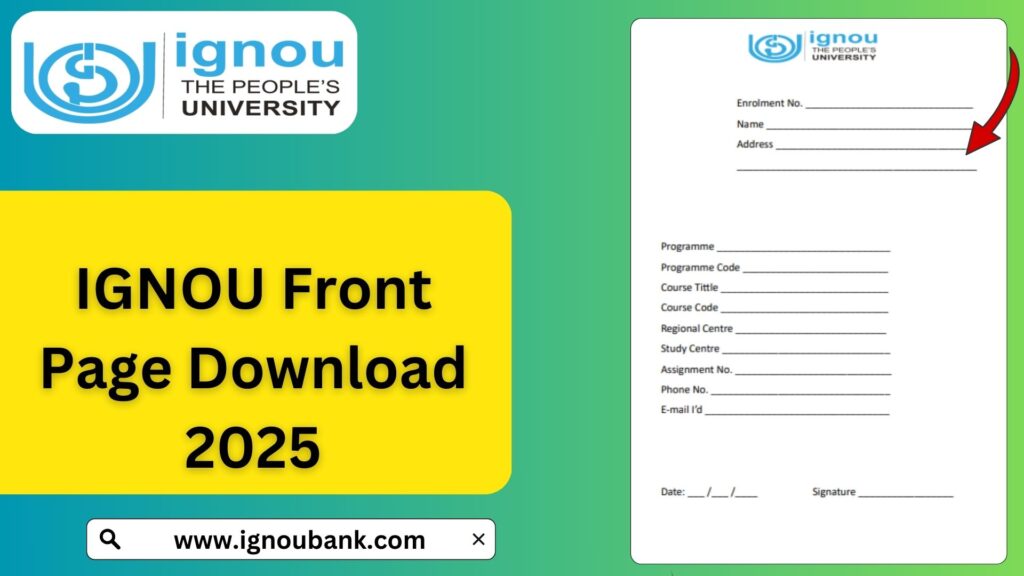
If you are looking for the official IGNOU assignment front page format for 2025, this guide will help you understand the structure, download the correct template, and learn the best practices for filling it out.
Why is the IGNOU Assignment Front Page Important?
The front page of an IGNOU assignment serves multiple purposes:
- Identification – It helps the university easily identify the student and their course.
- Proper Documentation – Ensures the assignment is correctly recorded under the right program and subject.
- Prevents Misplacement – With clear details, it minimizes the chances of misplacing assignments.
- Professional Presentation – A well-structured front page reflects the student’s professionalism and adherence to university guidelines.
How to Download IGNOU Assignment Front Page 2025?
Downloading the IGNOU assignment front page is simple. Follow these steps:
- Visit the official IGNOU assignment front page download link: Download Here
- Click on the Download button.
- Save the PDF or Word file to your device.
- Print it or fill it digitally before attaching it to your assignment.
Format of IGNOU Assignment Front Page
The IGNOU assignment front page should include the following details:
- Name of the Student
- Enrollment Number
- Program Code (e.g., BCA, MCA, BA, MA, etc.)
- Course Code (e.g., ECO-01, MSO-02, etc.)
- Course Title
- Assignment Number (e.g., Assignment 1, Assignment 2, etc.)
- Session (Year & Semester)
- Study Center Name & Code
- Regional Center Name & Code
- Date of Submission
- Student’s Signature
Sample Format of IGNOU Assignment Front Page
Below is a sample structure for reference:
INDIRA GANDHI NATIONAL OPEN UNIVERSITY (IGNOU)
ASSIGNMENT FRONT PAGE
Name of Student: ________________________
Enrollment Number: _____________________
Program Code: _________________________
Course Code: __________________________
Course Title: ___________________________
Assignment Number: ____________________
Session: ______________________________
Study Center Name & Code: ______________
Regional Center Name & Code: ____________
Date of Submission: _____________________
Student’s Signature: ____________________Ensure that all details are correctly filled in before submission.
Guidelines for Filling IGNOU Assignment Front Page
- Use Capital Letters – Write in clear, legible capital letters for better readability.
- Avoid Errors – Double-check your enrollment number, course code, and other details.
- Neat & Clean Presentation – Avoid overwriting or scratching out mistakes.
- Attach Securely – Staple or bind the front page properly to your assignment.
- Use Correct Session Details – Mention the correct academic session (e.g., January 2025 or July 2025).
IGNOU Assignment Submission Process
- Download the assignment questions from the official IGNOU website.
- Write your answers neatly on A4-size sheets (handwritten or printed as per the university’s guidelines).
- Attach the front page with complete details.
- Submit the assignment either online (if applicable) or at your respective study center.
Important Links for IGNOU Assignments
| Topic | Link |
|---|---|
| IGNOU Assignment Front Page 2025 | Download Here |
| IGNOU Official Website | Visit Here |
| IGNOU Assignment Submission Guidelines | Read Here |
| IGNOU Grade Card | Check Here |
| IGNOU Assignment Result 2025 | Check Here |
Frequently Asked Questions (FAQs) about IGNOU Front Page Download 2025
Is it mandatory to attach the IGNOU front page with assignments?
Yes, it is compulsory to attach a correctly filled front page to ensure proper processing and evaluation of assignments.
Can I submit my assignment without a front page?
No, assignments without a front page may get rejected or misplaced.
Where can I get the latest IGNOU assignment front page format?
You can download the latest format from this link.
Do I need to print the front page or can I write it manually?
You can either print the format and fill it in manually or write it neatly on a blank page following the same structure.
Can I submit IGNOU assignments online?
Some courses allow online submissions. Check with your study center or IGNOU’s official website for details.
What happens if I submit my assignment after the deadline?
Late submissions may not be accepted, or they might be considered for the next evaluation cycle. Always submit before the deadline.
How can I check if my assignment has been marked?
You can check your assignment marks here: IGNOU Assignment Result 2025
Conclusion
The IGNOU assignment front page is an essential part of your submission, ensuring that your work is properly documented and evaluated. By following the correct format and guidelines, you can avoid unnecessary delays or rejection of your assignments.
For the latest updates and to download the official front page format, visit: IGNOU Assignment Front Page 2025.