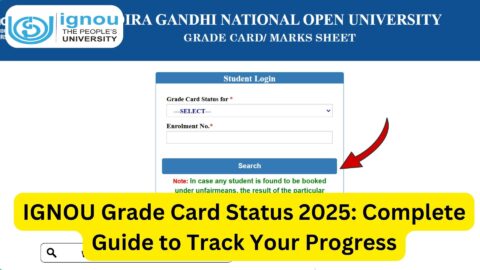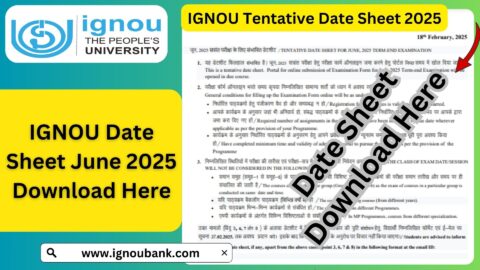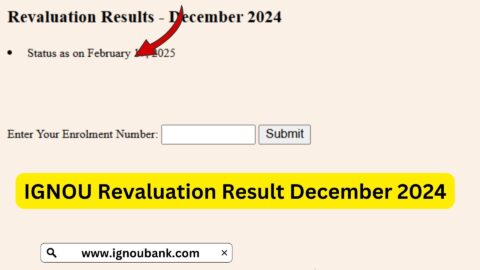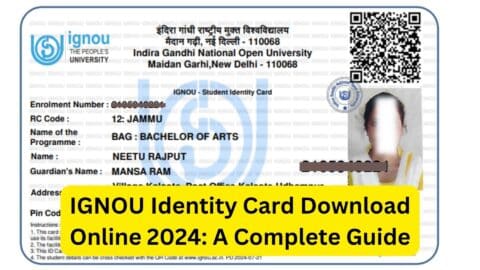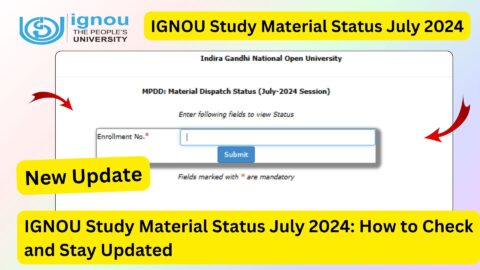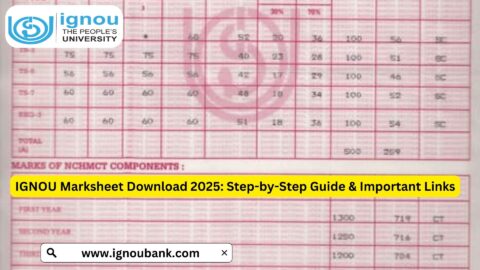IGNOU Grade Card 2024: The Indira Gandhi National Open University (IGNOU) is a popular choice for distance education in India, offering a range of undergraduate, postgraduate, diploma, and certificate programs. One of the key aspects of studying with IGNOU is understanding the evaluation and grading system, which includes the IGNOU Grade Card. The IGNOU Grade Card is a comprehensive record of a student’s academic performance, covering both theory and practical exams, assignments, and project work.
In this article, we will explain the importance of the IGNOU Grade Card, the process of checking your grade card status, interpreting the different sections of the card, and how to address any issues or discrepancies. If you’re a student enrolled at IGNOU, this guide will help you understand how the grading system works and how to stay updated on your academic progress.
To check your IGNOU Grade Card status, you can visit the official grade card status page at IGNOU Grade Card Status.
What is the IGNOU Grade Card?
The IGNOU Grade Card is an official record provided by IGNOU, displaying a student’s marks across various subjects and courses in their program. It includes details on:
- Theory Marks: Marks scored in the written exams for each subject.
- Assignment Marks: Marks scored in assignments submitted during the course.
- Practical Marks: Marks scored in any practical or lab exams (for applicable courses).
- Project or Viva Marks: Marks scored in project submissions or viva exams, where applicable.
The grade card is updated periodically after the completion of each term-end examination (TEE), which is held twice a year in June and December. The updated grade card allows students to track their performance in assignments, theory exams, and other assessment components.
How to Check Your IGNOU Grade Card 2024
IGNOU provides an easy way to check your grade card online through its official website. Here are the steps you need to follow to check your grade card:
Step 1: Visit the Official IGNOU Grade Card Page
To access your grade card, visit the IGNOU Grade Card Status page. This page is specifically designed for students to check their grades across different programs.
Step 2: Select Your Program
Once you reach the page, select the program or course for which you want to view your grade card. IGNOU offers separate options for undergraduate, postgraduate, diploma, and certificate programs.
Step 3: Enter Your Enrollment Number
After selecting your program, enter your enrollment number (provided by IGNOU upon admission) in the designated box. Double-check the number for accuracy.
Step 4: Click on ‘Submit’ or ‘Search’
Once your enrollment number is entered, click on the “Submit” or “Search” button. Your grade card for the current term and previous terms will appear on the screen.
Step 5: Review Your Grade Card Details
You can now view your grade card, including theory marks, assignment marks, and any project marks. Each course will have marks under the respective columns.
Understanding the IGNOU Grade Card Format
The IGNOU Grade Card contains various sections, each with important information about your academic progress. Here’s a breakdown of the typical sections you will find:
- Enrollment Number: Your unique ID for IGNOU records.
- Program Code: A code representing your enrolled program (e.g., BCOM, MCA, MPS).
- Course Code: Each subject in your program is assigned a unique course code.
- Marks: Under each course code, you will see marks for:
- Theory: Marks obtained in the term-end theory exams.
- Assignment: Marks for assignments submitted for the course.
- Practical: Marks for any practical or lab exams (for science or technical courses).
- Project/Viva: Marks for project work or viva voce exams, where applicable.
- Grade: IGNOU uses a grading system based on marks scored. Each grade represents a range of marks, as per IGNOU’s grading criteria.
- Status: This section indicates if you have completed the course. If you pass, it will display “Completed,” or it may show “Not Completed” if you have not yet fulfilled all requirements.
IGNOU Grading System: How Are Grades Calculated?
IGNOU uses a standardized grading system to evaluate students’ academic performance. Here’s how the grading works:
- A: Excellent (80% and above)
- B: Very Good (60%-79.9%)
- C: Good (50%-59.9%)
- D: Satisfactory (40%-49.9%)
- E: Unsatisfactory (Below 40%)
Minimum Passing Marks
To pass a course at IGNOU, students must score at least 40% in both theory and assignment components. Failure to meet this requirement may require a re-attempt.
Importance of the IGNOU Grade Card
The IGNOU Grade Card is a crucial document for students because:
- Academic Record: It is an official record of your performance in each course.
- Program Progress: The grade card helps you track which courses you have completed and which ones still need attention.
- Future Applications: A good grade card can be important when applying for jobs, higher education, or other professional opportunities.
- Re-Evaluation: If you’re unsatisfied with a grade, the grade card helps identify subjects where you might consider re-evaluation.
Common Issues with IGNOU Grade Card and How to Resolve Them
Sometimes, students face issues with their grade cards, such as missing marks or incomplete information. Here are common problems and solutions:
1. Missing Assignment or Theory Marks
If assignment or theory marks are missing, it might be due to a delay in updating records. It is best to wait a few weeks, as IGNOU regularly updates the grade card.
2. Incorrect Marks
If there’s an error in your marks, you can contact your regional center for assistance. You may also apply for a re-evaluation if you feel your marks do not accurately reflect your performance.
3. “Not Completed” Status for Completed Courses
If a course shows as “Not Completed” even after you’ve passed, it could be due to a technical error. Contact IGNOU’s support or your regional center to correct the status.
4. Delay in Grade Card Updates
IGNOU sometimes takes time to update grades due to administrative processes. It’s recommended to be patient, as the university updates grade cards over several weeks.
Steps for Re-Evaluation of IGNOU Exam Papers
If you feel your grade does not reflect your actual performance, IGNOU offers a re-evaluation option. Here’s the process:
- Download the Re-Evaluation Form: The form is available on IGNOU’s website.
- Submit Required Details: Fill out the form with your enrollment number, program code, and other required details.
- Pay the Fee: Re-evaluation requires a nominal fee per subject.
- Submit the Form: Mail the completed form and fee to the designated IGNOU office.
Tips for Improving Your IGNOU Grade Card Performance
If you’re looking to improve your grades in upcoming exams, consider these strategies:
- Regular Assignment Submissions: Submit assignments on time and aim for high scores to boost your overall grade.
- Exam Preparation: Study systematically, focus on past question papers, and practice time management during exams.
- Seek Help When Needed: Don’t hesitate to reach out to faculty or join study groups if you’re struggling with course content.
- Attend Practical Sessions: For science or technical courses, attending practical sessions can help you understand concepts better and score higher.
Frequently Asked Questions for IGNOU Grade Card 2024 (FAQs)
When will the IGNOU Grade Card be updated?
IGNOU typically updates grade cards a few weeks after the term-end exams. Students are advised to regularly check the official grade card status page.
Can I download my grade card?
Yes, you can view and download your grade card by visiting the official IGNOU Grade Card Status page.
How do I apply for re-evaluation?
To apply for re-evaluation, download the re-evaluation form from IGNOU’s website, fill in the necessary details, pay the fee, and submit it to the designated office.
What if my grade card shows “Not Completed” even after passing?
If you encounter this issue, contact your regional center to have your grade card corrected.
How do I check the status of my assignment submission?
IGNOU offers an Assignment Submission Status page where students can track the status of their assignments.
Conclusion
The IGNOU Grade Card is an essential document for tracking your academic progress in any IGNOU program. Regularly checking your grade card allows you to monitor your performance, complete necessary requirements, and address any discrepancies. If you encounter issues with your grade card, remember to consult your regional center and utilize available resources, such as re-evaluation.
For the latest updates on your academic performance, visit the official IGNOU Grade Card Status page.