IGNOU Grade Card 2024-25: The Indira Gandhi National Open University (IGNOU) is renowned for its flexible and student-friendly approach to higher education. One of the critical aspects of IGNOU’s evaluation process is the grade card, which consolidates a student’s academic performance, including assignments, practicals, and term-end examination results. Understanding and accessing the IGNOU grade card is essential for students to track their progress.
In this article, we’ll cover everything you need to know about the IGNOU Grade Card 2024-25, including how to check your status, interpret your grade card, and resolve discrepancies.
What is the IGNOU Grade Card?
The IGNOU grade card is a document that reflects a student’s performance in all the components of their course, including:
- Assignment Marks
- Term-End Examination (TEE) Marks
- Practical Marks (if applicable)
- Project Work Marks (if applicable)
The grade card provides a consolidated view of a student’s marks and grades for each subject or course code.
Why is the Grade Card Important?
The IGNOU grade card is crucial for:
- Tracking Progress: It helps students understand how well they’ve performed in assignments and exams.
- Eligibility Verification: The grade card is used for verifying eligibility for degree or diploma completion.
- Job Applications: Some recruiters may request your grade card to evaluate your academic performance.
- Revaluation Requests: If you’re unsatisfied with your marks, you’ll need your grade card to apply for revaluation.
How to Check IGNOU Grade Card Status?
To check the status of your IGNOU grade card for 2024-25, follow these steps:
- Visit the Official Website:
Open the grade card portal here: IGNOU Grade Card Status. - Enter Your Details:
- Provide your Enrollment Number.
- Select your Program Code.
- Submit Information:
Click on the “Submit” button to view your grade card. - Download and Print:
Once the grade card is displayed, download or print it for future reference.
Components of the IGNOU Grade Card
The IGNOU grade card consists of the following components:
1. Course Codes
Each subject is assigned a unique course code, such as ECO-01, MPC-002, etc.
2. Assignment Marks
This section displays marks obtained in assignments for each course code. Assignments typically carry 30% weightage.
3. Term-End Examination (TEE) Marks
Marks obtained in TEE for each course code are displayed here. TEE typically carries 70% weightage.
4. Practical Marks (if applicable)
For courses requiring practicals, the marks obtained in practicals are displayed in this section.
5. Project Work Marks (if applicable)
Marks for project work, dissertation, or fieldwork are shown in this section.
6. Status
The status column indicates whether you’ve Completed, Not Completed, or are In Progress for a specific course.
IGNOU Grading System
IGNOU follows a letter grading system, which is based on marks obtained. Here’s the grading scale:
| Grade | Marks Range (%) | Qualitative Level |
|---|---|---|
| A | 80% and Above | Excellent |
| B | 60% to 79.9% | Very Good |
| C | 50% to 59.9% | Good |
| D | 40% to 49.9% | Satisfactory |
| E | Below 40% | Unsatisfactory |
How to Interpret the IGNOU Grade Card?
To understand your grade card, focus on the following:
- Assignment Marks and TEE Marks: Ensure your marks meet the minimum passing criteria of 40% for both components.
- Status Column:
- Completed: You’ve successfully passed the course.
- Not Completed: You need to improve your marks in assignments or TEE.
- In Progress: The marks for that course are yet to be updated.
- Final Grade: Calculate your overall grade by combining assignment and TEE marks using the appropriate weightage.
How to Resolve Grade Card Discrepancies?
If you notice errors or discrepancies in your IGNOU grade card, take the following steps:
- Contact Your Regional Center: Report the issue to your regional center immediately.
- Submit a Grievance Online: Use the IGNOU grievance portal to file a complaint.
- Request Revaluation: If you believe there’s an error in your TEE marks, apply for revaluation.
- Check for Updates: Sometimes, marks are updated late. Wait for official updates before taking action.
Common Problems Faced by Students
- Delay in Grade Card Updates
- Assignment or practical marks may take time to reflect.
- Incomplete Grade Card
- Marks for certain courses may be missing initially but will be updated later.
- Errors in Marks
- Assignment or TEE marks may be incorrect or incomplete.
Important Dates for IGNOU Grade Card 2024-25
| Event | Tentative Dates |
|---|---|
| Term-End Exam (TEE) June 2024 | June 2024 |
| Term-End Exam (TEE) December 2024 | December 2024 |
| Grade Card Updates | Within 30-45 days after the exam |
| Revaluation Application Last Date | 30 days after the declaration of results |
Tips for Students
- Keep Your Enrollment Details Handy: Always note down your enrollment number and program code to access the grade card.
- Submit Assignments On Time: Ensure timely submission to avoid delays in grade card updates.
- Track Progress: Regularly check the grade card portal for updates.
- Seek Support: Contact your regional center for assistance with discrepancies.
Important Links and Information
| Purpose | Link |
|---|---|
| Check Grade Card Status | IGNOU Grade Card Status |
| IGNOU Official Website | IGNOU Official Website |
| Assignment Marks Portal | IGNOU Assignment Marks |
| Regional Center Directory | IGNOU Regional Centers |
| Revaluation Application | IGNOU Revaluation |
| Student Support Services | IGNOU Support |
Frequently Asked Questions about IGNOU Grade Card 2024-25
What is the IGNOU grade card?
The IGNOU grade card is a document that displays your marks and grades for assignments, TEE, practicals, and projects.
How can I check my grade card status?
You can check your grade card status by visiting the portal: IGNOU Grade Card Status.
What should I do if my grade card has errors?
If your grade card has errors, contact your regional center or file a complaint through the IGNOU grievance portal.
How often is the grade card updated?
The grade card is usually updated within 30-45 days after exams or assignment submission.
What does “Not Completed” mean in the status column?
It means you’ve not met the passing criteria for that course and need to improve your marks.
Conclusion
The IGNOU grade card is an essential tool for every student enrolled at the university. By regularly monitoring your grade card, you can stay updated on your academic performance, identify areas of improvement, and take timely action to resolve discrepancies. Use the links provided to access your grade card and related services easily.
If you encounter any issues, don’t hesitate to contact your regional center or IGNOU support services for assistance.


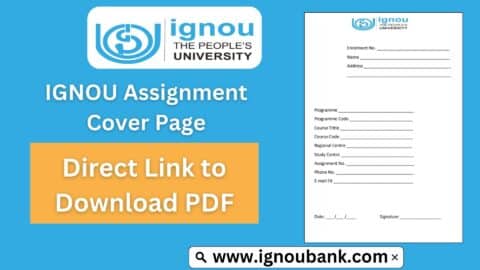
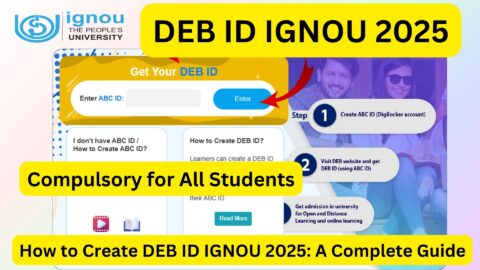
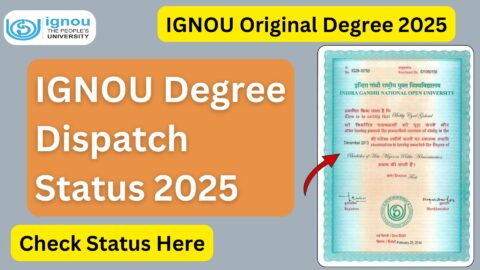
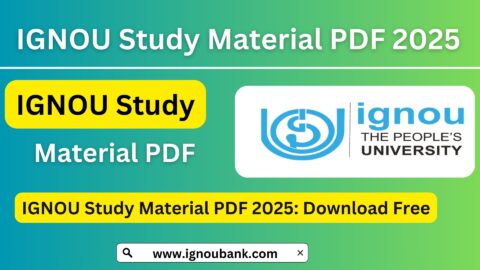
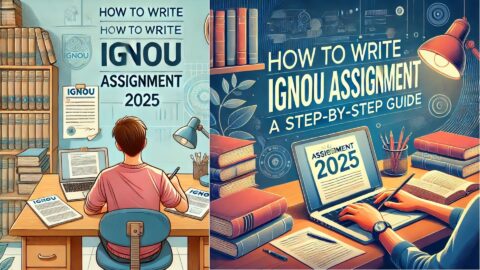





Ignou BA marak sheet ee
Thank you IGNOU