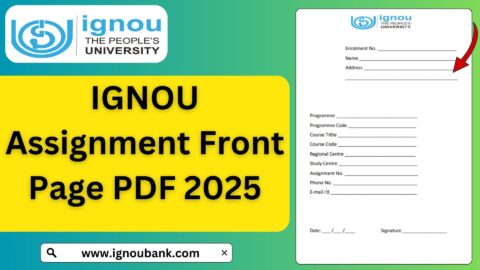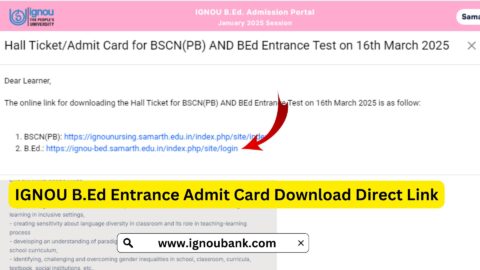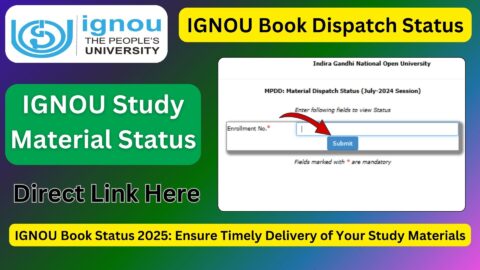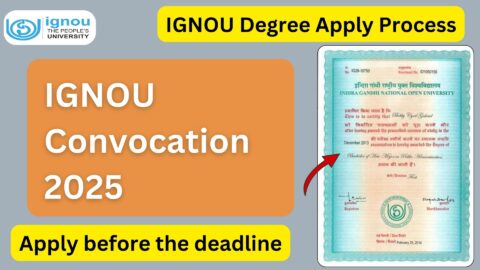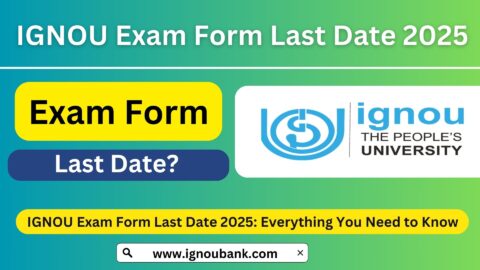IGNOU Grade Card 2024: The Indira Gandhi National Open University (IGNOU) is one of the most renowned institutions for distance learning in India. With millions of students enrolled in various programs, it has an efficient system for evaluating their performance. The IGNOU Grade Card is an essential tool that provides students with a comprehensive view of their academic performance, including term-end examination marks, assignment scores, and practical exam grades.
In this detailed guide, we will cover everything you need to know about the IGNOU Grade Card 2024, how to check it, calculate your percentage, and understand its significance.
To check your IGNOU Grade Card, visit: IGNOU Grade Card.
To calculate your grade card percentage, visit: IGNOU Percentage.
What Is the IGNOU Grade Card?
The IGNOU Grade Card is an official document issued by the university that displays the marks obtained by a student in various components of their program. It is updated periodically after the evaluation of assignments, practical exams, and term-end examinations.
Components of the IGNOU Grade Card
- Assignments: Marks obtained in the submitted assignments for each course.
- Theory Exams: Scores from the term-end written examinations.
- Practical Exams: Grades from practical evaluations, if applicable.
- Course Status: Indicates whether a course is completed or still pending.
How to Check IGNOU Grade Card 2024?
Follow these simple steps to access your grade card:
Step 1: Visit the Official Grade Card Portal
Go to the official IGNOU Grade Card page: IGNOU Grade Card.
Step 2: Select Your Program
Choose your program from the options provided (e.g., BA, BSc, MBA, etc.).
Step 3: Enter Your Details
- Enrollment Number: Enter your 9- or 10-digit enrollment number.
- Date of Birth (if required): Some programs may require additional details.
Step 4: Click on “Submit”
After entering the necessary details, click on the submit button to view your grade card.
Understanding Your IGNOU Grade Card
Once you access your grade card, it will be displayed in a tabular format. Here’s how to interpret the columns:
| Column | Description |
|---|---|
| Course Code | The code of the subject or course (e.g., ECO-01, BCA-05). |
| Assignment Marks | Marks obtained in assignments for that course. |
| Theory Marks | Marks obtained in the term-end theory examination. |
| Practical Marks | Marks obtained in practical exams (if applicable). |
| Status | Indicates whether the course is completed (“Completed”) or not (“Not Completed”). |
Steps to Calculate Your Percentage
IGNOU does not directly provide the percentage on the grade card. You can calculate it manually by using the marks displayed. Alternatively, you can visit the percentage calculator tool: IGNOU Percentage.
Formula for Calculating Percentage
Percentage=(Total Marks Obtained in All CoursesTotal Maximum Marks)×100Percentage=(Total Maximum MarksTotal Marks Obtained in All Courses)×100
For example:
- Total Marks Obtained: 760
- Total Maximum Marks: 1200
Percentage=(7601200)×100=63.33%Percentage=(1200760)×100=63.33%
Types of IGNOU Grade Cards
- Undergraduate Programs (UG): Grade cards for programs such as BA, BSc, BCom, etc.
- Postgraduate Programs (PG): Includes grade cards for MA, MSc, MBA, etc.
- Diploma and Certificate Courses: Separate grade cards for these short-term programs.
Importance of the IGNOU Grade Card
- Academic Record: The grade card serves as a record of your academic achievements.
- Eligibility for Further Studies: It is required for admissions to higher education programs.
- Completion of Degree: The grade card must reflect “Completed” status for all courses to qualify for the degree.
- Convocation Application: You need a completed grade card to apply for the degree certificate.
Common Issues with IGNOU Grade Card and Their Solutions
1. Marks Not Updated
Cause: Delay in evaluation of assignments or exams.
Solution:
- Wait for 30-45 days after the submission of assignments or exams.
- Contact your regional center if the issue persists.
2. Incomplete Grade Card
Cause: Pending assignments or exams.
Solution:
- Submit the missing assignments or appear for the required exams.
3. Error in Marks
Cause: Data entry mistake during the update process.
Solution:
- Report the discrepancy to your study center or regional center with supporting documents.
Tips for Maintaining an Updated Grade Card
- Submit Assignments on Time: Ensure all assignments are submitted well before the deadline.
- Keep Receipts: Retain proof of submission for assignments and practicals.
- Monitor Your Status: Regularly check the status of your grade card.
- Communicate with Your Study Center: Stay in touch with your study center to resolve any issues promptly.
How to Download IGNOU Grade Card 2024?
To download your grade card:
- Visit the official link: IGNOU Grade Card.
- Follow the steps mentioned above to view your grade card.
- Click on “Print” or “Download” to save a copy.
Frequently Asked Questions about IGNOU Grade Card 2024
How often is the grade card updated?
Grade cards are updated periodically after the evaluation of assignments and term-end examinations.
What should I do if my grade card status shows “Not Completed”?
Check for pending assignments or exams and complete them to update your grade card.
Can I download my grade card?
Yes, you can download and print your grade card for future reference.
Is the grade card the same as the marksheet?
No, the grade card is an online document showing detailed performance, while the marksheet is an official document issued at convocation.
Conclusion
The IGNOU Grade Card is a crucial document for every student enrolled at the university. It provides transparency in the evaluation process and helps students track their academic progress. Regularly checking and understanding your grade card can prevent unnecessary stress and ensure a smooth academic journey.
To check your grade card, visit: IGNOU Grade Card.
To calculate your percentage, visit: IGNOU Percentage.
Stay informed, stay proactive, and make the most of your IGNOU experience!