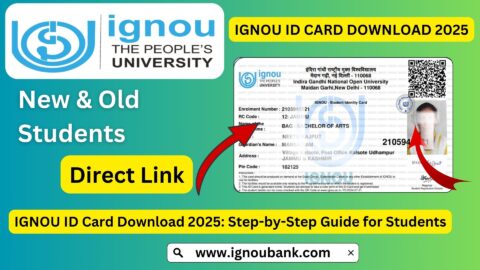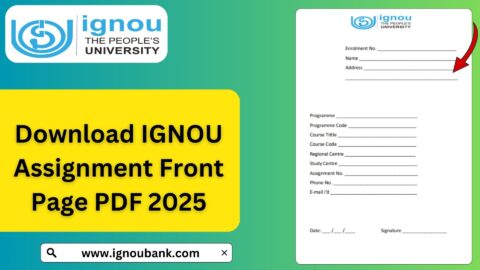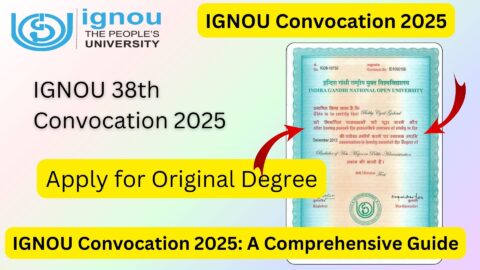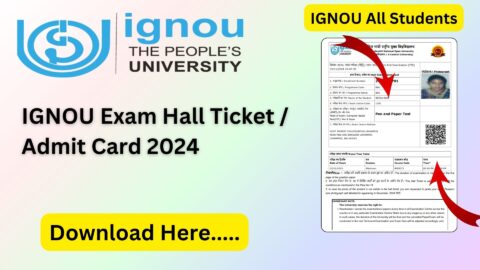IGNOU Grade Card 2024 June: The Indira Gandhi National Open University (IGNOU) is a leading institution providing distance education to millions of students across India and abroad. After every term-end examination, students eagerly await the release of the IGNOU Grade Card, which reflects their performance in assignments, theory papers, and practical exams.
For the June 2024 Term-End Examination (TEE), students can check their grade card to know their marks and progress in their respective courses. This comprehensive guide will walk you through the process of accessing your grade card, understanding its format, and addressing any discrepancies you may encounter. To check the grade card status directly, visit IGNOU Grade Card Status.
What Is the IGNOU Grade Card?
The IGNOU Grade Card is an official document that summarizes a student’s performance in the assignments, term-end theory papers, and practical exams for each course enrolled. It plays a vital role in determining the completion status of a program and ensures that students are meeting the academic requirements of their courses.
Components of the IGNOU Grade Card
The grade card includes the following sections:
1. Assignment Marks
Each course requires students to submit assignments. Marks for these are recorded in the grade card and are crucial as they carry weightage in the final evaluation.
2. Theory Marks
This section displays marks obtained in the written examinations conducted during the term-end.
3. Practical Marks (If Applicable)
For courses with a practical component, such as those in science or professional programs, this section shows practical examination scores.
4. Completion Status
This indicates whether the student has successfully completed the course. If all requirements (assignments and exams) are fulfilled, the grade card will show “Completed.”
How to Check the IGNOU Grade Card for June 2024
IGNOU has made the process of checking your grade card simple and accessible online. Here’s how you can view your grade card for June 2024:
Step 1: Visit the Official Grade Card Portal
Go to the official grade card portal by clicking here.
Step 2: Enter Your Details
You will need to provide:
- Enrollment Number: This unique number is assigned at the time of admission.
- Program Code: Select your program code (e.g., BA, BCom, MBA) from the dropdown menu.
Step 3: Submit and View
Click the “Submit” button to view your grade card. It will display all the courses you have enrolled in, along with marks for assignments, theory exams, and practicals.
Step 4: Save and Print
For future reference, download or print a copy of your grade card.
Understanding the IGNOU Grade Card
The grade card uses a simple format, but it’s important to know what each column represents:
- Course Code: Each course you are enrolled in has a unique code.
- Assignment Marks: Marks scored in the assignments submitted for the course.
- Theory Marks: Marks obtained in the term-end examination.
- Practical Marks: If applicable, this displays scores from practical exams.
- Status: Shows “Completed” if all requirements are fulfilled or “Not Completed” if something is pending.
Common Issues and How to Resolve Them
While the IGNOU Grade Card system is efficient, students may face some challenges. Here are common issues and their solutions:
1. Missing Assignment or Exam Marks
- Issue: Marks for some assignments or exams are not updated in the grade card.
- Solution: Contact your regional study center or submit a grievance through IGNOU’s online portal. Keep copies of your submission receipts and hall tickets.
2. Grade Card Not Updated
- Issue: The grade card shows outdated or incomplete information.
- Solution: IGNOU updates grade cards periodically. Wait for a few weeks after the exam results are declared.
3. Incorrect Marks
- Issue: Marks displayed do not match your expectations.
- Solution: Verify with your study center and request reevaluation if necessary.
4. Technical Glitches
- Issue: The grade card portal is unresponsive or down.
- Solution: Try accessing the portal during non-peak hours or contact IGNOU’s IT support team.
Tips for IGNOU Students
1. Submit Assignments on Time
Ensure you submit all assignments before the deadline to avoid delays in grade card updates.
2. Check Your Grade Card Regularly
After results are announced, monitor your grade card periodically to confirm updates.
3. Maintain Proof of Submissions
Keep receipts for assignment submissions and hall tickets for exams. These can be crucial in resolving disputes.
4. Stay in Touch with Your Study Center
Your study center can provide assistance for issues related to assignments, exams, and grade cards.
Importance of the IGNOU Grade Card
The IGNOU Grade Card is not just a record of academic performance; it’s also a tool for self-assessment. It helps students track their progress, identify areas for improvement, and plan their academic journey effectively.
For students completing their programs, the grade card is essential for obtaining a degree or certificate. Make sure to address any discrepancies well in advance to avoid delays in program completion.
Frequently Asked Questions IGNOU Grade Card 2024 June (FAQs)
When will the IGNOU Grade Card for June 2024 be released?
The grade card is typically released a few weeks after the declaration of term-end examination results. Keep checking the official portal for updates.
Can I request a reevaluation of my marks?
Yes, IGNOU allows students to apply for reevaluation within a stipulated period. Check the official guidelines for the reevaluation process.
How are final grades calculated?
Final grades are calculated based on the combined performance in assignments, theory exams, and practicals (if applicable).
What if my grade card shows “Not Completed”?
This indicates that either your assignments or exams are pending. Contact your study center for clarification.
Can I get a hard copy of the grade card?
No, IGNOU does not send grade cards via post. Students must download and print the grade card from the official portal.
Conclusion
The IGNOU Grade Card for June 2024 is an important document that reflects your academic achievements and progress in your chosen program. By understanding how to access and interpret your grade card, you can stay on top of your coursework and ensure a smooth academic experience.
To check your grade card status and ensure all your marks are accurately recorded, click here. If you encounter any issues, don’t hesitate to contact your study center or IGNOU’s support team.
Stay proactive, organized, and informed to make the most of your academic journey with IGNOU. Good luck!