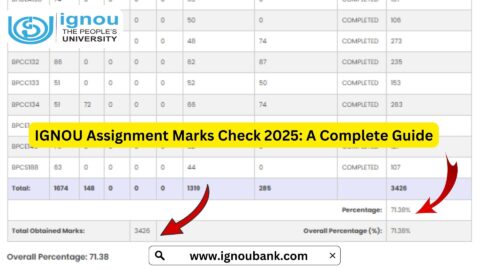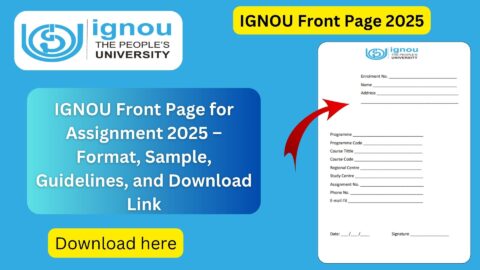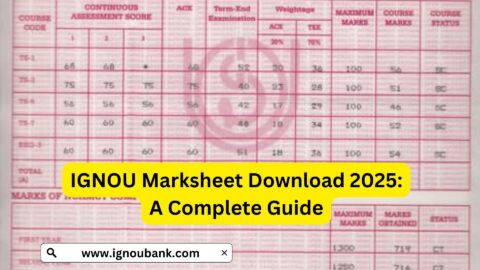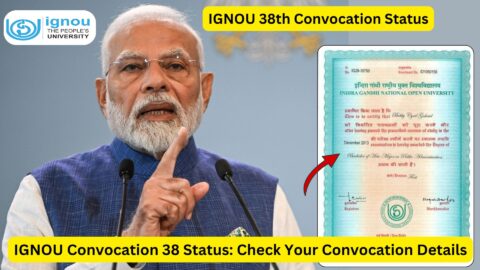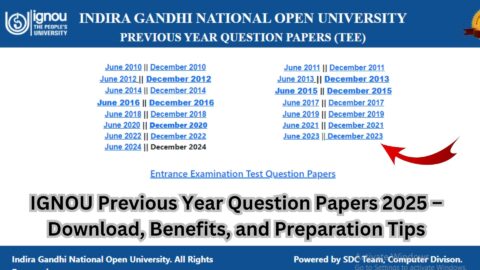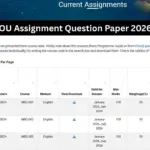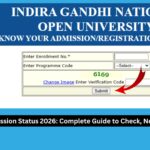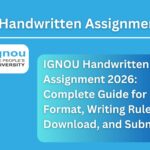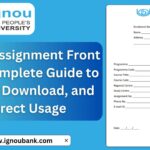IGNOU Grade Card Status 2025: The Indira Gandhi National Open University (IGNOU) issues Grade Cards to students after every Term-End Examination (TEE). The grade card is an official record of a student’s performance in both theory and practical examinations, assignments, and projects. For the 2025 academic year, students can check their IGNOU Grade Card Status online through the university’s official portal.
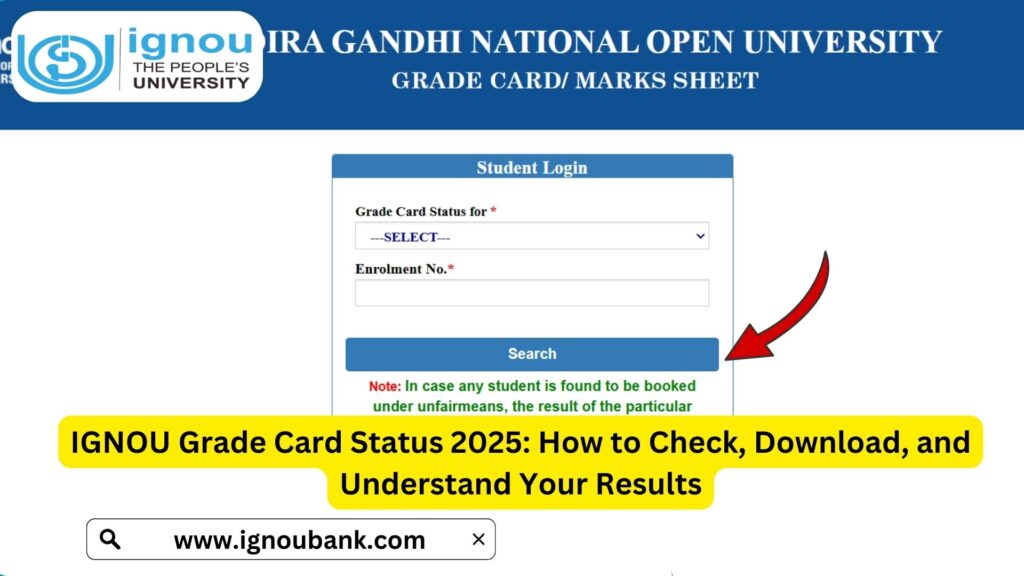
This article provides a detailed guide on how to check your IGNOU Grade Card Status 2025, its significance, steps to download it, and frequently asked questions related to grade card updates.
What is the IGNOU Grade Card?
The IGNOU Grade Card is an official mark sheet that contains:
- Course-wise marks in theory and practical exams
- Assignment marks
- Project evaluation scores
- Overall status (Completed/Pending)
Students must regularly check their IGNOU Grade Card Status to ensure that their results are correctly updated.
How to Check IGNOU Grade Card Status 2025?
Students can check their IGNOU Grade Card Status 2025 online by following these simple steps:
- Visit the Official IGNOU Grade Card Portal
Click on the official IGNOU Grade Card Status link: Check Grade Card Status - Select Your Program
Choose your programme code from the dropdown list. - Enter Your Enrollment Number
Input your IGNOU Enrollment Number in the required field. - Click on Submit
Press the “Submit” button to proceed. - View and Download Your Grade Card
The IGNOU Grade Card for June 2025 or December 2025 will be displayed. You can download or print it for future reference.
Understanding IGNOU Grade Card Status
Your IGNOU grade card will display different status remarks. Here’s what each status means:
| Status | Meaning |
|---|---|
| Completed | All components (Theory, Practical, Assignment) are successfully passed. |
| Not Completed | One or more components are incomplete or failed. |
| Assignment Marks Not Updated | Your assignment marks are pending and will be updated soon. |
| Theory Marks Not Updated | The theory exam results are still being processed. |
If you see a “Not Completed” status, you should check if any marks are missing and contact your regional center for clarification.
When Will IGNOU Update the Grade Card Status?
IGNOU updates the Grade Card Status in phases. Here’s the expected timeline:
- June 2025 TEE: Updates will begin in August 2025 and continue for the next few weeks.
- December 2025 TEE: Updates will start in February 2026 and continue gradually.
If your assignment or practical marks are missing, allow some time for updates before raising a concern.
How to Resolve Issues in IGNOU Grade Card?
If your grade card is showing missing marks or incorrect details, follow these steps:
- Contact IGNOU Regional Center: Visit or email your IGNOU Regional Center for corrections.
- Submit Assignment Re-evaluation Request: If your assignment marks are missing, submit a re-evaluation request.
- Apply for Re-Evaluation of Theory Marks: If you think your exam was unfairly graded, apply for re-evaluation within 30 days of result declaration.
- Keep Checking the Grade Card Status: The portal updates periodically, so check it regularly.
Important Links for IGNOU Grade Card Status 2025
For easy access, refer to the table below:
| Important Links | Access Here |
| Check IGNOU Grade Card Status 2025 | Click Here |
| IGNOU Official Website | www.ignou.ac.in |
| IGNOU Assignment Status | Check Here |
| IGNOU Term End Exam Results | Check Here |
| Apply for IGNOU Re-Evaluation | Click Here |
FAQ about IGNOU Grade Card Status 2025
How long does it take for IGNOU to update the grade card?
IGNOU updates the grade card status within 30-45 days after the exam results are declared.
My assignment marks are not updated. What should I do?
Wait for at least 4-6 weeks after submitting your assignments. If marks are still missing, contact your IGNOU Study Center or Regional Center.
Can I request a re-evaluation of my IGNOU exam marks?
Yes, IGNOU allows students to apply for re-evaluation within one month of the result declaration.
How can I download my IGNOU Grade Card?
You can download your grade card by visiting the IGNOU Grade Card Status portal and entering your enrollment details.
Will my grade card be available in hard copy?
No, IGNOU provides grade cards only in digital format. However, a printed copy is sent along with the final IGNOU Marksheet.
Conclusion
Checking your IGNOU Grade Card Status 2025 is crucial to ensure all your marks are updated correctly. Use the official IGNOU portal to check your status, and if you notice any discrepancies, follow the outlined steps to resolve them. Keep visiting the IGNOU Grade Card Portal for the latest updates!
For further assistance, visit: IGNOU Grade Card 2025.