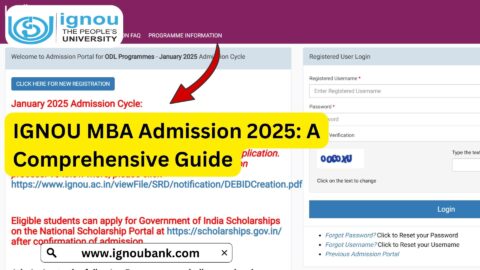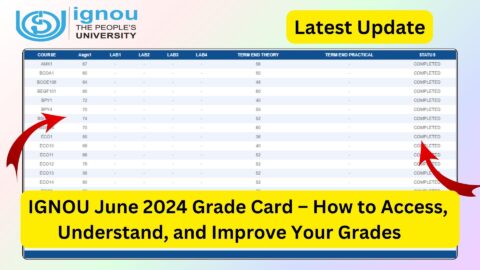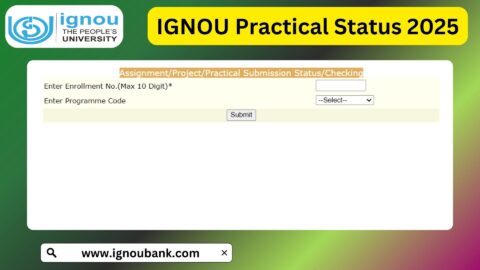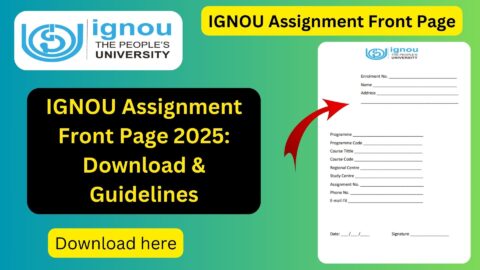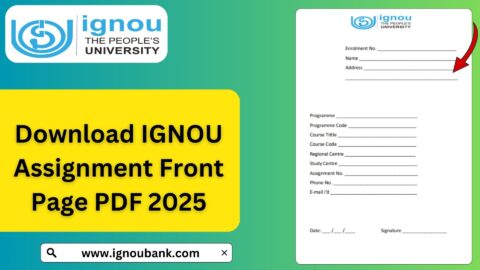IGNOU ID Card Download 2025: The Indira Gandhi National Open University (IGNOU) is one of the largest open universities in the world, offering education to millions of students across India and abroad. Whether you’re a new student or a returning learner, one essential document you will need for your studies at IGNOU is your IGNOU ID card. This card not only serves as your identification within the university but also plays a crucial role in accessing various academic and administrative services, including exam halls and library facilities.
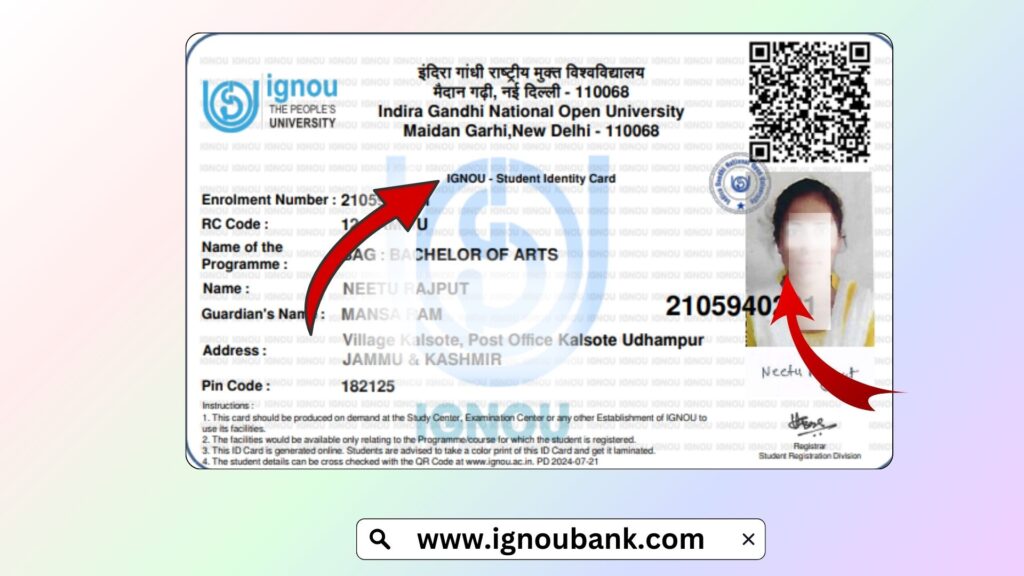
In 2025, the process of downloading the IGNOU ID card has been simplified, making it more convenient for students to access their ID cards online. If you’re wondering how to download your IGNOU ID Card 2025, look no further. This article will guide you through the entire process, and provide essential links and tips to ensure that you can download your ID card without any hassle.
What is the IGNOU ID Card?
The IGNOU ID Card is a university-issued identity card given to all enrolled students. This card is an essential tool for students to access university facilities, attend exams, and participate in university-sponsored events. The card contains important details such as the student’s name, enrollment number, photograph, program details, and the university’s contact information.
The ID card is issued only to students who have successfully completed their registration process and are enrolled in any academic program at IGNOU. The card ensures that students are recognized as legitimate members of the university, which is vital for attending examinations, utilizing university resources like the library, and receiving assistance from university offices.
Why is the IGNOU ID Card Important?
The IGNOU ID card is essential for several reasons:
- Proof of Identity: It serves as official proof that you are a registered student of IGNOU.
- Examination Access: You need to show your ID card during examinations for verification purposes.
- Access to University Resources: The ID card grants access to the library, study materials, and other student services.
- Student Discounts: In some cases, your ID card might be used for student discounts on transportation and other services.
- Official Correspondence: It may be required when communicating with university departments or while attending university events.
How to Download the IGNOU ID Card 2025?
The process of downloading your IGNOU ID Card 2025 is simple and can be done online through the official IGNOU student portal. Here’s a detailed step-by-step guide to help you download your card:
Step 1: Visit the Official IGNOU ID Card Download Page
To begin, you need to visit the dedicated page for downloading the IGNOU ID card. The official link for downloading your ID card is:
This is the central page where you can access the necessary resources for downloading your card. Ensure you are on the correct page to avoid any confusion or issues with your download.
Step 2: Enter Your Enrollment Number
Once you are on the download page, you will be asked to enter your Enrollment Number. This is the unique number assigned to you when you registered for a program at IGNOU. The enrollment number is important because it allows the system to verify your identity and match your details with the correct record.
- Make sure you enter the enrollment number correctly. A small mistake in typing the number could lead to errors or failure to download your ID card.
Step 3: Submit the Form
After entering your enrollment number, click on the Submit button. The system will process your details and match them with your student profile.
If your details are correct, the page will generate your ID card. The download process will automatically start, and you will be presented with a PDF of your ID card.
Step 4: Download and Save the ID Card
Once your ID card is generated, click the Download button. The ID card will be saved as a PDF file on your device. You can store it digitally or print it out for physical use.
Step 5: Print the ID Card (Optional)
While you can store your ID card digitally, it’s recommended to print a copy for convenience. Having a printed version of your ID card will be helpful when you need to carry it with you to university exams or other university-related activities.
Troubleshooting Tips for Downloading the IGNOU ID Card
Although the process of downloading your IGNOU ID card is generally smooth, sometimes technical glitches or errors can occur. Here are some common issues and how to resolve them:
- Incorrect Enrollment Number: Double-check the enrollment number you’ve entered. If it’s incorrect or misspelled, you will not be able to access your ID card. Ensure that you have entered the correct number as provided during your registration.
- ID Card Not Available: If your ID card doesn’t show up after submitting your enrollment number, it could be because of incomplete registration, pending fees, or other issues related to your student profile. Ensure that your registration is complete and all dues are cleared. You can contact the IGNOU helpdesk if you still face issues.
- Page Not Loading or Server Issues: Sometimes, the download page might not load due to server issues or heavy traffic. In such cases, try refreshing the page or accessing it from a different browser or device. If the problem persists, wait for some time and try again.
- Unable to Print the Card: If you encounter issues when printing the downloaded ID card, make sure your printer is connected and working. Alternatively, you can use an online print service or visit a local print shop.
Important Links and Resources for IGNOU Students
Here’s a table of essential links and information that will be useful for IGNOU students, particularly for downloading the ID card and accessing other university services.
| Resource | Link/Details |
|---|---|
| IGNOU ID Card Download Page | IGNOU ID Card Download 2025 |
| Official IGNOU Website | https://www.ignou.ac.in |
| IGNOU Program Details | IGNOU Programs |
| IGNOU Registration Status | IGNOU Registration Status |
These links will help you access essential services such as exam hall tickets, program details, registration status, and more. Always ensure that you are visiting the official IGNOU website or trusted third-party portals for reliable information.
Other Useful Information for IGNOU Students
- IGNOU Exam Schedule 2025: One of the key reasons for having your ID card is to ensure your smooth participation in exams. You can access the IGNOU Exam Schedule through the official website. Always stay updated on exam dates, registration procedures, and guidelines.
- IGNOU Online Programs: In case you are interested in enrolling in new online programs or need information regarding course material, you can access details on the official IGNOU website.
- Student Portal Services: The IGNOU Student Portal allows you to check your course registration, examination status, and results. You will also be able to update your personal details or change your contact information through the portal
FAQ about IGNOU ID Card download 2025
What is an IGNOU ID card?
The IGNOU ID card is an official identity card provided to students enrolled in any program at IGNOU (Indira Gandhi National Open University). This card serves as proof of your enrollment at the university and is necessary for accessing university services such as exams, library facilities, and official correspondence.
How can I download my IGNOU ID card for 2025?
To download your IGNOU ID card for 2025, follow these steps:
Visit the official download page: IGNOU ID Card Download 2025.
Enter your Enrollment Number in the required field.
Submit the form, and your ID card will be generated.
Download the card and save it on your device or print it for physical use.
What should I do if my enrollment number is not recognized?
If your enrollment number is not recognized:
Double-check for any typing errors or incorrect entry of the number.
Ensure that your registration is complete, and all dues are cleared.
If the issue persists, contact the IGNOU helpline or visit the student support portal for assistance.
How do I retrieve my IGNOU enrollment number?
Your IGNOU enrollment number is provided to you when you first register for a program at IGNOU. If you have lost or misplaced it, you can:
Retrieve it from your admission confirmation email.
Visit the IGNOU student portal or contact the university’s support team to recover your enrollment details.
Can I download the IGNOU ID card on my mobile phone?
Yes, you can download your IGNOU ID card on your mobile phone. The process is the same as on a desktop computer. Once you submit the enrollment number, the ID card will be generated and available for download on your phone.
I cannot print my IGNOU ID card. What should I do?
If you’re unable to print your IGNOU ID card:
Check that your printer is connected and working.
Try printing from a different device or using a local print shop.
If you prefer not to print, you can carry the digital copy of the card with you.
Can I use the downloaded IGNOU ID card for official purposes?
Yes, the downloaded IGNOU ID card is valid for official university purposes. However, it’s recommended to print the card and carry it physically for examination and other official activities. The digital version can be used for general identification and academic purposes.
What if my IGNOU ID card does not download?
If your IGNOU ID card doesn’t download:
Ensure your enrollment number is entered correctly.
Try refreshing the page or accessing the portal from a different browser or device.
If the problem persists, contact IGNOU’s support team for assistance.
Can I get a physical copy of the IGNOU ID card from the university?
The physical ID card is typically distributed to students after completing their registration and after a certain period. However, you can download and use the digital version of your ID card in the meantime.
How do I access the exam hall with the downloaded IGNOU ID card?
For examinations, you are required to present your ID card for verification. You can use the printed version of the ID card at the exam center. Make sure it is clear and legible to avoid any issues during the verification process.
Can I update my details on the IGNOU ID card?
If any of the details on your IGNOU ID card (such as your name or photograph) are incorrect, you need to contact the IGNOU student support center. They will guide you through the process to update or correct your ID card
Where can I find more information about IGNOU services and updates?
For more information about your IGNOU ID card, exams, or other services, visit the official IGNOU website: https://www.ignou.ac.in or use the student support portal for additional resources.
Conclusion
Downloading your IGNOU ID card for 2025 is a quick and straightforward process that can be done entirely online. By following the steps outlined in this article, you can ensure that you have your ID card ready for all academic and administrative purposes.
Remember, the ID card is not just a piece of identification—it’s a crucial document that proves your enrollment and allows you to access the various resources provided by the university. If you encounter any difficulties during the download process, don’t hesitate to reach out to IGNOU’s student support team.
For more updates and helpful tips, keep visiting the IGNOU ID Card Download Page, where you will find all the necessary resources to guide you through the process.
Happy learning at IGNOU, and best of luck with your studies in 2025!