The IGNOU ID Card is a crucial document for every student enrolled in the Indira Gandhi National Open University. It acts as proof of your enrollment and grants access to essential academic facilities, including study materials, examinations, and other student services. As IGNOU moves towards a more digital approach, downloading your ID card online has become a simple and efficient process.
This article will provide a comprehensive guide to downloading, using, and addressing common issues related to the IGNOU ID Card 2024.
Why is the IGNOU ID Card Important?
The IGNOU ID card is not just a formality; it serves various purposes throughout your academic journey. Here’s why it is indispensable:
- Proof of Enrollment: It validates that you are a registered student at IGNOU.
- Examination Access: Mandatory for entry into examination halls.
- Library Services: Essential for availing library facilities at regional centers or study centers.
- Access to Student Support Services: Required for interacting with the IGNOU support system and availing facilities.
- Identity Verification: Serves as a government-recognized ID during academic activities.
How to Download IGNOU ID Card 2024?
Downloading your IGNOU ID card is a simple process. Here are the steps to guide you:
Step-by-Step Process
- Visit the Official Portal
- Open the link: IGNOU ID Card Download.
- Login to Your Student Account
- Enter your Enrollment Number and Password on the IGNOU student portal.
- Select ‘Services’ Option
- Navigate to the ‘Student Zone’ and click on ‘ID Card’.
- Verify Your Details
- Check if all your personal and enrollment details are accurate.
- Download and Save
- Click on the download button and save the ID card as a PDF on your device.
- Print the ID Card
- Take a printout and laminate it for safekeeping.
Important Details to Note
| Topic | Details |
|---|---|
| Link to Download ID Card | Download IGNOU ID Card |
| Credentials Required | Enrollment Number, Password |
| ID Card Format | Digital (PDF) |
| Usage | Exams, Library, and Student Services |
| Support for Issues | Contact Regional Center or Student Support |
What to Do if You Face Issues While Downloading
Common Issues and Solutions
- Forgot Enrollment Number or Password
- Use the ‘Forgot Password’ option on the login page to reset your credentials.
- Details Not Updated
- Ensure your registration is complete, and the fee payment is verified. Contact your regional center if the issue persists.
- Error in ID Card Details
- Reach out to IGNOU’s student support or visit your regional center to correct errors.
- Technical Issues
- Try accessing the portal during non-peak hours or from a different browser/device.
How to Use the IGNOU ID Card?
Your ID card is a multi-purpose tool throughout your course tenure. Here’s how and where you will need it:
- Examinations
- Carry your ID card to the examination center along with your hall ticket.
- Library Access
- Use it to borrow books and access other resources at study centers.
- Study Centers and Regional Centers
- Required for identity verification during workshops, counseling sessions, or events.
- Student Discounts
- Some organizations provide discounts to students; you can use your IGNOU ID card as proof.
Common Mistakes to Avoid
- Not Laminating the ID Card: A laminated card ensures durability and prevents damage.
- Using Incorrect Credentials: Always double-check your enrollment number and password.
- Delaying the Download: Download your ID card as soon as it is available to avoid last-minute issues.
Important Links for IGNOU Students
| Purpose | Link |
|---|---|
| Download IGNOU ID Card | Download Here |
| IGNOU Official Website | IGNOU Portal |
| Student Support Services | Student Support |
| Examination Hall Ticket | Download Hall Ticket |
| Regional Center Contact Information | Regional Centers List |
FAQ about IGNOU ID Card 2024
What is an IGNOU ID card?
It is an official identity document issued by IGNOU to enrolled students, used for academic and administrative purposes.
How can I download my IGNOU ID card?
You can download it from the official student portal by logging in with your enrollment number and password.
Is the ID card mandatory for examinations?
Yes, you must present your ID card along with the hall ticket to enter the examination hall.
Can I use a soft copy of the ID card during exams?
No, a printed and laminated ID card is required for examinations and other formal activities.
What should I do if there is an error on my ID card?
Contact your regional center immediately to rectify the issue.
What if I lose my printed ID card?
You can re-download and reprint it from the IGNOU portal.
Conclusion
The IGNOU ID Card 2024 is a vital document for every IGNOU student. From accessing student services to appearing for exams, it plays an essential role in your academic journey. Make sure you download it promptly and keep it safe.
For a seamless experience, follow the steps outlined above, and don’t hesitate to contact IGNOU’s support services if you face any issues. Download your ID card today from the official link: IGNOU ID Card Download.
Celebrate your learning journey with IGNOU, and let your ID card be a proud testament to your dedication and hard work!

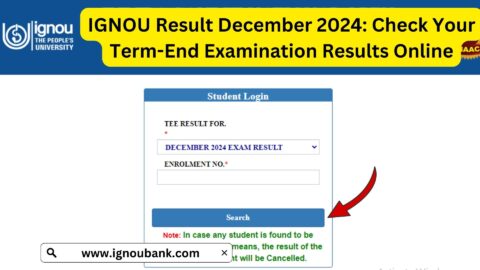
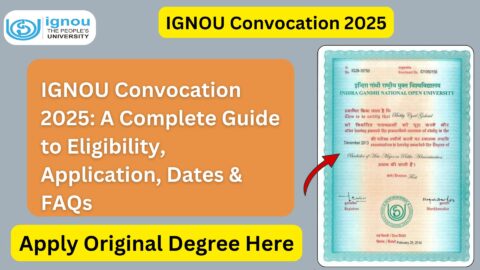
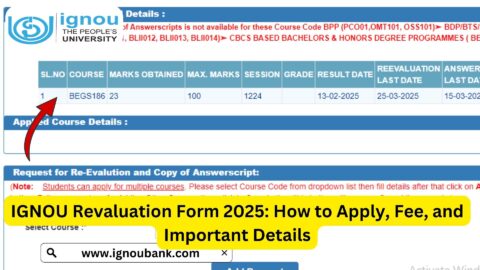
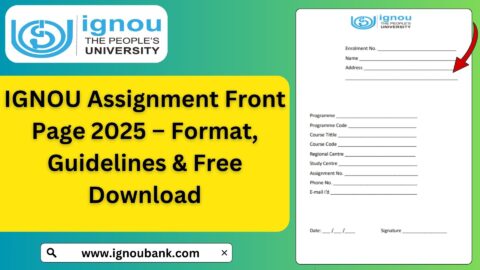
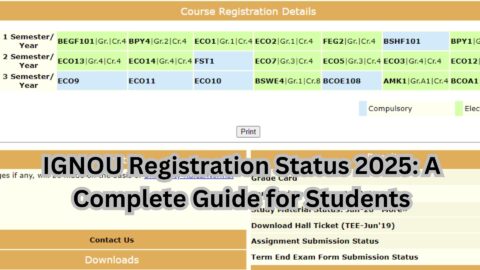
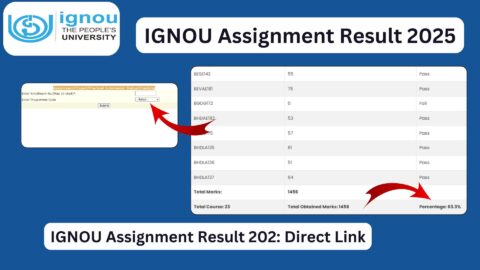

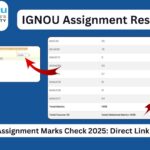

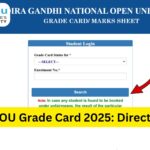
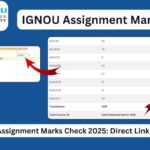
Id card