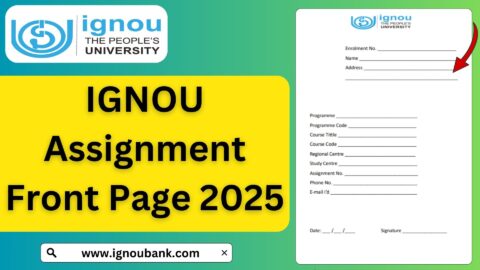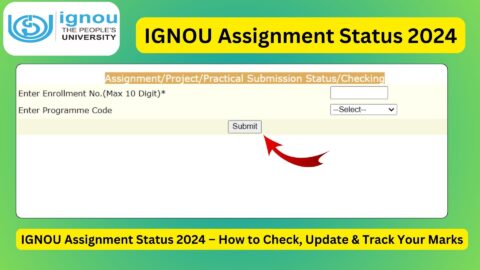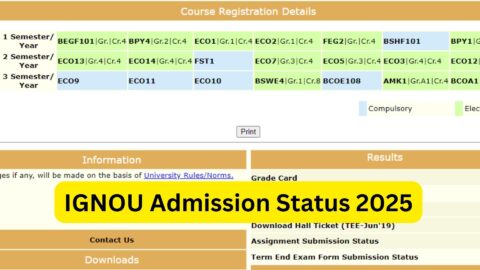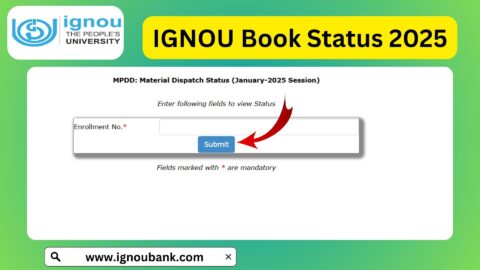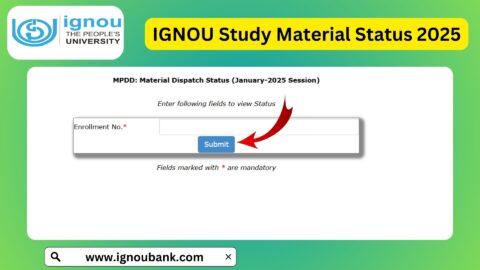IGNOU ID Card Download 2025: The Indira Gandhi National Open University (IGNOU) is one of the largest and most recognized open universities in the world, serving millions of students across India and abroad. An essential document that every student must have after admission is the IGNOU Student ID Card.
The ID card acts as official proof of enrollment and is required for various purposes, including attending Term-End Examinations (TEE), collecting study material, accessing libraries, attending practical sessions, and more.
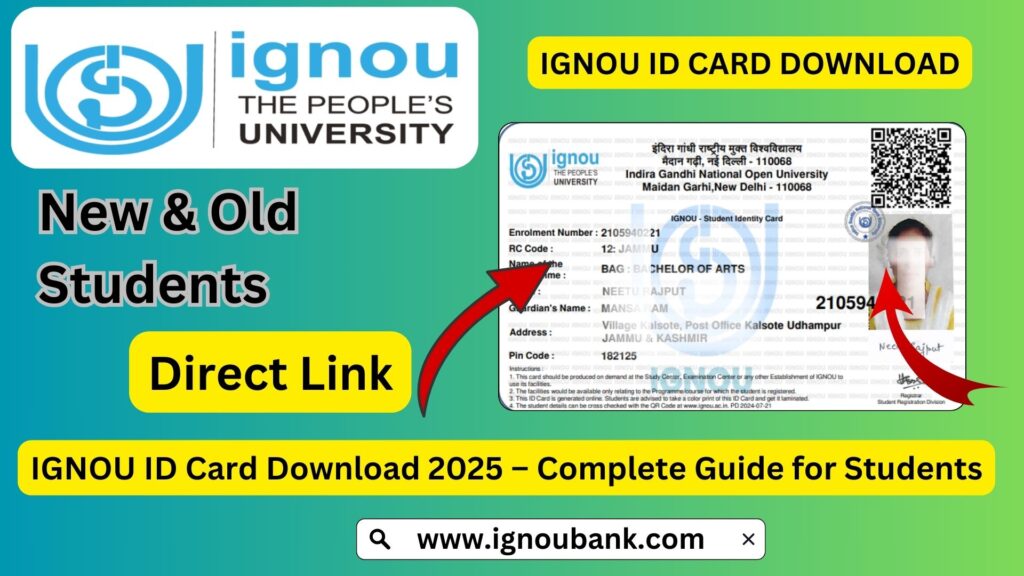
In this detailed article, we will walk you through how to download the IGNOU ID card for 2025, its importance, step-by-step process, troubleshooting issues, and answers to frequently asked questions. Whether you’re a new applicant or a continuing student, this guide will help you get your IGNOU ID card hassle-free.
What is the IGNOU ID Card?
The IGNOU ID Card is an official document issued by the university after successful admission. It contains the following key details:
- Student’s Full Name
- Enrollment Number
- Program/Course
- Photograph
- Signature
- Study Centre & Regional Centre
- Validity Duration
Earlier, the university used to issue printed ID cards, but since 2019, IGNOU has adopted a digital mode where students can download their ID cards online through the IGNOU Student Portal.
Why is the IGNOU ID Card Important?
Here are some of the main reasons why you need to have your IGNOU ID card:
| Purpose | Details |
|---|---|
| Exam Hall Entry | Mandatory for appearing in TEE exams |
| Study Centre Access | Required to attend classes or submit assignments |
| Practical & Lab Sessions | Used to verify student identity |
| Library Services | Acts as a student library card |
| University Events | Required for seminars, practicals, counselling, etc. |
| Scholarship and Loan Applications | Needed as proof of admission |
| Convocation & Degree Collection | Acts as a supporting document |
Who Can Download IGNOU ID Card 2025?
The ID card can be downloaded by students who have:
- Successfully taken admission in IGNOU for January 2025 or July 2024 session
- Paid the admission fees and got confirmation of enrollment
- Got access to their IGNOU Samarth Portal
Direct Link to Download IGNOU ID Card 2025
You can download your ID card directly using the link below:
👉 Click Here to Download IGNOU ID Card 2025
Step-by-Step Guide to Download IGNOU ID Card (2025)
Here’s how you can download your IGNOU student ID card online:
Step 1: Visit the Student Login Portal
- Go to the official IGNOU Samarth Portal:
🔗 https://ignou.samarth.edu.in
Step 2: Enter Login Credentials
- Use your Username (Enrollment Number) and Password
- If you forgot your password, use the “Forgot Password” option to reset
Step 3: Access the Dashboard
- Once logged in, you will see your student dashboard
- Navigate to the “Services” or “Download ID Card” section
Step 4: Enter the Required Details
- Confirm your name, date of birth, course, and other details
- Click on Download ID Card (PDF format)
Step 5: Enter Password to Open PDF
- The ID card PDF is password-protected
- Use your Enrollment Number as the password to open the file
Step 6: Print and Laminate
- Print your ID card in color and laminate it for durability
- Carry it with you whenever attending exams, classes, or official IGNOU activities
How to Open IGNOU ID Card PDF?
The ID card you download is password-protected. The password is:
🛡️ Your 9-digit Enrollment Number
Make sure to enter it exactly to open the PDF successfully.
Forgot Password to IGNOU Samarth Portal?
If you’re unable to log in:
- Visit: https://ignou.samarth.edu.in
- Click “Forgot Password”
- Enter your registered email or mobile number
- Reset your password and try logging in again
What to Do If You Can’t Download the ID Card?
If you’re facing issues downloading the ID card:
| Issue | Possible Solution |
|---|---|
| Login Error | Reset password or clear browser cache |
| Enrollment not found | Wait 1–2 weeks post admission confirmation |
| ID card not showing | Contact your Regional Centre |
| Incorrect Details | Raise a ticket on the student grievance portal |
| Photo not clear | Contact IGNOU and request re-upload or correction |
How to Get a Duplicate IGNOU ID Card?
If you’ve lost your ID card or it’s damaged:
- Download it again from the portal if accessible
- If portal access is unavailable, write an email to your Regional Centre requesting a duplicate with:
- Enrollment number
- Full name
- Program code
- Reason for request
- Copy of payment receipt/admission confirmation
When Will the ID Card Be Available?
Usually, students can download their ID cards:
- Within 7 to 15 days after admission confirmation
- Admission confirmation is sent via SMS or email
If it’s been more than 2 weeks since admission and your ID card is still unavailable, contact your Regional Centre.
IGNOU ID Card 2025 – Important Links & Information
| Purpose | Link / Action |
|---|---|
| Download IGNOU ID Card | Click Here |
| IGNOU Samarth Login | https://ignou.samarth.edu.in |
| Forgot Password – Reset | On Samarth Portal Login Page |
| Update Profile Info | Through IGNOU Student Portal |
| Check Admission Status | https://ignouadmission.samarth.edu.in |
| Contact Regional Centre | https://ignou.ac.in/ignou/aboutignou/regional/website |
| Submit Complaint / Issue | https://igram.ignou.ac.in |
| Apply for Duplicate ID (Offline) | Email to Regional Centre |
| Check Enrollment Number | From admission confirmation email/SMS |
Validity of the IGNOU ID Card
The ID card remains valid throughout your course duration, i.e., until:
- Completion of your UG/PG/Diploma/Certificate program
- Or cancellation/withdrawal of admission
After convocation, the ID card may no longer be needed, but it is a good document for records.
Pro Tips for Students
- Always carry your ID card while visiting IGNOU centres or attending exams
- Keep a soft copy on your phone for backup
- Use lamination to preserve the printed card
- Ensure your photograph and details are correct; if not, report immediately
Is IGNOU ID Card Mandatory for Exams?
Yes, absolutely. The ID card is compulsory to enter the examination hall during Term-End Exams. Without it, you may be denied entry or marked absent.
FAQ about IGNOU ID Card Download 2025
When will the IGNOU ID card be available for download in 2025?
Students can download it within 7–15 days after successful admission confirmation.
Where can I download my IGNOU ID Card?
You can download it here 👉 IGNOU ID Card Download 2025
What is the password to open the IGNOU ID card PDF?
The password is your Enrollment Number.
I forgot my Samarth Portal password. What should I do?
Click on “Forgot Password” on the login page and follow the steps to reset.
What should I do if my IGNOU ID card has incorrect details?
Contact your Regional Centre immediately and request correction.
Can I appear in exams without my IGNOU ID Card?
No. The ID card is mandatory for entry in the exam hall.
I lost my ID card. Can I get a duplicate one?
Yes, either re-download from the portal or email your Regional Centre for a duplicate copy.
Conclusion
The IGNOU Student ID Card 2025 is more than just a document—it’s your identity in the world of open learning. Make sure you download it, verify its details, print it, and keep it safe.
If you’re facing any issues with downloading, logging in, or correcting information, don’t hesitate to contact your Regional Centre or raise a ticket on the IGNOU grievance portal.
📥 Download Your IGNOU ID Card Now
👉 Click to Download IGNOU ID Card 2025