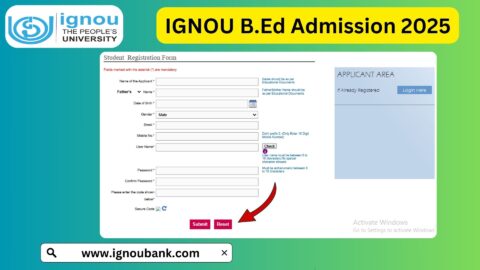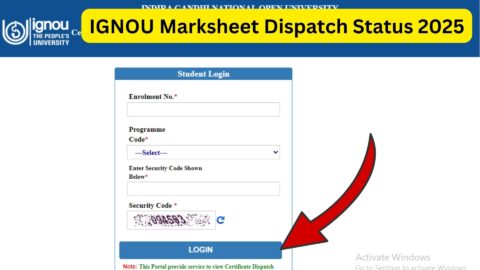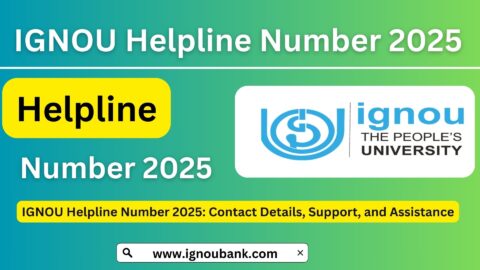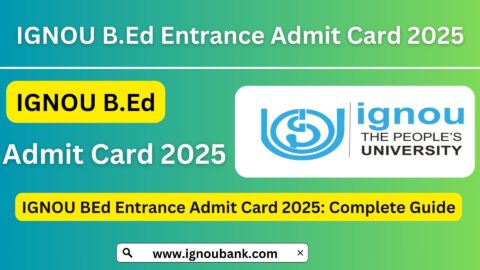IGNOU ID Card Download 2025: The Indira Gandhi National Open University (IGNOU) is one of the largest open universities in the world, offering distance and online education across various streams. Every student enrolled in IGNOU is issued a unique IGNOU ID Card, which serves as their official identity proof throughout the duration of their academic program. Whether you are a new student or an existing one, it is crucial to download, print, and keep your ID card safe.

In this article, you will find everything you need to know about the IGNOU ID card for 2025 — how to download it, its importance, format, troubleshooting, frequently asked questions, and more.
✅ Direct Link to Download IGNOU ID Card:
👉 https://www.ignoubank.com/ignou-id-card-download/
What is the IGNOU ID Card?
The IGNOU ID card is a mandatory identity document issued by the university to every student after successful admission confirmation. It carries the student’s:
- Full Name
- Enrollment Number
- Programme Name & Code
- Session of Admission
- Photograph
- Signature
- QR code (for online validation)
This ID card is compulsory for attending exams, submitting assignments, and accessing the IGNOU library, study centre, and other academic services.
Importance of the IGNOU ID Card
Your IGNOU ID card is not just a formality, but an essential component of your academic identity within the university. Here are some of the key uses:
| Purpose | Why It’s Needed |
|---|---|
| Term-End Exams | Required to be shown at the exam center along with the hall ticket. |
| Assignment Submission | Must be submitted at the study centre along with your assignments. |
| Library Access | Serves as an entry pass and borrowing ID for the IGNOU Library. |
| Practical Classes | Required to participate in lab sessions and practical exams. |
| Regional Centre Queries | Helps verify your enrollment details during any service request. |
| Convocation/Graduation | Acts as proof of student identity. |
How to Download IGNOU ID Card 2025 (Step-by-Step Guide)
From 2020 onwards, IGNOU has made the ID card available for online download only via the student login portal. Here’s how you can download your IGNOU ID card in 2025:
🔹 Step 1: Visit the Official Student Portal
Go to the IGNOU Student Login Portal:
👉 https://www.ignou.ac.in/
Or directly download it from:
👉 https://www.ignoubank.com/ignou-id-card-download/
🔹 Step 2: Login with Your Credentials
Use your:
- Enrollment Number
- Password (created at registration)
If you don’t remember your password, use the “Forgot Password” option to reset it.
🔹 Step 3: Navigate to ‘Student Profile’
Once logged in, click on the Student Profile tab from the dashboard.
🔹 Step 4: Click on ‘Download ID Card’
You will see an option to download the ID card in PDF format. Click on it.
🔹 Step 5: Enter Your Password (Again)
Some ID cards are password protected. Enter your 9-digit enrollment number or name in capital letters as the password.
🔹 Step 6: Save or Print the ID Card
Download the PDF and take a color printout. It’s advisable to laminate it to prevent damage.
Forgot Password? How to Recover Login Details
- Visit: https://ignou.samarth.edu.in/index.php/site/forgot-password
- Enter your registered email ID or mobile number.
- Reset your password via the OTP sent.
- Login again and download the ID card.
ID Card for Offline Admission Students
If you took offline admission (before 2019), your ID card is usually issued manually by your regional centre or study centre. You should:
- Visit the study centre and request the ID card.
- Carry your admission confirmation email or SMS.
- Attach a passport-size photograph if needed.
ID Card Password Protection Details
Some ID cards downloaded from the IGNOU Samarth Portal are PDF-protected. If prompted, try:
- Your Enrollment Number
- Or your Name in CAPITAL LETTERS
(Example: “RAHUL SHARMA”)
If it still doesn’t open, contact your regional centre or submit a query on iGRAM.
FAQ about IGNOU ID Card Download 2025
How can I download my IGNOU ID Card in 2025?
To download your IGNOU ID Card, visit this link:
👉 https://www.ignoubank.com/ignou-id-card-download/
Login using your enrollment number and password, then click on the ID card download option.
Is the IGNOU ID Card mandatory for exams?
Yes, it is compulsory to carry your IGNOU ID Card along with your Hall Ticket while appearing for Term-End Examinations (TEE). Without the ID card, you may be denied entry.
Can I use a soft copy of the IGNOU ID Card?
Yes, IGNOU allows the use of soft copies (PDF format) of the digital ID card on mobile devices during practicals and exams. However, it is advised to carry a printed and laminated copy for safety.
What should I do if I forget my IGNOU login credentials?
Go to the IGNOU admission portal and click on “Forgot Password”. Enter your registered email or mobile number to reset your credentials and regain access.
What information is available on the ID Card?
Your IGNOU ID Card includes:
Full Name
Enrollment Number
Program Code
Admission Session
Photograph
Validity Period
QR Code/Digital Signature
Can old students download the ID card digitally?
Students admitted before July 2019 were issued physical ID cards. If lost, they must contact their Regional Centre for reissue. New students can download it digitally.
Conclusion
The IGNOU ID Card 2025 is a vital academic document that confirms your identity as a student and gives you access to a wide range of services. Whether you are attending exams, submitting assignments, or participating in workshops — your ID card is your passport within the IGNOU system.
Thanks to IGNOU’s digital initiatives, downloading your ID card has become easier than ever. Just follow the steps outlined above and always keep it safe. If you’re ever in doubt, contact your Regional Centre or use the iGRAM support system for fast resolution.
🔗 Download your IGNOU ID card now:
👉 https://www.ignoubank.com/ignou-id-card-download/
Stay informed, stay prepared, and best of luck with your academic journey at IGNOU in 2025!