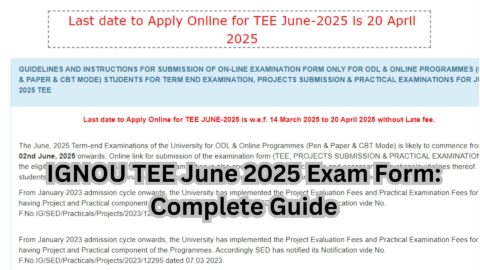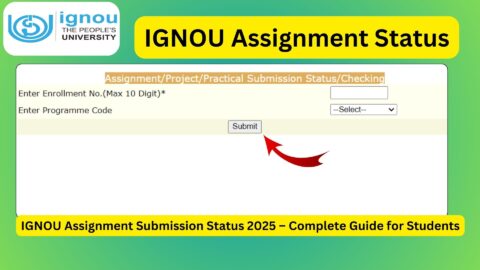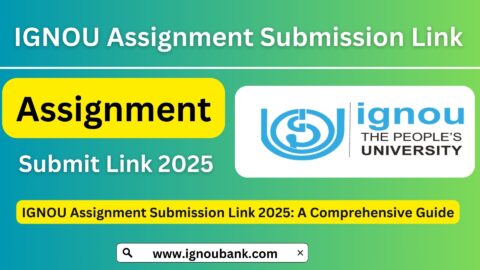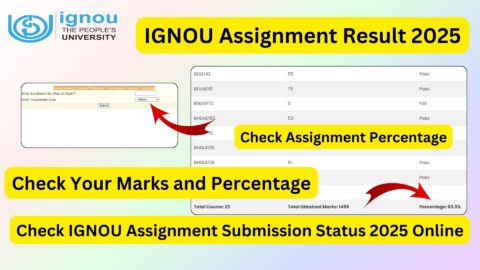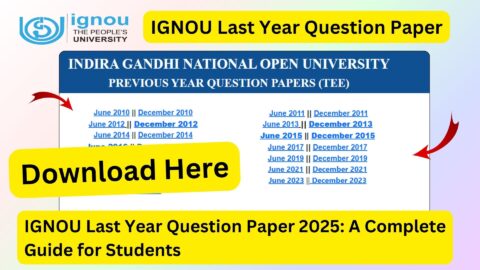IGNOU ID Card Download 2025: Indira Gandhi National Open University (IGNOU) is known for its vast student base, offering education through distance and open learning. Every year, thousands of students enroll in various UG, PG, Diploma, Certificate, and Doctoral programs. One essential document for every IGNOU learner is the IGNOU ID Card.
Whether you’re a newly enrolled student or continuing your course, having your IGNOU ID card is crucial for attending classes, appearing in exams, accessing study centres, collecting study material, and verifying your identity as an IGNOU student.

In this detailed guide, we will walk you through everything you need to know about the IGNOU ID card download process for 2025
What Is an IGNOU ID Card?
The IGNOU ID Card is an official identity document issued to all registered students. It contains key personal details such as:
- Student’s Name
- Enrollment Number
- Program Code
- Photograph
- Signature
- Validity of the Program
It acts as your student identity proof for the entire duration of your course.
Why Is the IGNOU ID Card Important?
The IGNOU ID Card is not just a formality—it plays a critical role in your academic journey. Here’s how:
| Purpose | Description |
|---|---|
| 📝 Exam Entry | Needed to appear in Term-End Examinations (TEE) |
| 📚 Study Centre Access | Required for attending sessions at Study Centres |
| 📦 Study Material Collection | Acts as ID proof to collect printed material from regional/study centres |
| 🔐 Online Services Login | May be asked during online services like re-registration or result checking |
| 🧾 University Verification | Valid document for any university-related verification |
When Is the IGNOU ID Card Issued?
Once your admission is confirmed (after successful fee payment and document verification), your ID card becomes available for download. For January 2025 session, ID cards will be accessible from January to March 2025, depending on confirmation status.
How to Download IGNOU ID Card 2025? (New Portal)
IGNOU ID cards are now available via the Samarth Portal, which was introduced after 2019 to streamline online student services.
🔗 Official Link to Download ID Card:
👉 https://www.ignoubank.com/ignou-id-card-download/
🪪 Step-by-Step Process:
✅ For Students Admitted via the SAMARTH Portal:
- Visit the official portal:
👉 https://admission.ignou.ac.in/changeadmdata/admissionstatusnew.asp - Login using your registered credentials:
- Enter your Enrollment Number
- Select Program Code
- Choose Date of Birth
- After logging in, look for the ID Card option.
- Click on Download ID Card (PDF).
- The ID Card is password-protected. Use your DOB in DDMMYYYY format as the password to open the file.
Example: If your DOB is 3rd May 1997, your password is 03051997
- Take a printout and laminate it for durability.
IGNOU ID Card for Re-Registered or Previous Students
If you enrolled before July 2019, you may have received a physical ID card from your study centre. However, if you’ve lost it or need a digital one:
- Write a request to your Regional Centre
- Provide your enrollment number, program, and registered email
- They may help you generate a digital version
What to Do If You Forget Your Login Details?
If you’ve forgotten your IGNOU Samarth Portal credentials:
- Visit: https://ignou.samarth.edu.in/index.php/site/login
- Click on “Forgot Password”
- Enter your registered email ID used at the time of admission.
- Follow the instructions in the email to reset your password.
Common Issues While Downloading IGNOU ID Card
| Problem | Solution |
|---|---|
| ❌ ID Card option not showing | Wait for admission confirmation. Usually takes 7–10 days after approval |
| 🔒 PDF not opening | Use your DOB in DDMMYYYY format as the password |
| ⚠️ Error in name/photo | Raise a grievance via iGRAM Portal |
| ❓ Invalid login | Double-check enrollment number, program code, and DOB |
| 💻 Website not working | Try accessing via desktop/laptop or change your browser |
What If There Are Errors in Your ID Card?
If your ID card has spelling mistakes, wrong course name, or photo mismatch:
- Visit: https://igram.ignou.ac.in/
- Click “Register Your Grievance”
- Select Category: Student ID Card Issue
- Attach a scanned copy of the incorrect ID card
- Provide the correct details and submit the form
The concerned Regional Centre will address the issue within 7–15 working days.
Can You Use IGNOU ID Card for Government Exams or Scholarships?
Yes. Since IGNOU is a UGC-recognized university, its student ID card is valid for:
- Verifying enrollment for fellowships or scholarships
- Appearing in competitive exams
- Accessing government/academic libraries
- Submitting proof of enrollment in job interviews
Make sure to download and laminate your card to maintain its condition.
Important IGNOU ID Card Related Resources
| 🔗 Purpose | 🌍 Link |
|---|---|
| 🪪 ID Card Download (2025) | https://www.ignoubank.com/ignou-id-card-download/ |
| 👨🎓 IGNOU Samarth Portal Login | https://ignou.samarth.edu.in/ |
| 🔐 Forgot Samarth Password | https://ignou.samarth.edu.in/index.php/site/login |
| 🛠 Raise Correction in ID Card | https://igram.ignou.ac.in/ |
| 📬 Admission Status Check | https://admission.ignou.ac.in/changeadmdata/admissionstatusnew.asp |
| 🎓 IGNOU Official Website | https://ignou.ac.in |
FAQ about IGNOU ID Card Download 2025
How can I download my IGNOU ID Card for 2025?
Login to the Samarth Portal using your credentials and download the PDF. Use DOB (DDMMYYYY) as the password.
Is it mandatory to carry the IGNOU ID card for exams?
Yes, IGNOU ID card is compulsory during the Term-End Examinations (TEE).
I forgot my login password. How do I reset it?
Click on Forgot Password at the Samarth Portal Login page and follow the reset steps via email.
What if there’s a mistake in my ID card?
Visit the iGRAM Portal and file a request to correct the details.
I didn’t receive my ID card yet. What should I do?
Wait for a few days post-admission confirmation. If it still doesn’t appear, contact your regional centre or raise a ticket on iGRAM.
Conclusion
The IGNOU ID card is more than just a formality. It’s your gateway to academic resources, exam access, and official identification for the duration of your course. If you’re a January 2025 session student, make sure to download your ID card as soon as your admission is confirmed.
Keep it safe, laminate it, and carry it to every IGNOU activity. Use the official download link below and don’t fall for unofficial sources or agents.
🔗 Download Your ID Card Now:
👉 https://www.ignoubank.com/ignou-id-card-download/