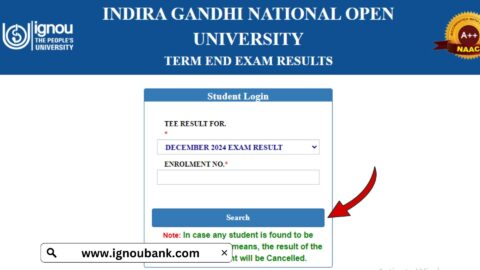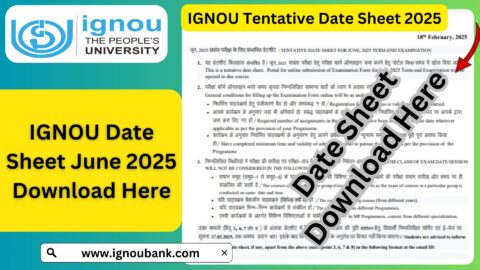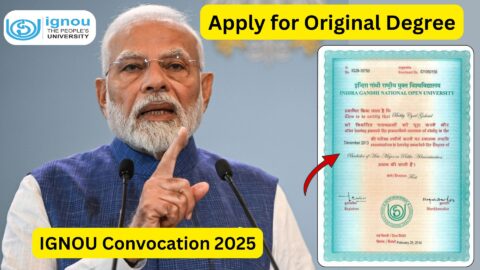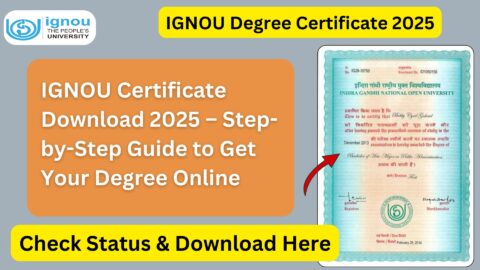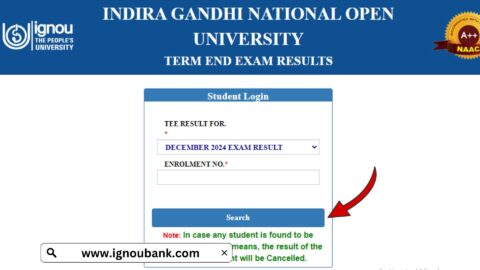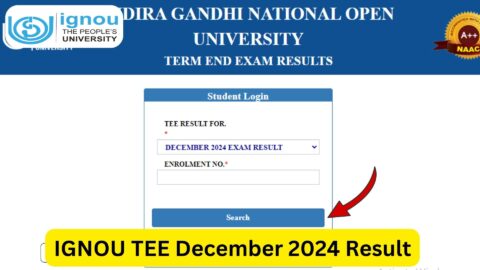IGNOU ID Card Download 2024: The Indira Gandhi National Open University (IGNOU) ID card is an essential document for every enrolled student. It serves as an official identification proof for students throughout their academic journey with IGNOU. The ID card is required for accessing various services such as study material collection, attending classes, appearing for exams, and much more.
In this blog, we will discuss the importance of the IGNOU ID card, how to download it, troubleshooting common issues, and tips for keeping your ID card secure.
Why Is the IGNOU ID Card Important?
The IGNOU ID card plays a crucial role in a student’s academic activities. Below are the primary uses and significance of this document:
- Proof of Enrollment
The ID card validates that you are an officially enrolled student of IGNOU for the academic year 2024. - Exam Hall Entry
Entry into the examination hall requires the presentation of the IGNOU ID card along with the admit card. - Access to IGNOU Services
You’ll need the ID card to borrow books from the library, attend counseling sessions, and collect study material. - Identification During Assignments Submission
Many regional centers ask for your ID card during assignment submission. - Verification for Workshops and Practicals
For students enrolled in practical or workshop-based programs, the ID card is mandatory for attendance.
Steps to Download IGNOU ID Card 2024
Downloading the IGNOU ID card for 2024 is a straightforward process. Follow the steps below to get your ID card quickly:
Step 1: Visit the Official Portal
- Navigate to the official IGNOU ID card download page: IGNOU ID Card Download 2024.
Step 2: Login to Your Account
- Enter your Enrollment Number and select the respective program from the dropdown menu.
- Use your registered email ID or mobile number along with the password to log in.
Step 3: Locate the ID Card Download Option
- Once logged in, go to the Student Dashboard.
- Look for the “Download ID Card” option, usually found in the Profile Section.
Step 4: Verify Your Details
- Double-check the details like name, enrollment number, program code, and photograph. Ensure all information is accurate.
Step 5: Download and Save
- Click on the “Download ID Card” button.
- The ID card will be saved as a PDF file.
Step 6: Print Your ID Card
- Print the ID card in color for clarity. Use a good-quality printer to ensure all details are visible.
Important Points to Remember While Downloading the ID Card
- Activate Your Account First
Ensure that your registration is activated and all fees are paid before attempting to download the ID card. - Correct Login Credentials
Always use the login credentials you provided during registration. Incorrect details may result in login failure. - Check for Updates
If you cannot find the ID card download option, wait for IGNOU to update your profile. Newly enrolled students may need to wait a few days after confirmation of admission. - Contact Support in Case of Issues
If you face any issues, contact your regional center or IGNOU’s helpline for assistance.
Troubleshooting Common Issues
Downloading your IGNOU ID card may sometimes involve challenges. Here are some common issues and how to resolve them:
- Login Issues
- Ensure that your enrollment number and password are correct.
- Reset your password if you’ve forgotten it by clicking on the “Forgot Password” option.
- ID Card Not Available for Download
- Wait for a few days if your admission was recently confirmed. The system takes some time to update.
- Incomplete Profile Details
- Update missing details in your profile through the IGNOU Student Dashboard before downloading the ID card.
- Technical Glitches
- Clear your browser cache or try accessing the portal using a different browser or device.
What to Do After Downloading the ID Card?
- Verify Details
Carefully review all the details mentioned on the ID card, including your name, enrollment number, and course. - Get It Laminated
To ensure durability and avoid wear and tear, get the printed ID card laminated. - Carry It Always
Always carry the ID card while attending IGNOU classes, workshops, or exams. - Report Errors Immediately
If you notice any errors in the ID card, report them to your regional center for corrections.
Benefits of the Digital ID Card
- Convenient Access
Students can easily download the ID card multiple times from anywhere. - Eco-Friendly
The digital ID card eliminates the need for physical issuance, reducing paper usage. - Immediate Replacement
Lost or damaged ID cards can be re-downloaded instantly without waiting for reissuance.
FAQ about IGNOU ID Card Download 2024
Can I download the IGNOU ID card immediately after admission?
No, you need to wait for a few days after the admission confirmation email. The ID card will be available once your profile is updated.
What should I do if I lose my IGNOU ID card?
If you lose your ID card, log in to the IGNOU portal and re-download the ID card. For physical loss, print a new copy and get it laminated.
Is it mandatory to carry the ID card for exams?
Yes, presenting the ID card is mandatory for entry into the examination hall.
Can I use a black-and-white ID card printout?
It is recommended to use a color printout for better visibility and to avoid issues during verification.
Can I edit my details on the ID card?
No, you cannot edit the ID card directly. If there are errors, request corrections through your regional center.
Conclusion
The IGNOU ID card is a vital document for every student, ensuring seamless access to academic services and exam-related activities. Downloading and using the ID card is simple, provided you follow the outlined steps. Always keep your ID card secure and ensure its accuracy.
To download your IGNOU ID card, visit the official portal here: IGNOU ID Card Download 2024. Stay updated with IGNOU notifications and manage your academic activities efficiently with this essential document.