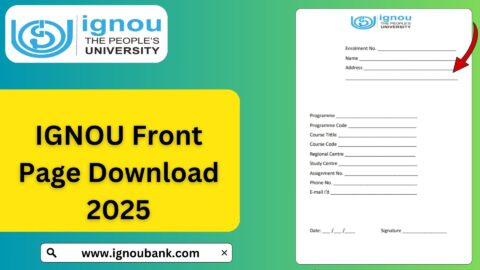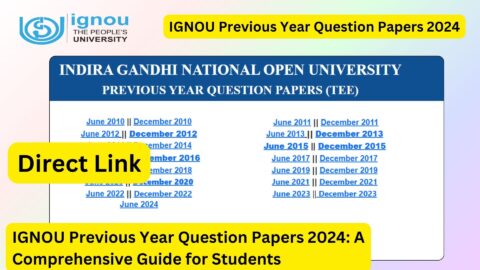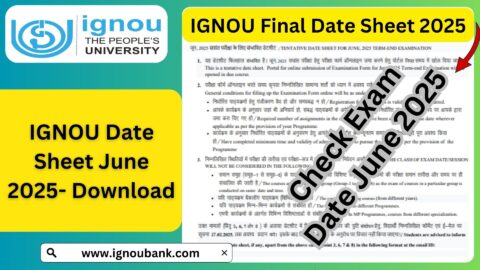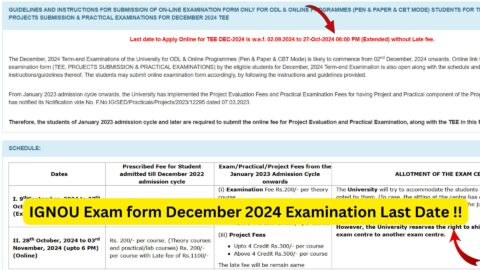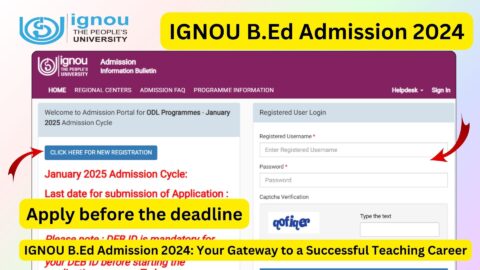IGNOU ID Card Download 2024: The Indira Gandhi National Open University (IGNOU) provides a digital ID card to its students as proof of enrollment and identification. This ID card is an essential document for accessing various university services, including attending examinations, using library facilities, and participating in academic activities.
If you’re a student at IGNOU and need to download your ID card for 2024, this article will guide you through the process, its importance, and how to troubleshoot common issues.
???? Download your IGNOU ID Card here: IGNOU ID Card Download 2024.
What Is the IGNOU ID Card?
The IGNOU ID card is a digital document issued by the university to every enrolled student. It acts as:
- Proof of Enrollment: Confirms your status as an IGNOU student.
- Access to Services: Grants access to university services such as libraries, regional centers, and study materials.
- Examination Entry Pass: A mandatory document to appear for term-end examinations.
Importance of the IGNOU ID Card
- Official Identification
It is the official document to prove that you are an active student of IGNOU. - Examination Requirements
You cannot sit for IGNOU examinations without presenting your ID card. - Access to Study Centers
It allows you to enter study centers, attend counseling sessions, and access other academic facilities. - Library Access
Students can use their ID card to borrow books and access resources from IGNOU libraries.
How to Download the IGNOU ID Card for 2024?
Downloading your ID card from the official IGNOU portal is a straightforward process. Here’s a step-by-step guide:
Step 1: Visit the Official Link
Go to the official IGNOU ID card download page: IGNOU ID Card Download 2024.
Step 2: Log In to Your Student Portal
- Enter your enrollment number and password.
- Use the credentials you received at the time of admission.
Step 3: Access the ID Card Section
Once logged in, navigate to the ‘ID Card’ section in your student profile.
Step 4: Download the ID Card
Click on the download button to save your ID card in PDF format.
Step 5: Print Your ID Card
Take a clear printout of the ID card for physical use. Laminate it to ensure durability.
Key Details on the IGNOU ID Card
Before downloading or printing your ID card, check the following details:
- Personal Information
- Name
- Enrollment Number
- Program Name
- Address
- Photograph
Ensure that your photograph is clear and correctly displayed. - University Logo
The official IGNOU logo should be present on the card. - Signature
Your digital signature and that of the registrar should be visible.
Troubleshooting Common Issues
Here are solutions to common problems students face when downloading their ID cards:
1. Unable to Log In
- Double-check your enrollment number and password.
- Use the ‘Forgot Password’ option to reset your credentials if needed.
2. ID Card Not Available
If your ID card is not displayed, it might be due to:
- Pending fee payments.
- Delay in processing by the university.
Contact your regional center for assistance.
3. Incorrect Details on ID Card
If you notice any errors in your details, submit a correction request through your regional center or the official IGNOU portal.
4. Unable to Download
- Clear your browser cache and cookies.
- Use a different browser or device.
- Ensure you have a stable internet connection.
How to Use the IGNOU ID Card?
- Examination Access
The ID card is mandatory for entering examination centers. - Library Services
Use the ID card to access IGNOU libraries and borrow books. - Regional Centers
Present the ID card for administrative tasks such as obtaining study materials or updating personal details. - Counseling Sessions
Bring your ID card to attend counseling and tutorial sessions.
Benefits of Having the IGNOU ID Card
- Simplifies Verification
The ID card makes it easier to verify your student status at IGNOU centers. - Streamlines Services
It ensures seamless access to various student services offered by the university. - Enhances Credibility
The ID card serves as official proof of your association with a prestigious institution. - Convenience in Exams
Eliminates the need to carry multiple documents as it consolidates your identity and enrollment details.
Important Guidelines for Students
- Keep It Safe
Always carry your ID card during academic activities and examinations. - Update When Necessary
If there are changes to your program or personal details, request an updated ID card. - No Tampering
Avoid altering or damaging your ID card as it may render it invalid. - Mandatory for Exams
Students without an ID card will not be allowed to take their exams.
FAQs on IGNOU ID Card Download 2024
When can I download my IGNOU ID card?
You can download your ID card as soon as your admission is confirmed.
Is the digital ID card valid for examinations?
Yes, a printed version of the digital ID card is valid for exams. Ensure it is clear and legible.
Can I use the same ID card if I change my program?
No, you will need to download an updated ID card reflecting your new program.
What should I do if I lose my ID card?
Log in to the student portal and re-download your ID card.
Is the IGNOU ID card mandatory for online classes?
While not strictly necessary, it may be required for verification during certain sessions.
Conclusion
The IGNOU ID card is a critical document for every student, enabling access to a wide range of services and ensuring a smooth academic journey. By following the steps outlined in this guide, you can easily download your ID card and resolve any issues you might encounter.
???? Download your IGNOU ID Card for 2024 here: IGNOU ID Card Download 2024.
Keep your ID card safe, and make the most of the opportunities at IGNOU. Wishing you success in your academic endeavors!