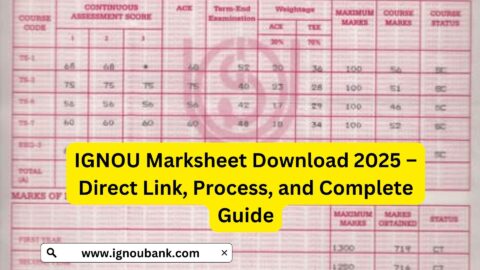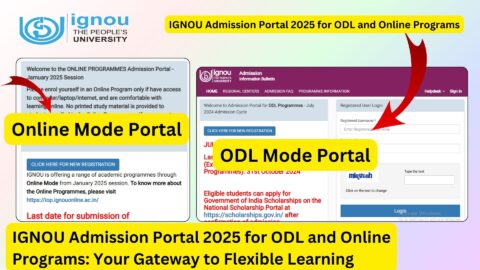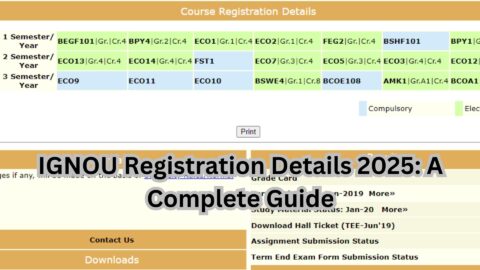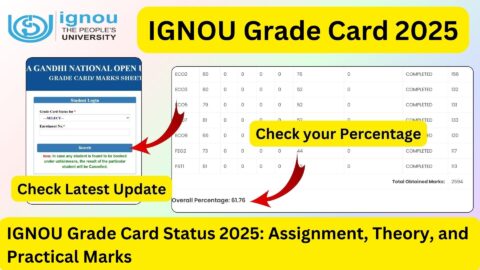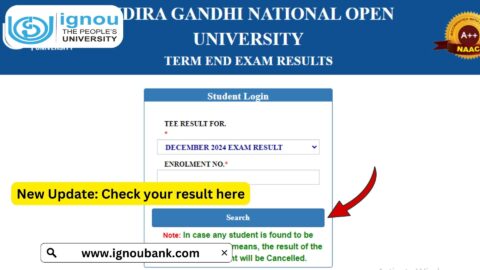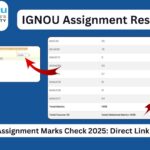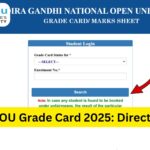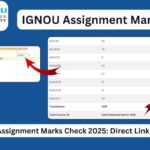IGNOU ID Card Download 2024: The Indira Gandhi National Open University (IGNOU) is a lifeline for students who seek flexible learning opportunities. One essential document that every IGNOU student needs is the ID card, which serves as an official proof of enrollment and is necessary for various academic activities like accessing study materials, attending exams, and visiting study centers.
In this comprehensive guide, we will explore everything you need to know about the IGNOU ID card for 2024, including how to download it, its significance, and answers to frequently asked questions.
To directly download your IGNOU ID card, visit:
IGNOU ID Card Download 2024
What Is the IGNOU ID Card?
The IGNOU ID card is an official document issued by the university to its registered students. It contains the student’s details such as their name, enrollment number, program code, and validity. This card is mandatory for all students and is used as an identification tool across IGNOU services and centers.
Importance of the IGNOU ID Card
The ID card is an indispensable part of your academic journey with IGNOU. Here’s why it’s important:
1. Proof of Enrollment
The ID card verifies your official enrollment in IGNOU programs.
2. Access to Services
You’ll need the ID card to avail of services such as library access, study material collection, and attending counseling sessions.
3. Examination Requirement
Students must present their ID card during term-end and practical examinations.
4. Verification for IGNOU Events
IGNOU-organized workshops, events, and activities may require you to show your ID card.
5. Online Login Credentials
The ID card contains your enrollment number, which is essential for accessing IGNOU’s online portals.
How to Download IGNOU ID Card 2024?
Downloading your IGNOU ID card online is a simple process. Follow these steps to get your ID card:
Step 1: Visit the Official Download Page
Go to the IGNOU ID card download page:
IGNOU ID Card Download 2024
Step 2: Log In to Your Student Portal
- Open the IGNOU student login page at https://ignou.samarth.edu.in.
- Enter your enrollment number and password.
Step 3: Access the ID Card Section
- Once logged in, navigate to the “Services” or “Student Support” section.
- Click on the “Download ID Card” option.
Step 4: Verify Your Details
Ensure that all the details on your ID card, such as name, program code, and enrollment number, are correct.
Step 5: Download and Save
Click on the download button to save the ID card as a PDF file.
Step 6: Print the ID Card
Print the ID card and keep it safe. Laminate it if necessary to prevent damage.
Details Mentioned on the IGNOU ID Card
Your IGNOU ID card contains the following information:
- Student’s Name
- Enrollment Number
- Program Code
- Study Center Details
- Session Details
- IGNOU Logo
- Validity Period
When Will the ID Card Be Available?
Students can download their ID card after their admission is confirmed and fees are processed. Typically, the ID card becomes available within 7-10 days after admission approval.
What to Do If You Face Issues Downloading the ID Card?
Here are some common issues and solutions:
1. Incorrect Credentials
- Problem: Unable to log in due to incorrect enrollment details.
- Solution: Reset your password or contact IGNOU support.
2. ID Card Not Available
- Problem: ID card option not visible in your profile.
- Solution: Ensure your admission is confirmed. If not, check with your regional center.
3. Error in Details
- Problem: Spelling mistakes or incorrect information on the ID card.
- Solution: Report the error to your regional center for rectification.
4. Technical Glitches
- Problem: The website is unresponsive or showing errors.
- Solution: Try accessing the portal during non-peak hours or use a different browser.
How to Use Your IGNOU ID Card?
- Carry It to Exams:
Always carry your ID card along with your hall ticket during term-end exams. - Access Study Centers:
Show your ID card to access facilities and counseling sessions at study centers. - Library Usage:
The ID card allows you to borrow books and use other library services. - Online Verification:
The ID card helps you log in to IGNOU’s online portals and services.
Tips for Safeguarding Your IGNOU ID Card
- Keep a Digital Copy
Save a scanned copy or take a clear photograph of your ID card for emergencies. - Laminate the Hard Copy
Protect the card from wear and tear by laminating it. - Update Your Details
If there are changes in your contact or program details, update them on the IGNOU portal to avoid discrepancies.
FAQs About IGNOU ID Card Download 2024
Is the IGNOU ID card mandatory?
Yes, the ID card is mandatory for exams, library access, and other university activities.
Can I use a digital copy of the ID card for exams?
No, you need to present a printed copy of the ID card for exams.
What should I do if I lose my ID card?
If you lose your ID card, download and print another copy from the IGNOU student portal.
How can I correct errors in my ID card?
Contact your regional center to rectify errors in your ID card details.
Can I download the ID card without completing the fee payment?
No, the ID card will only be available after the admission and fee payment process is complete.
Conclusion
The IGNOU ID card is a vital document for students enrolled in various programs. It not only serves as proof of enrollment but also grants access to essential university resources and services. By following the steps outlined above, you can easily download and use your IGNOU ID card for 2024.
For a seamless experience, ensure that your enrollment details are accurate and up-to-date.
To download your IGNOU ID card, click here:
IGNOU ID Card Download 2024
Stay organized and proactive in managing your academic journey with IGNOU.