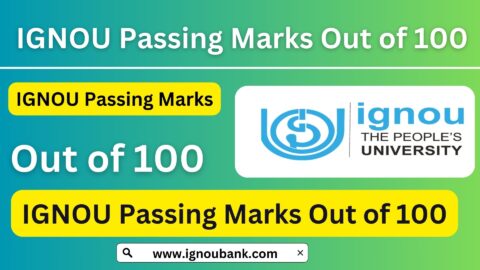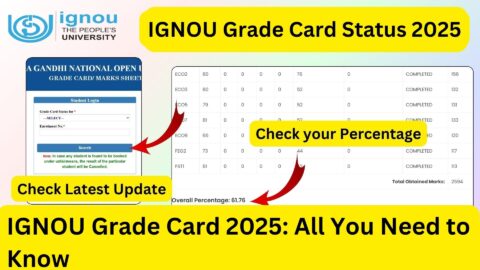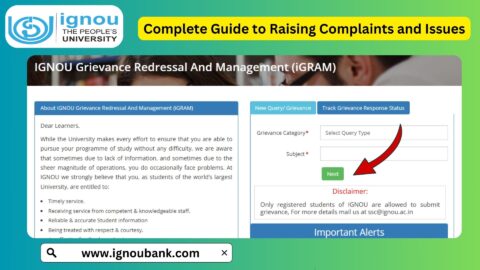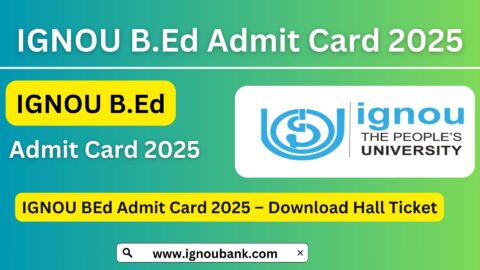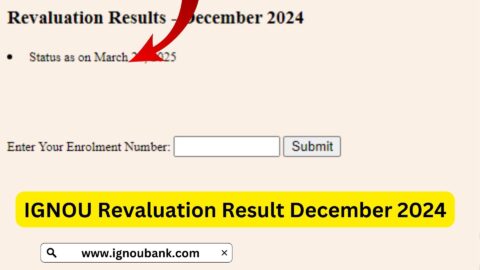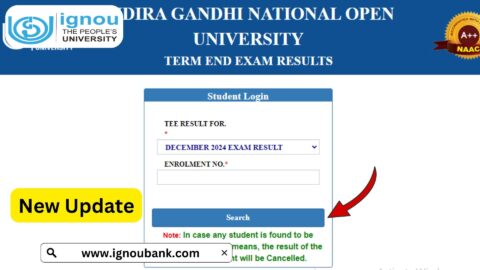IGNOU ID Card Download 2024: The Indira Gandhi National Open University (IGNOU) plays a pivotal role in providing quality education to millions of students across India and beyond. As an IGNOU student, having your ID card is essential, as it serves as your identification for all university-related activities, including exams, workshops, and other academic engagements. This guide will help you understand the process of downloading your IGNOU ID card for 2024, its importance, and common issues faced during the download process.
To download your IGNOU ID card directly, use this link: IGNOU ID Card Download 2024.
What is the IGNOU ID Card?
The IGNOU ID card is a personalized identification document issued to every registered student of the university. It contains crucial details, including:
- Student’s name
- Enrollment number
- Program name
- Regional center and study center details
- A photograph for identification
This ID card is mandatory for accessing various IGNOU facilities and participating in examinations.
Why is the IGNOU ID Card Important?
Your IGNOU ID card is more than just a formality. It serves several important purposes:
- Examination Access: Students must present their ID card along with the hall ticket to appear in term-end examinations.
- Library Access: The card allows students to borrow books and access resources in IGNOU libraries.
- Verification of Enrollment: It acts as proof of your enrollment in IGNOU.
- Workshops and Practicals: Participation in practicals, workshops, and internships often requires the ID card.
- Identity Proof: For any interaction with IGNOU’s regional centers or administrative offices, the ID card is essential.
Steps to Download the IGNOU ID Card 2024
Follow these simple steps to download your ID card:
- Visit the Official Portal
- Go to the IGNOU official student login portal at IGNOU ID Card Download 2024.
- Login to Your Account
- Enter your credentials:
- Enrollment Number
- Program Code
- Solve the CAPTCHA and click on the “Submit” button.
- Enter your credentials:
- Access the Dashboard
- After logging in, you will see your student dashboard. Look for the “ID Card” section.
- Download Your ID Card
- Click on the “Download ID Card” option. The card will be downloaded in PDF format.
- Print Your ID Card
- Use a color printer to print your ID card. Laminate it for durability.
How to Recover Login Credentials?
If you’ve forgotten your enrollment number or password, here’s what you can do:
- Recover Enrollment Number
- Check your admission confirmation email or SMS from IGNOU.
- Alternatively, visit your regional center for assistance.
- Reset Password
- On the login page, click “Forgot Password.”
- Enter your registered email or phone number to receive a password reset link.
What to Do if You Face Issues Downloading the ID Card?
- Check Your Credentials
- Ensure that you’re entering the correct enrollment number and program code.
- Browser Compatibility
- Use updated versions of browsers like Google Chrome or Mozilla Firefox for seamless access.
- Contact IGNOU Support
- If technical issues persist, contact IGNOU’s helpline or your regional center for guidance.
- Regional Center Assistance
- Visit your regional center with proof of admission to obtain a hard copy of your ID card if the issue remains unresolved.
Tips for Safeguarding Your IGNOU ID Card
- Lamination
- After printing the ID card, laminate it to protect it from wear and tear.
- Keep a Digital Backup
- Save a copy of the ID card PDF on your phone or email for emergencies.
- Update Contact Information
- Ensure your details in IGNOU’s database are up-to-date to avoid future issues.
Key Deadlines for 2024
It’s essential to download your ID card as soon as it becomes available. Here are the key deadlines to keep in mind:
- Admission Confirmation: ID card is generated within a few days after your admission is confirmed.
- Before Exams: Ensure you have the printed ID card ready well before your term-end exams.
Frequently Asked Questions about IGNOU ID Card Download 2024
When will my IGNOU ID card be available for download?
Your ID card is typically available within 7-10 days of successful admission.
What should I do if my ID card details are incorrect?
Report any discrepancies to your regional center immediately and request corrections.
Can I use a soft copy of my ID card for exams?
No, a printed and laminated copy of the ID card is mandatory for exams.
Is the ID card valid for the entire duration of my program?
Yes, the ID card remains valid until you complete your program or re-register for a new session.
Can I download my ID card multiple times?
Yes, you can download it as many times as needed using the student portal.
Conclusion
Downloading your IGNOU ID card is an essential step in your academic journey. It ensures smooth access to various university facilities and is mandatory for exams and workshops. By following the steps mentioned above, you can easily download and secure your ID card.
For further assistance and to download your ID card, visit: IGNOU ID Card Download 2024.
Make sure to complete this task well in advance to avoid last-minute hassles.