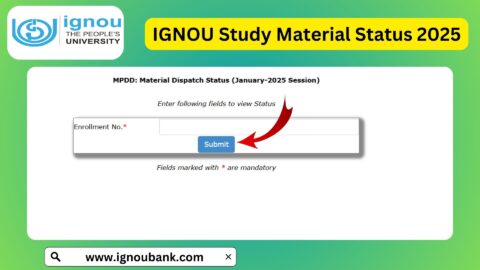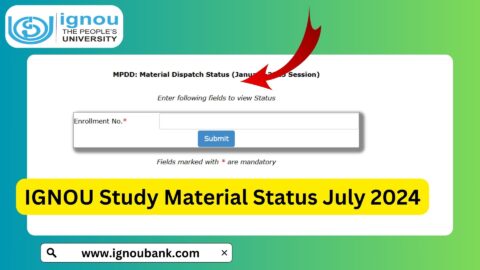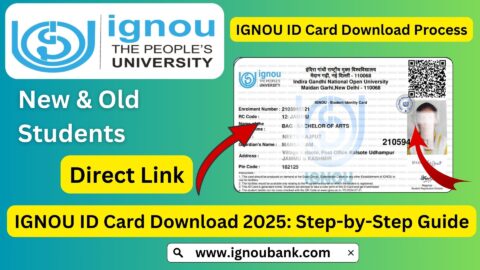IGNOU ID Card Download 2025: The Indira Gandhi National Open University (IGNOU) is the most preferred choice for distance education in India. With its flexible learning options, millions of students pursue undergraduate, postgraduate, diploma, and certificate programs every year. One essential document for every student enrolled in IGNOU is the IGNOU ID Card.
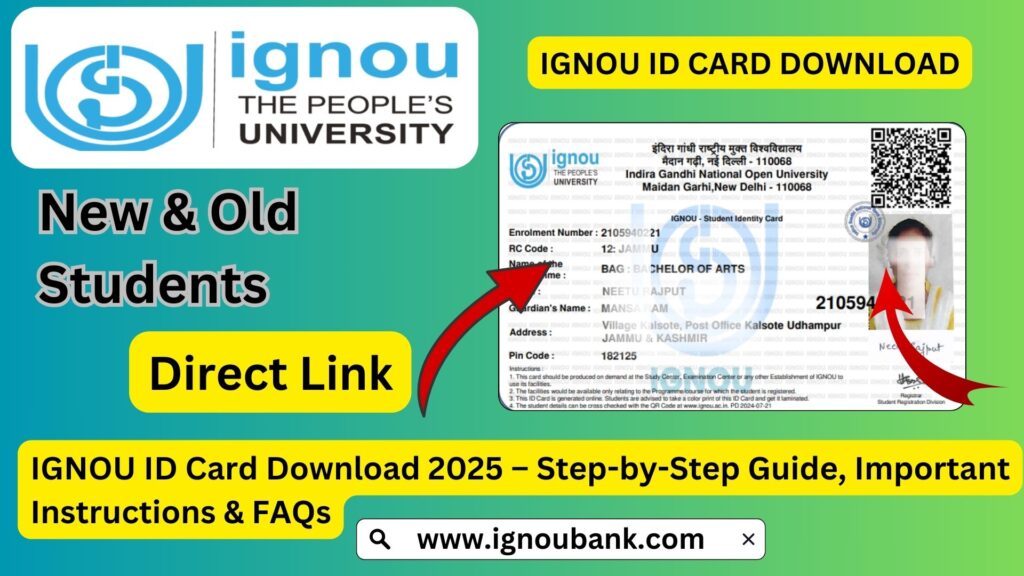
In 2025, downloading your IGNOU ID card is more convenient than ever. Whether you’re a fresh applicant or a continuing student, having the ID card is mandatory for appearing in exams, visiting study centres, submitting assignments, and attending practical sessions. This article will guide you in detail on how to download your IGNOU ID Card for 2025, its uses, troubleshooting common issues, and much more.
Why is the IGNOU ID Card Important?
The IGNOU ID Card is an official proof of enrollment and identity for every registered student. It includes:
- Student’s Name
- Enrollment Number
- Program Code
- Regional Centre
- Photograph
- Signature
Key Uses of the IGNOU ID Card
- Entry in Term-End Examinations (TEE)
- Access to Study Centres and Regional Centres
- Assignment submission verification
- Attending Practical sessions and Viva
- Project or internship identification
- Applying for scholarships, university documents, etc.
How to Download IGNOU ID Card 2025 (Step-by-Step Guide)?
📥 Method for New Admissions (January/July 2023 onwards)
From 2020 onwards, IGNOU made ID cards downloadable through the Samarth Portal for all fresh admissions. Here’s the complete process:
🔽 Step-by-Step Instructions:
- Visit the IGNOU Admission Portal
Go to: https://ignou.samarth.edu.in - Login using your credentials
- Username: Your registered email ID
- Password: The same password you created during admission
- Dashboard Access
Once logged in, you’ll see your student dashboard with all admission-related details. - Click on ‘Services’ → ‘Download ID Card’
Find the ID Card download option and click on it. - Enter your Enrollment Number and Programme Code
- Download ID Card
- The ID Card will be generated in PDF format.
- You may be asked to enter your password to open the downloaded PDF.
The default password is your enrollment number.
Important Instructions
- The ID card is valid throughout your program duration unless you change your program or centre.
- Always carry a printed copy or a digital version on your mobile while visiting IGNOU centres.
- Laminating the ID card is recommended for physical use.
- Don’t alter or tamper with the ID Card. Doing so may result in disqualification from exams.
For Students Admitted Before 2020
If you enrolled before 2020 and haven’t migrated to the Samarth Portal, you can get the ID card from your Regional Centre or via the old admission portal. In some cases, Regional Centres also email ID cards upon request.
Issues Students Face While Downloading IGNOU ID Card
| Issue | Possible Reason | Solution |
|---|---|---|
| Cannot login | Wrong username/password | Use the “Forgot Password” option on the Samarth portal |
| ID card not visible | Admission not confirmed | Wait for admission confirmation email |
| PDF not opening | Encrypted PDF file | Use enrollment number as password |
| Name/photo missing | System error or delay | Contact Regional Centre or email [email protected] |
When Should You Download the ID Card?
Ideally, students should download the ID card immediately after confirmation of admission. It’s especially important before:
- Assignment submission
- Practical exam registration
- June/December Term-End Exams
- Visiting Study Centre/Library
What to Do If ID Card Is Lost?
If your ID card is:
- Lost physically: Download and print a new copy from the portal.
- Corrupted/damaged: Re-download the original PDF file.
- If you’re unable to download due to technical issues, raise a query at http://igram.ignou.ac.in or email [email protected].
IGNOU ID Card 2025 – Important Links and Information
| Purpose | Direct Link / Info |
|---|---|
| Download ID Card (Samarth Portal) | https://www.ignoubank.com/ignou-id-card-download/ |
| Samarth Portal Login | https://ignou.samarth.edu.in |
| Official IGNOU Website | http://www.ignou.ac.in |
| Raise Query on iGRAM | http://igram.ignou.ac.in |
| Student Service Centre Email | [email protected] |
| Forgot Password for Samarth Portal | Available on the login page |
| Regional Centre Contact List | http://www.ignou.ac.in/ignou/aboutignou/regional |
| Latest Notification on ID Card Updates | http://www.ignou.ac.in/ignou/studentzone |
Tips for Students
- Keep both digital and physical copies of the ID card.
- Save the PDF in cloud storage (Google Drive or OneDrive) for easy access.
- Ensure that the photo and personal details are correct. If not, raise a correction request.
- Avoid sharing your ID card publicly to prevent misuse.
ID Card Sample Information
A typical IGNOU ID card will include:
- Full Name
- Enrollment Number
- Program Code
- Regional Centre Name
- Photograph
- Signature
- Date of Admission
- Validity Period
This document must be carried to all university-related events, including exams, counselling sessions, and workshops.
Common Mistakes to Avoid
- Missing download deadline – Always download it early.
- Wrong enrollment number – Ensure you enter the correct one.
- Ignoring the PDF password – Use your enrollment number to open the file.
- Not reporting errors – If any information is incorrect, contact IGNOU immediately.
FAQ about IGNOU ID Card Download 2025
What is the IGNOU ID card?
The IGNOU ID card is an official identity document provided by the Indira Gandhi National Open University to all enrolled students. It contains essential details like your name, enrollment number, program, regional centre, photograph, and signature. It is required for exams, assignment submissions, practicals, and accessing study centres.
How can I download my IGNOU ID card for 2025?
You can download your IGNOU ID card through the Samarth Portal:
Visit https://www.ignoubank.com/ignou-id-card-download/
Login using your registered email ID and password.
Go to the “Services” section and click on “Download ID Card”.
Use your enrollment number to open the downloaded PDF.
Is the IGNOU ID card download available for all students?
The ID card download is available for students admitted through the Samarth Portal (January 2020 admission cycle onwards). If you were admitted before that, you may need to collect your ID card from your Regional Centre or request it via email.
What is the password to open the ID card PDF?
The password to open the downloaded IGNOU ID card PDF is usually your Enrollment Number in capital letters or small letters (e.g., 2301234567).
What should I do if I forget my Samarth Portal password?
Click on the “Forgot Password” link on the login page of the Samarth Portal. Enter your registered email and follow the instructions to reset your password.
Can I use a digital copy of my ID card?
Yes, IGNOU allows students to carry either a printed copy or a digital copy (PDF) of the ID card for official purposes like examinations and centre visits. However, having a laminated physical copy is always advisable.
I lost my ID card. Can I download it again?
Yes, you can log in to the Samarth Portal and download your ID card as many times as needed. Save a copy in your cloud storage for future use.
Can I change the photo on my IGNOU ID card?
Generally, the photo on the ID card is the one you uploaded during admission. Photo changes are allowed only in rare cases and need approval from IGNOU. You can contact your Regional Centre for help with this.
Is the IGNOU ID card valid for the entire duration of my course?
Yes, once downloaded, the ID card remains valid throughout the duration of your enrolled program unless you change your course or migrate to another regional centre.
I am a re-registered student. Do I need a new ID card?
No. Re-registered students can continue using the same ID card issued during their initial admission unless advised otherwise by the university.
Can I show my ID card on my mobile during exams?
IGNOU generally accepts digital ID cards shown on mobile. However, it’s best practice to carry a printed and laminated copy to avoid any issues at the exam centre.
What is the official email ID for IGNOU student support?
You can write to [email protected] for student-related services including ID card download issues.
Is there a deadline to download the IGNOU ID card?
There is no specific deadline, but it’s recommended to download the ID card as soon as your admission is confirmed, especially before:
Assignment submission
Practical/viva sessions
Term-End Exams
Conclusion
The IGNOU ID Card is a crucial document for every student pursuing any program through distance or online learning at IGNOU. Whether you’re attending practicals, exams, or visiting your regional centre, your ID card is your primary identity proof. With the Samarth Portal, downloading the ID card has become seamless, secure, and efficient. Make sure to download and verify your card as soon as your admission is confirmed.
If you’re facing any issues with downloading your ID card for 2025, don’t hesitate to reach out to your regional centre or the student support cell. Also, bookmark this blog and share it with your IGNOU friends to help them out!