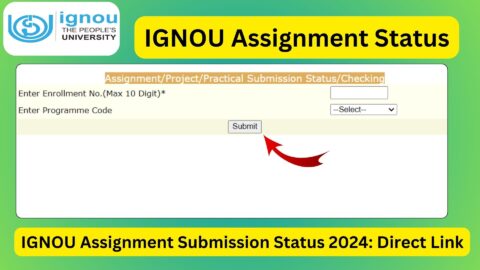IGNOU ID Card Download 2025: The Indira Gandhi National Open University (IGNOU) is one of the largest and most renowned universities in India, offering a wide range of distance learning programs. Every year, IGNOU enrolls thousands of students for various undergraduate, postgraduate, diploma, and certificate courses. One of the essential requirements for students enrolled in these programs is the IGNOU ID card. The ID card is an official document that serves as proof of enrollment in the university and provides access to a range of university services.
If you’re a student of IGNOU and need to download your ID card for the year 2025, this guide will provide you with all the necessary information, including the steps for downloading your ID card, the importance of the card, and some frequently asked questions. We will also provide a direct link to the ID card download portal, making the process as easy as possible.
Why is the IGNOU ID Card Important?
The IGNOU ID card is more than just a piece of plastic; it serves several purposes for students enrolled in various programs:
- Identity Verification: The ID card verifies that you are a legitimate student of IGNOU. It includes personal details such as your name, course, enrollment number, photograph, and the signature of the university authorities.
- Access to Study Material: The ID card is required to access study materials from the IGNOU regional centers or the online portal.
- Library Access: With the ID card, students can borrow books and other materials from IGNOU libraries located across India.
- Examination Entry: The ID card serves as your admission ticket for IGNOU examinations. It must be carried with you during the exams.
- Discounts and Benefits: Some educational services and institutions offer discounts or other benefits to IGNOU students who present their ID card.
- Proof of Enrollment: The ID card is a valid proof of your enrollment status, which can be useful for various administrative and academic purposes.
Steps to Download IGNOU ID Card 2025
Downloading your IGNOU ID card is a straightforward process that can be completed through the official IGNOU website. Here’s a step-by-step guide:
- Visit the Official IGNOU ID Card Download Page: Go to the following link to start the process of downloading your ID card:IGNOU ID Card Download
- Login to Your Account: You will be prompted to log in using your Enrollment Number and Program Code. Make sure you have this information handy.
- Enter Your Enrollment Details: Input your 9-digit Enrollment Number, select the Program Code, and enter any additional required details. If you are unsure about your Program Code, it can be found in your admission letter or on the IGNOU official website.
- Verify Details: After entering your details, cross-check all the information to ensure that your name, photograph, and program are correctly displayed. This is important to avoid any errors before printing the ID card.
- Download the ID Card: Once your details have been verified, click on the “Download” button. Your IGNOU ID card will be available in a PDF format.
- Print the ID Card: After downloading the ID card, you can print it on an A4-sized paper. Ensure that the print quality is clear and legible.
- Sign the ID Card: Once printed, sign the ID card in the designated area, and it will be ready for use.
Common Issues and Troubleshooting
While downloading the ID card, students may encounter some issues. Below are common problems and their solutions:
- Incorrect Enrollment Details: If you cannot find your ID card using the given enrollment details, double-check the enrollment number and program code. Make sure there are no typos, and try again.
- Page Not Found: If the download page is not loading, check your internet connection. If the issue persists, try accessing the page at a later time.
- Incomplete ID Card Details: In case some of the details (like the photograph or program code) are missing or incorrect, you can contact the IGNOU helpdesk or your regional center to get it corrected.
- ID Card Not Available: In some cases, if your enrollment is still being processed, the ID card may not be available for download. You can check the status of your enrollment by contacting the university.
Important Links and Information for IGNOU Students
To make things easier for you, here’s a table summarizing the important links and information related to the IGNOU ID card and other student services:
| Purpose | Link/Information |
|---|---|
| IGNOU ID Card Download | Download ID Card |
| IGNOU Official Website | www.ignou.ac.in |
| Student Login Page | IGNOU Student Portal |
| Examination Updates | IGNOU Exam Portal |
| IGNOU Regional Centers | Find Regional Centers |
| Help Desk/Support | IGNOU Support |
Frequently Asked Questions about IGNOU ID Card Download 2025
Can I download my ID card after admission is completed?
Yes, once your admission is confirmed and your details are updated in the university’s database, you can download the ID card.
How long does it take for the ID card to be available for download?
Generally, the ID card becomes available for download a few days after the completion of your admission process. If your card is not available, contact the university.
What if I lose my ID card?
If you lose your IGNOU ID card, you can request a re-issue by submitting an application to your regional center along with the required documents and payment, if applicable.
Is the IGNOU ID card valid for all courses?
Yes, the ID card is valid for all courses offered by IGNOU, whether undergraduate, postgraduate, diploma, or certificate courses.
Can I get a physical copy of my ID card?
IGNOU primarily offers digital downloads of the ID card. However, you can print it yourself. For a physical card, you may need to request it through your regional center.
Conclusion
The IGNOU ID card is an essential document for students enrolled in the university’s various programs. It serves not only as proof of enrollment but also provides access to university services, including libraries, examinations, and more. Downloading your ID card is a simple and quick process that can be done online through the IGNOU website. If you follow the steps outlined in this guide, you’ll have your ID card in no time.
For more information or if you encounter any issues, refer to the important links and the FAQs section above. The IGNOU ID card is a crucial part of your academic journey, and it’s essential to keep it safe and use it whenever required during your studies.
Visit the official IGNOU ID card download page now to get your ID card for the year 2025 and continue your academic journey with ease.
Happy learning with IGNOU!

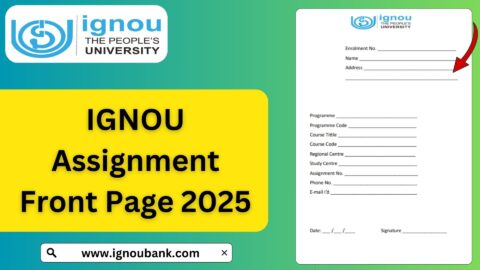
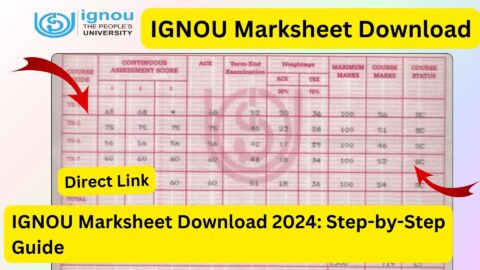

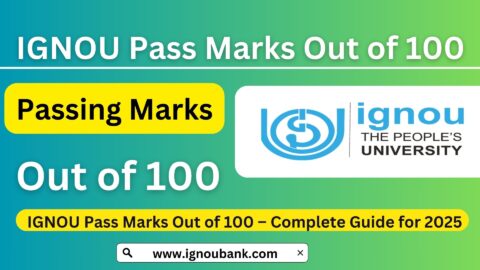
![IGNOU Previous Year Question Paper 2025 – Download All Courses [PDF]](https://www.ignoubank.com/wp-content/uploads/2025/04/IGNOU-Previous-Year-Question-Paper-2025-–-Download-All-Courses-PDF-480x270.jpg)