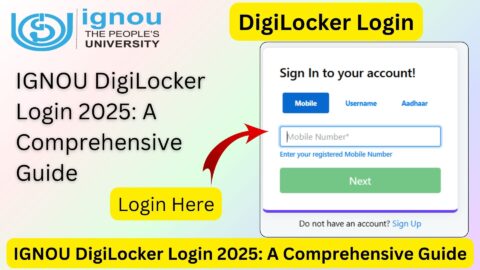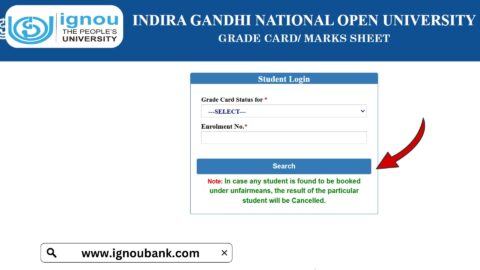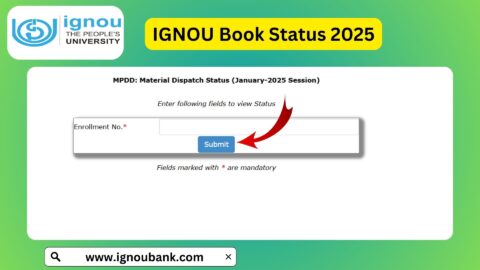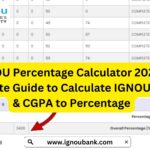IGNOU ID Card Download 2025: The Indira Gandhi National Open University (IGNOU) ID card is a crucial document for students enrolled in various programs at the university. It serves as proof of enrollment and is required for various academic purposes, such as attending examinations, accessing study materials, and visiting study centers. In this article, we’ll guide you through the process of downloading your IGNOU ID card for 2025, its importance, and how to resolve any issues you may face.
Importance of IGNOU ID Card
The IGNOU ID card is not just an identification document; it plays a vital role in a student’s academic journey. Here’s why:
- Proof of Enrollment: Confirms your registration with IGNOU.
- Examination Entry: Mandatory for entering examination halls.
- Study Material Access: Required for collecting study materials.
- Library Access: Needed for utilizing IGNOU library facilities.
- Online Portals: Essential for logging into various IGNOU platforms.
Steps to Download IGNOU ID Card for 2025
Follow these steps to download your IGNOU ID card:
Step 1: Visit the Official Portal
Go to the IGNOU ID card download page: Download IGNOU ID Card.
Step 2: Log In to Your Account
- Enter your enrollment number and program code.
- Provide your registered date of birth for verification.
Step 3: Navigate to ID Card Section
- After logging in, locate the “Services” or “Student Dashboard” section.
- Click on the option labeled “Download ID Card.”
Step 4: Download and Print
- Once the ID card appears on the screen, download it in PDF format.
- Print the ID card on A4-sized paper and keep it safe.
Eligibility to Download IGNOU ID Card
- Successfully registered for the 2025 academic session.
- Paid all required fees for the semester or year.
- Verified email ID and mobile number in the IGNOU portal.
What to Do If You Face Issues?
Here are some common problems and solutions:
1. Unable to Log In
- Reason: Incorrect enrollment number or password.
- Solution: Use the “Forgot Password” option to reset it.
2. ID Card Not Available
- Reason: Registration process not completed.
- Solution: Wait for a few days and check again.
3. Technical Errors
- Solution: Clear browser cache or try using another browser.
4. Details on ID Card Are Incorrect
- Solution: Contact your regional center to get the details corrected.
Steps to Update or Correct Details on ID Card
- Visit your nearest IGNOU regional center.
- Submit a written application along with proof of correct details.
- Wait for the updated ID card to be available for download.
Tips for Keeping Your IGNOU ID Card Safe
- Laminate the printed ID card for durability.
- Store the soft copy on your mobile phone for quick access.
- Always carry the ID card when visiting study centers or attending exams.
Important Links and Information
Below is a table containing important links and details:
| Purpose | Link/Information |
|---|---|
| Download IGNOU ID Card | Download Here |
| IGNOU Official Website | Visit Here |
| Update Details on ID Card | Contact your regional center |
| FAQs and Student Support | IGNOU Help Center |
| Reprint ID Card Instructions | Check IGNOU guidelines on ID card download |
| Check Enrollment Details | Check Enrollment |
Frequently Asked Questions about IGNOU ID Card Download
When can I download my IGNOU ID card?
You can download the ID card once your registration and fee payment are successfully processed.
Can I use a digital copy of the ID card?
Yes, a digital copy is acceptable in most cases, but it is advised to carry a printed copy for exams.
What should I do if I lose my ID card?
Download and print a new copy from the portal.
Can I change the photo on my ID card?
You must visit your regional center to request a photo update.
Conclusion
Downloading your IGNOU ID card is an easy yet essential task for all students. By following the steps outlined in this guide, you can ensure smooth access to your ID card and stay prepared for academic activities in 2025. If you encounter any issues, remember to contact your regional center or the IGNOU help desk for assistance.
Make sure to download and print your ID card well in advance, as it is a mandatory document for exams and other official purposes. Stay updated with IGNOU notifications to avoid missing deadlines.