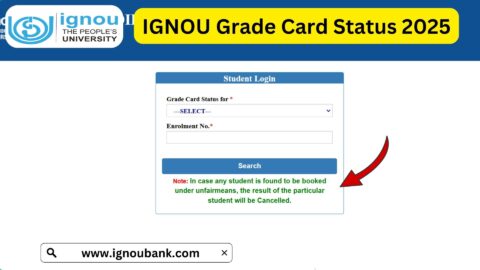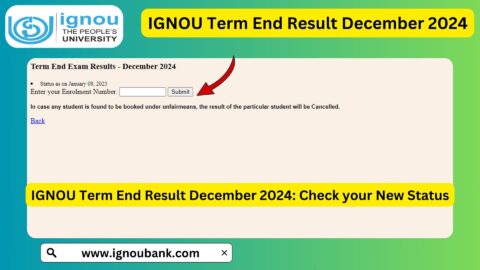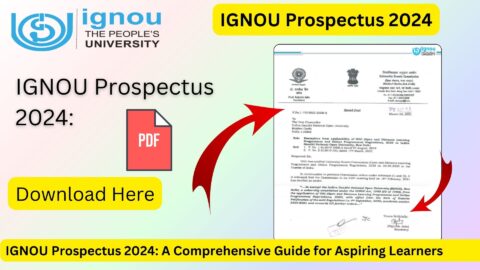IGNOU ID Card Download 2025: The IGNOU ID card is a crucial document for all students enrolled in the Indira Gandhi National Open University (IGNOU). It serves as official proof of identity for accessing university facilities, appearing for exams, and availing other academic services. This guide provides a step-by-step process to download the IGNOU ID card for 2025 and answers common queries about its usage and importance.
Why is the IGNOU ID Card Important?
The IGNOU ID card is essential for the following reasons:
- Identity Verification: It serves as an official identification for all academic and administrative purposes.
- Access to Facilities: Students can use it to access IGNOU study centers, libraries, and other university services.
- Examination Requirements: It is mandatory to carry the ID card while appearing for Term End Examinations (TEE).
- Online Services: Students need their ID card credentials to log in to the student portal for updates on assignments, grades, and other information.
Steps to Download IGNOU ID Card 2025
Here is a simple step-by-step guide to downloading your IGNOU ID card:
Step 1: Visit the Official Portal
- Go to the IGNOU ID card download page: IGNOU ID Card Download.
Step 2: Log in to Your Student Account
- Enter your Enrollment Number and Program Code.
- Use the password that you set during registration. If you forgot your password, use the “Forgot Password” option to reset it.
Step 3: Navigate to ID Card Section
- Once logged in, find the “Download ID Card” option under the Student Services or My Profile tab.
Step 4: Verify Your Details
- Check your personal information, such as name, enrollment number, program details, and photograph, to ensure accuracy.
Step 5: Download and Print
- Click on the “Download” button to save the ID card as a PDF.
- Print the ID card on a high-quality A4 sheet and preferably laminate it for durability.
Troubleshooting Common Issues
1. Unable to Log in
- Ensure you are entering the correct Enrollment Number and Program Code.
- Reset your password if needed.
2. ID Card Not Visible
- Contact your regional center if your ID card does not appear in the portal. Sometimes, delays occur due to administrative processing.
3. Errors in Personal Details
- If your name, program code, or other details are incorrect, report the issue immediately to your regional center or through the IGNOU support system.
How to Use the IGNOU ID Card?
- During Examinations:
- Carry your ID card along with the hall ticket to the examination center. Entry is not permitted without it.
- At Study Centers:
- Present your ID card for attending counseling sessions or accessing library services.
- For Online Services:
- Use your ID card credentials to access the IGNOU student portal and other digital resources.
Benefits of Having an Updated IGNOU ID Card
- Seamless Access to IGNOU Services: Whether it’s borrowing books or accessing the student portal, an updated ID card ensures hassle-free usage.
- Validity for Examinations: Only students with a valid ID card are allowed to sit for exams.
- Proof of Enrollment: It acts as a proof of your association with IGNOU, which can be helpful for internships and jobs.
Important Links and Information
| Details | Links |
|---|---|
| IGNOU ID Card Download | Download ID Card |
| IGNOU Student Portal | Access Student Portal |
| IGNOU Regional Centers | Regional Center Contact List |
| IGNOU Official Website | Visit Official Website |
| Forgot Password Assistance | Reset Password |
Frequently Asked Questions about IGNOU ID Card Download 2025
Is the IGNOU ID card mandatory for all students?
Yes, the IGNOU ID card is mandatory for all students, including those enrolled in online and distance learning programs.
What should I do if I lose my ID card?
You can download and print a new copy of your ID card from the IGNOU portal. If you face issues, contact your regional center.
Can I use a digital copy of my ID card?
While a digital copy is acceptable for some purposes, it is recommended to carry a printed and laminated version for examinations and official use.
How often do I need to update my ID card?
The ID card is valid throughout your enrollment period. You only need to update it if there are changes in your personal details or program information.
Conclusion
The IGNOU ID card is a critical document for every student enrolled in the university. It simplifies access to academic services and ensures a smooth experience throughout the course. By following the steps outlined above, you can quickly download your ID card and use it for various purposes. Keep it safe and updated, and ensure that it is carried to all important academic events, especially examinations.
For more details or to download your ID card now, visit the official link: IGNOU ID Card Download.