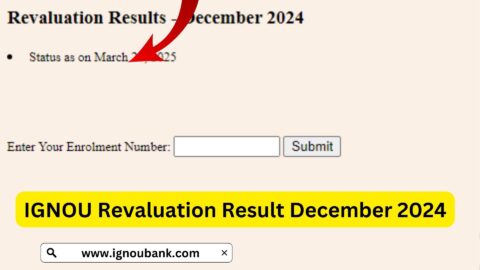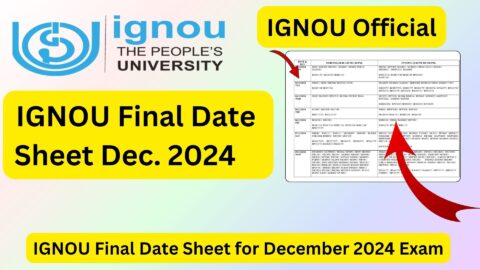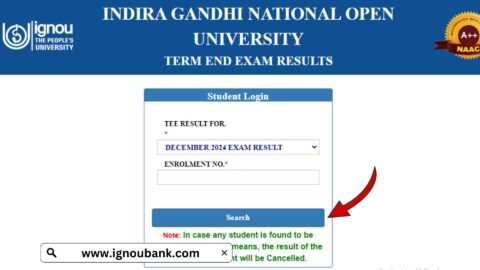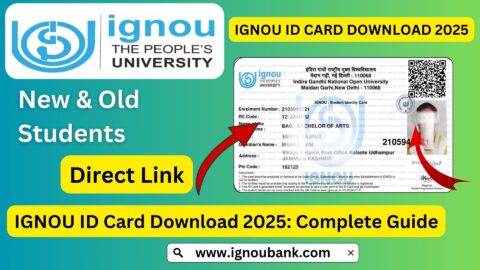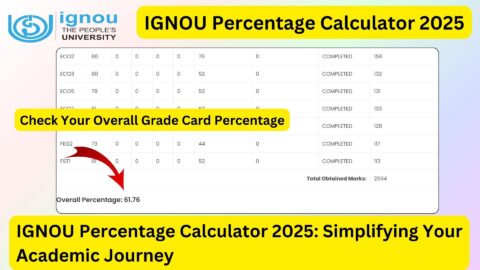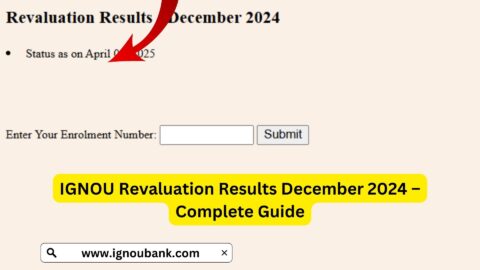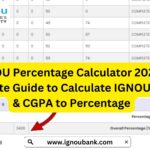IGNOU ID Card Download 2025: The Indira Gandhi National Open University (IGNOU) provides a digital ID card to its students, which serves as an essential document for identification throughout their academic journey. Whether you are a new student or a continuing one, downloading your IGNOU ID card is crucial for verification, attending examinations, accessing study materials, and other university-related activities.
For downloading the IGNOU ID card for 2025, students can visit the official portal at IGNOU ID Card Download.
Importance of IGNOU ID Card
The IGNOU ID card is a mandatory document that serves multiple purposes:
- Required for appearing in term-end exams (TEE).
- Used for accessing the IGNOU study materials and digital library.
- Mandatory for verification at study centers and regional centers.
- Essential for student support services.
- Required during counseling sessions and workshops.
- Helps in availing student benefits and scholarships.
Steps to Download IGNOU ID Card 2025
Follow these steps to download your IGNOU ID card for the 2025 academic session:
- Visit the Official Portal: Go to IGNOU ID Card Download.
- Login to Student Portal: Use your Enrollment Number and Password to log in.
- Navigate to ID Card Section: Look for the ‘Download ID Card’ option.
- Enter Required Details: Confirm your personal details and program information.
- Download the ID Card: Click on the download button to save the ID card in PDF format.
- Print and Laminate: For easy access, print your ID card and laminate it.
Eligibility to Download IGNOU ID Card
- Only students who have successfully completed their admission process can download the ID card.
- Enrollment number must be generated and active.
- Students must use their registered email or mobile number for login.
- If you forget your password, you can reset it using the ‘Forgot Password’ option.
Troubleshooting Issues While Downloading IGNOU ID Card
1. Forgot Password
- Visit the IGNOU login portal.
- Click on ‘Forgot Password’.
- Enter your Enrollment Number and registered email/mobile number.
- Reset your password and log in again.
2. Enrollment Number Not Recognized
- Ensure that you have entered the correct Enrollment Number.
- Check the admission confirmation email from IGNOU.
- If the issue persists, contact the IGNOU regional center.
3. Unable to Find ID Card Download Option
- Check if your admission has been fully confirmed.
- Clear browser cache and try again.
- Use a different browser (Google Chrome, Mozilla Firefox, etc.).
Documents Required to Download IGNOU ID Card
- Enrollment Number
- Registered Email ID
- Admission Confirmation Details
Important Links for IGNOU ID Card Download 2025
| Purpose | Link |
|---|---|
| IGNOU ID Card Download | Click Here |
| IGNOU Official Website | Click Here |
| IGNOU Student Login | Click Here |
| Regional Centers List | Click Here |
| IGNOU Admission Status | Click Here |
Frequently Asked Questions about IGNOU ID Card Download 2025
Can I use a soft copy of the IGNOU ID Card?
Yes, the soft copy of the ID card is valid for verification, but it is recommended to have a printed and laminated copy.
What should I do if I lose my IGNOU ID Card?
You can re-download it from the student portal anytime.
Is the IGNOU ID card mandatory for exams?
Yes, students must present their IGNOU ID card at examination centers.
How can I update details on my ID card?
For corrections, contact the IGNOU regional center with valid documents.
Can I access the ID card without an internet connection?
Once downloaded, the ID card can be accessed offline in PDF format.
Conclusion
Downloading your IGNOU ID card is a straightforward process that ensures smooth access to university services and examinations. Make sure to download and print your ID card well in advance. If you face any difficulties, you can contact your regional center for support. For direct access to the ID card download page, visit IGNOU ID Card Download.