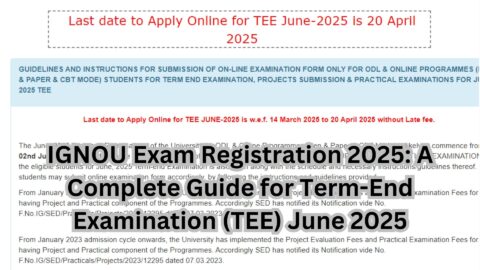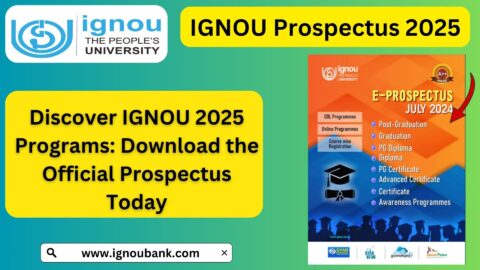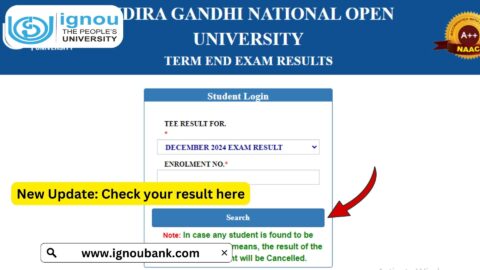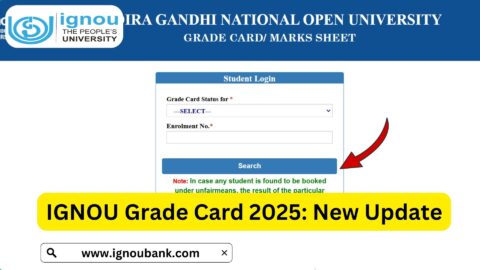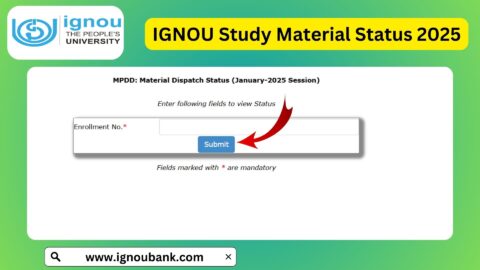IGNOU ID Card Download 2025: The Indira Gandhi National Open University (IGNOU) provides a digital Student Identity Card (ID Card) to all enrolled students. This ID card is essential for accessing various university services, attending exams, using study materials, and visiting regional centers. If you are an IGNOU student for the January 2025 or July 2025 session, you can easily download your IGNOU ID Card 2025 from the official website.
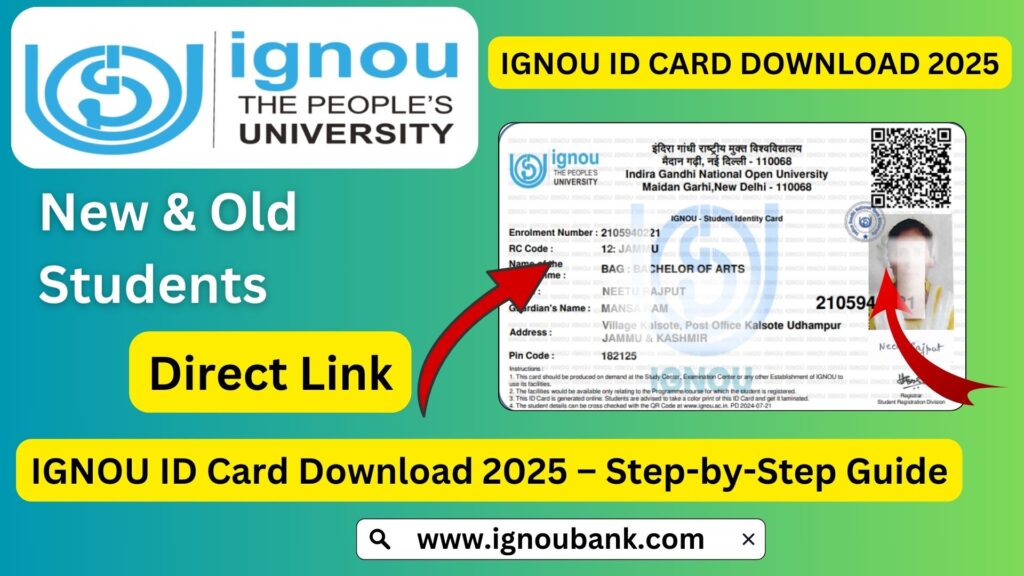
In this comprehensive guide, we will cover everything about how to download IGNOU ID Card 2025, its importance, step-by-step procedure, frequently asked questions, and troubleshooting solutions.
Importance of IGNOU ID Card
The IGNOU ID Card is a mandatory document for students. It serves multiple purposes, including:
- Exam Entry: Students must carry the ID card during Term-End Examinations (TEE).
- Library Access: Required for using IGNOU libraries at regional centers.
- Assignment Submission: Mandatory for submitting assignments at study centers.
- Identity Verification: Acts as an official document for student identification.
- Online Services: Required for accessing IGNOU student portals and online courses.
How to Download IGNOU ID Card 2025?
Students can follow these simple steps to download their IGNOU Student ID Card online:
Step 1: Visit the IGNOU ID Card Download Portal
- Click on the official download link: IGNOU ID Card Download 2025
Step 2: Login to the IGNOU Student Portal
- Visit IGNOU Student Login Page: IGNOU Student Login
- Enter your Enrollment Number and Password.
- Select your Program Code and click Login.
Step 3: Access the ID Card Section
- After logging in, navigate to the ‘Student Profile’ section.
- Look for the option ‘Download ID Card’.
Step 4: Enter Required Details
- Verify your personal details (Name, Enrollment Number, Program, Study Center, etc.).
- If everything is correct, proceed to the next step.
Step 5: Download and Print Your IGNOU ID Card
- Click on Download ID Card to save the file in PDF format.
- Use Adobe PDF Reader to open the file.
- Print the ID card and get it self-attested for validity.
Troubleshooting Issues in IGNOU ID Card Download
If you face any issues while downloading your IGNOU ID Card, try the following solutions:
1. Forgot Password?
- Go to IGNOU Student Login.
- Click on Forgot Password?
- Enter your registered email ID and follow the instructions to reset the password.
2. Enrollment Number Not Found?
- Ensure that you have received admission confirmation from IGNOU.
- If your enrollment number is still not active, contact IGNOU Regional Center.
3. Unable to Open ID Card File?
- Make sure you have Adobe PDF Reader installed on your device.
- Try downloading the file again.
4. Invalid Credentials?
- Ensure that you are using the correct Enrollment Number and Password.
- If the problem persists, reset your password.
IGNOU ID Card Download 2025 – Important Dates
| Session | ID Card Availability |
|---|---|
| January 2025 | Available after admission confirmation |
| July 2025 | Available after admission confirmation |
IGNOU ID Card Download 2025 – Important Links
| Process | Link |
| Download IGNOU ID Card | Click Here |
| IGNOU Student Login | Login Here |
| Reset Password | Reset Here |
| IGNOU Admission Confirmation | Check Here |
| IGNOU Regional Centers | Find Here |
Frequently Asked Questions about IGNOU ID Card Download 2025
When can I download my IGNOU ID card for 2025?
Students can download their IGNOU ID Card after their admission is confirmed. Usually, it is available within 15-30 days after admission approval.
Do I need to get my IGNOU ID card attested?
Yes, after downloading the ID card, students must get it self-attested for official use.
Can I use a digital copy of the IGNOU ID card?
Yes, IGNOU allows students to use a soft copy of the ID card for verification.
What should I do if I lost my IGNOU ID card?
If you lose your ID card, you can re-download it from the IGNOU portal. If you need a physical copy, contact your Regional Center.
Can I change the details on my IGNOU ID card?
No, the details on the ID card are generated based on your admission records. If there is an error, you need to contact IGNOU authorities.
Conclusion
The IGNOU ID Card 2025 is a crucial document for students to access various university services. By following the step-by-step guide mentioned above, you can easily download and print your IGNOU ID Card. Make sure to keep a digital copy and a printed version for future use. If you encounter any issues, contact IGNOU Student Support or visit your Regional Center for assistance.
For the latest updates on IGNOU ID Card Download, visit: IGNOU ID Card 2025.