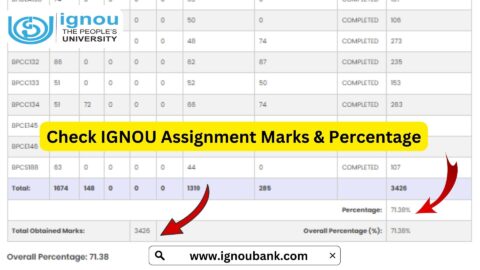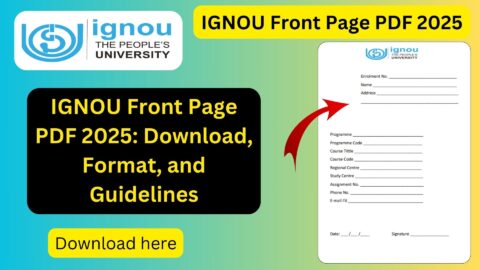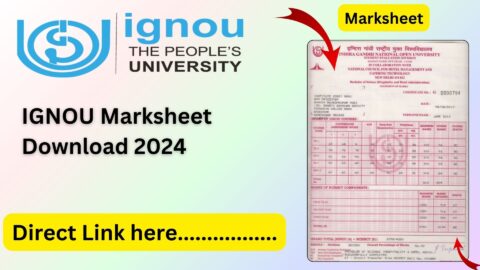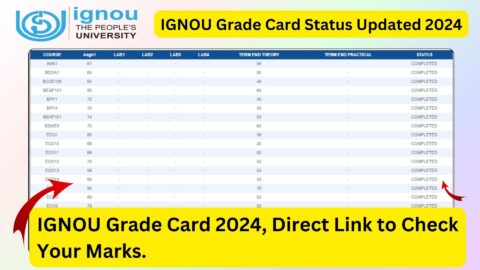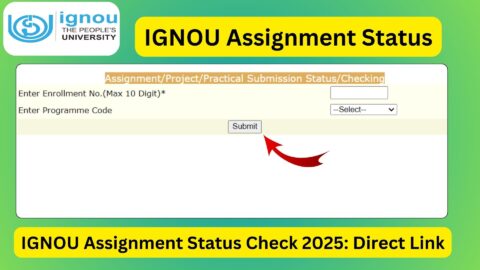IGNOU ID Card Download 2025: Indira Gandhi National Open University (IGNOU) is a leading distance education institution in India. One of the most crucial documents for an IGNOU student is the ID Card, which serves as an official proof of enrollment. The ID card is required for various academic activities, including attending exams, accessing study centers, and borrowing books from IGNOU libraries.
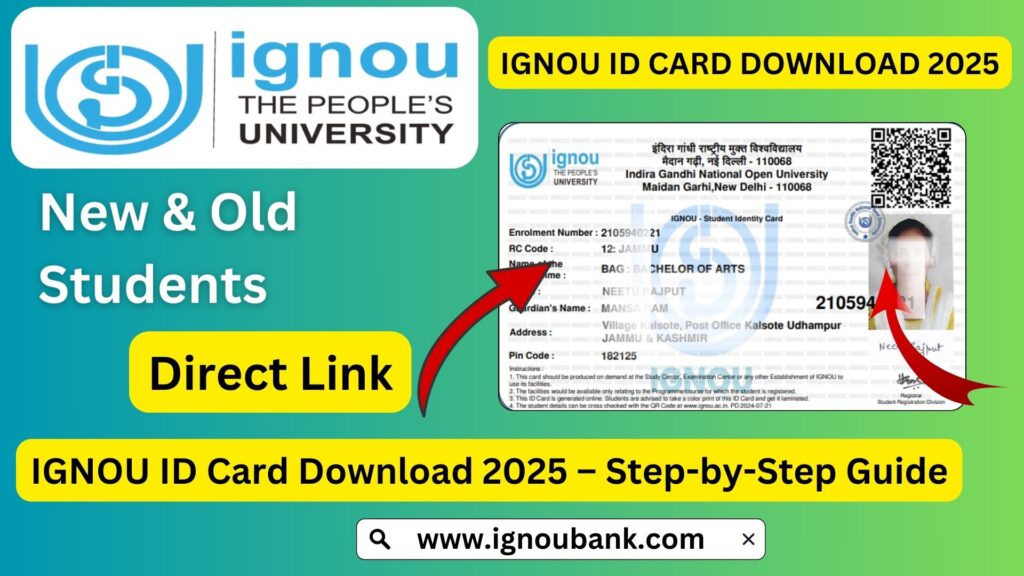
For the 2025 academic session, IGNOU provides students with a digital ID card, which can be downloaded from the university’s official website. The process is straightforward, and students should ensure they have their enrollment details ready before proceeding.
Why is the IGNOU ID Card Important?
The IGNOU ID card is a mandatory document that provides several benefits:
- Proof of Enrollment: Officially confirms a student’s registration with IGNOU.
- Examination Entry: Required to appear for Term End Examinations (TEE).
- Study Center Access: Needed to access facilities and services at study centers.
- Library Services: Essential for borrowing books from IGNOU libraries.
- Assignment Submission: Some centers require the ID card for assignment submission.
How to Download IGNOU ID Card 2025?
IGNOU students can download their ID card online by following these steps:
- Visit the Official IGNOU ID Card Download Portal:
- Login to Your IGNOU Account:
- Enter your Enrollment Number.
- Select your Program Code.
- Provide your Date of Birth (if required).
- Download and Print the ID Card:
- After logging in, navigate to the Student Profile section.
- Click on ID Card Download.
- Save the file as a PDF and print a copy for use.
Steps to Recover Lost IGNOU ID Card
If you have lost your IGNOU ID card, follow these steps to retrieve it:
- Option 1: Download it again using the above steps.
- Option 2: Contact your Regional Center for assistance.
- Option 3: If your login credentials are lost, reset them via the Student Login Portal.
Common Issues & Solutions
1. Unable to Download ID Card
- Check if you have entered the correct Enrollment Number and Program Code.
- Ensure that your registration is confirmed by IGNOU.
- Try using a different browser or clearing cache.
2. ID Card Not Visible in Student Profile
- If your ID card is not available, contact your Regional Center.
- Wait for a few days if you recently registered, as processing takes time.
3. Invalid Credentials Error
- Reset your password using the ‘Forgot Password’ option.
- Verify your enrollment details on the IGNOU admission portal.
Table of Important Links and Information
| Service | Link |
|---|---|
| Download IGNOU ID Card | Click Here |
| IGNOU Official Website | Visit Here |
| Student Login Portal | Access Here |
| IGNOU Regional Centers | Find Here |
FAQ about IGNOU ID Card Download 2025
How can I download my IGNOU ID card?
You can download your IGNOU ID card by logging into your Student Account through the IGNOU ID Card Portal.
Is the IGNOU ID card mandatory?
Yes, the ID card is required for examinations, library access, and other official activities.
Can I use a digital copy of my IGNOU ID card?
Yes, in most cases, a printed copy or a digital copy on your phone is accepted.
What should I do if my IGNOU ID card is not available?
If your ID card is not available, contact your Regional Center for assistance.
Can I update details on my IGNOU ID card?
No, once issued, the ID card cannot be modified. Ensure correct details during admission.
Conclusion
The IGNOU ID card is a vital document for every IGNOU student. It acts as proof of identity and provides access to essential academic resources. Students must download their ID card as soon as they receive their enrollment confirmation. If any issues arise, they should contact their Regional Center for further guidance.
For more details and updates, always check the IGNOU official website. Ensure that you download and keep a copy of your ID card safely.
Stay informed, and best of luck with your IGNOU journey!