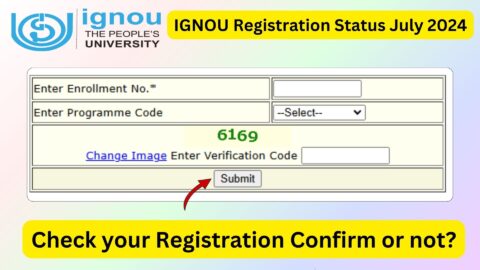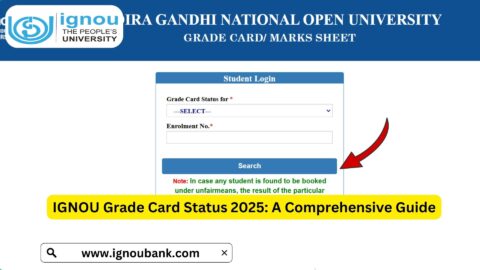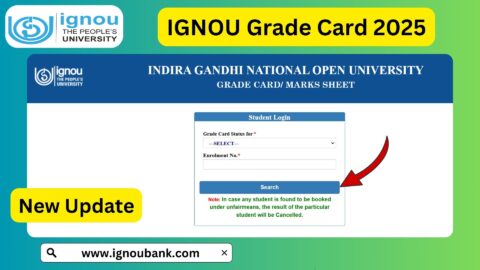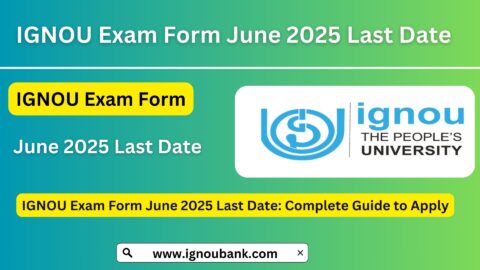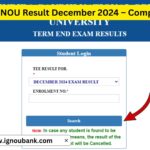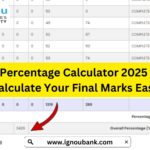IGNOU ID Card Download 2025: The Indira Gandhi National Open University (IGNOU) is one of the largest open universities in the world, offering numerous undergraduate, postgraduate, diploma, and certificate programs. An IGNOU ID Card is an essential document for all students, serving as proof of their enrollment and eligibility for exams, assignments, and other academic activities.
If you are an IGNOU student, downloading your IGNOU ID Card for 2025 is a crucial step after admission confirmation. This guide provides a detailed process to download your ID card and important information you need to keep in mind.
Why is the IGNOU ID Card Important?
The IGNOU ID card is necessary for:
- Examination Entry: Without an ID card, students cannot appear for term-end examinations (TEE).
- Library Access: The ID card is required to use IGNOU library services.
- Study Centers: It acts as proof of identity at study centers.
- Online Learning Platforms: Required for accessing online materials and courses.
- Assignments & Practical Exams: Without the ID card, students may not be allowed to submit assignments or attend practical sessions.
How to Download IGNOU ID Card 2025?
Follow these steps to download your IGNOU ID card for 2025:
Step 1: Visit the Official IGNOU Portal
Go to the official website for IGNOU ID card downloads: IGNOU ID Card Download
Step 2: Login to Your Student Account
- Click on the Login option.
- Enter your Enrollment Number and Password (generated during registration).
- Select your Program Code and click Submit.
Step 3: Locate the ID Card Download Option
- After logging in, navigate to the Student Dashboard.
- Click on the Services section.
- Find the option for ID Card Download.
Step 4: Download and Print Your ID Card
- Click on Download ID Card.
- Save the file in PDF format.
- Print a hard copy and get it attested by the Regional Center (if required).
Troubleshooting: What to Do If You Face Issues?
If you face any difficulties in downloading your ID card, try the following solutions:
- Forgot Password? Use the “Forgot Password” option to reset your login credentials.
- Enrollment Number Not Found? Wait for a few days if your admission is recent or contact your Regional Center.
- Site Not Loading? Try using a different browser or clearing your browser cache.
- Error in ID Card? If there is an error in your details, contact IGNOU support.
Important Links and Information
To make it easier for students, here is a table with essential IGNOU links and details:
| Service | Link |
|---|---|
| IGNOU ID Card Download | Click Here |
| IGNOU Official Website | www.ignou.ac.in |
| Student Login | Login Portal |
| Regional Center List | View Centers |
| Re-registration | Re-register Here |
| Assignment Submission Status | Check Here |
| Exam Form Submission | Fill Form |
Frequently Asked Questions about IGNOU ID Card Download 2025
Who needs to download the IGNOU ID card?
All newly admitted students in IGNOU must download their ID card after confirmation of admission.
What should I do if my ID card has incorrect details?
Contact your regional center and request corrections.
Can I use a digital copy of my IGNOU ID card?
Yes, a digital copy is valid, but it’s recommended to have a printed version for exams and study center visits.
What if I lose my ID card?
If lost, you must apply for a duplicate ID card at your regional center with an application and a small fee.
How often do I need to renew my ID card?
The IGNOU ID card is valid for the duration of your program. There is no need to renew it unless required for corrections or reissuance.
Conclusion
Downloading and keeping your IGNOU ID card safe is a crucial part of your academic journey. Follow the steps mentioned above and ensure that you have a copy with you whenever needed. If you face any issues, use the important links provided to resolve them quickly.
For any latest updates on IGNOU admissions, examinations, and student services, keep visiting the official website.
Download your IGNOU ID Card now: Click Here