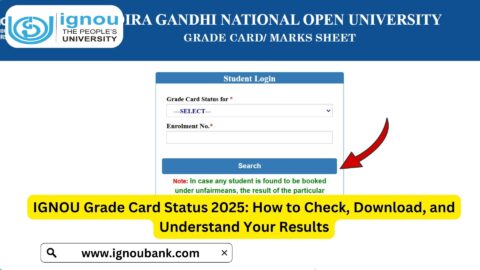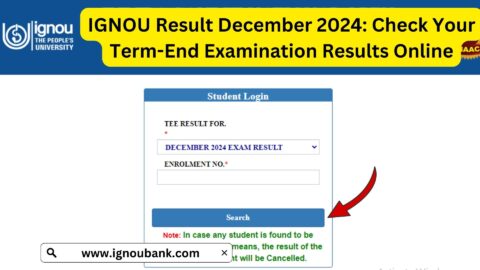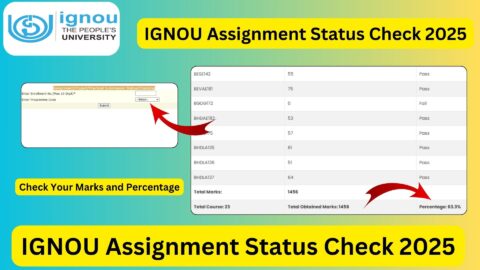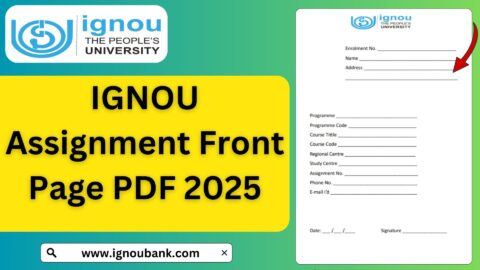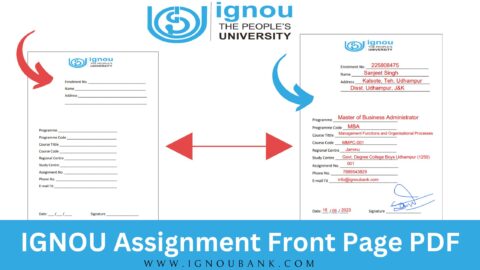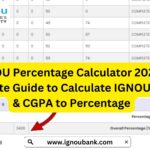IGNOU ID Card Download 2025: The Indira Gandhi National Open University (IGNOU) issues an ID card to every enrolled student, serving as a crucial document for academic and administrative purposes. The ID card is mandatory for various activities, including attending exams, accessing study centers, borrowing books from IGNOU libraries, and verifying student identity at regional centers.
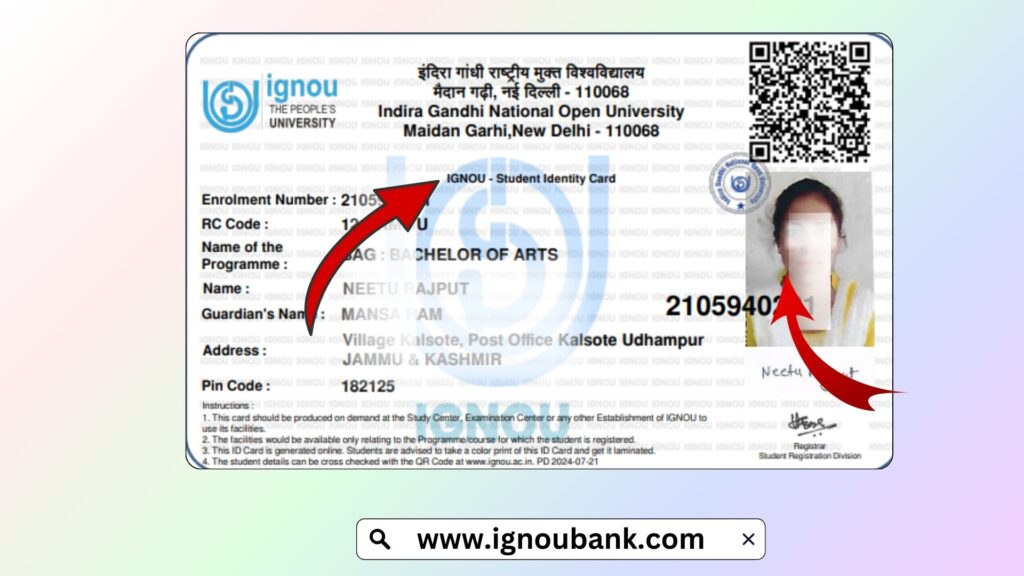
For 2025 admissions, students must download the IGNOU ID card online from the official website. In this article, we provide a detailed step-by-step guide on how to download the IGNOU ID card, its importance, and key instructions for safe usage.
Importance of IGNOU ID Card
The IGNOU ID card serves multiple purposes throughout a student’s academic journey. Here’s why it is important:
✔ Mandatory for Exam Entry – Students must show their ID card at exam centers.
✔ Required for Study Centers – It grants access to libraries, practical sessions, and workshops.
✔ Identification for IGNOU Services – Essential for counseling sessions, workshops, and other academic activities.
✔ Helps in Official Communication – Necessary for grievance redressal and administrative requests.
Thus, downloading and carrying the IGNOU ID card is essential for all students.
Who Needs to Download the IGNOU ID Card?
📌 Newly Enrolled Students (January 2025 & July 2025 sessions)
📌 Existing Students Who Lost Their ID Card
📌 Students Who Need a Digital Copy for Online Verification
All students admitted in January 2025 and July 2025 sessions must download their IGNOU ID card from the student portal.
Steps to Download IGNOU ID Card 2025 Online
Follow these simple steps to download your IGNOU ID card:
1️⃣ Visit the Official IGNOU Student Portal
Go to the IGNOU Student Login page using this link:
🔗 IGNOU ID Card Download 2025
2️⃣ Login with Your Credentials
Enter your:
✔ Enrollment Number (10-digit unique number)
✔ Password (created during admission)
If you forgot your password, click on “Forgot Password” and reset it via email or mobile OTP.
3️⃣ Click on ‘ID Card Download’ Option
After logging in, you will find an option labeled “Download ID Card”.
4️⃣ Enter Security PIN (if required)
Some regional centers require students to enter a security PIN before downloading the ID card. If prompted, enter your registered mobile number or email OTP.
5️⃣ Download the ID Card in PDF Format
Click on ‘Download’ to save the ID card in PDF format.
6️⃣ Print & Laminate the ID Card
📌 Print the ID card in color for clarity.
📌 Laminate the card to protect it from damage.
What to Do If You Can’t Download Your ID Card?
If you face issues while downloading the ID card, follow these troubleshooting steps:
✅ Forgot Password?
Use the “Forgot Password” option on the IGNOU Student Portal and reset your login details via OTP.
✅ Enrollment Number Not Found?
Wait 5-7 days after admission confirmation, as sometimes the system updates late.
✅ Server Issues?
Try downloading during non-peak hours (early morning or late night).
✅ ID Card Not Available?
Contact your IGNOU Regional Centre to verify your admission status.
How to Use the IGNOU ID Card?
1️⃣ At Exam Centers – Mandatory for entry in Term-End Exams (TEE).
2️⃣ Library Access – Required to borrow books from IGNOU study centers.
3️⃣ Workshop & Practical Classes – Needed for lab sessions and practical workshops.
4️⃣ Official Identification – Used for student verification at regional centers.
Always keep a printed copy and a digital copy on your phone for emergencies.
Important Points About IGNOU ID Card 2025
✔ Available for online download only (Physical ID cards are not sent by post).
✔ Students must use Adobe Reader or PDF viewers to open the ID card.
✔ Always verify details before printing (Check name, enrollment number, course details).
✔ If lost, download again from the student portal.
✔ Must be shown along with an Aadhaar card or other valid ID at exam centers.
Important Links and Information
Here’s a table with the key details for IGNOU ID Card Download 2025:
| 📌 Particulars | 🔗 Details |
|---|---|
| 📥 Download IGNOU ID Card | Click Here |
| 🔑 IGNOU Student Login Portal | Click Here |
| 📧 Reset Password (If Forgotten) | Click Here |
| 🏢 IGNOU Regional Centers List | Click Here |
| 📜 IGNOU Official Website | https://www.ignou.ac.in |
| 📞 IGNOU Helpline Numbers | 011-29532294 / 011-29572512 |
FAQ about IGNOU ID Card Download 2025
Is the IGNOU ID Card mandatory?
Yes, it is required for exams, study centers, and official verification.
Can I get a physical copy of the IGNOU ID card from IGNOU?
No, IGNOU does not send physical ID cards. Students must download and print the card.
What should I do if I lose my IGNOU ID card?
You can download it again from the IGNOU Student Portal anytime.
Why is my IGNOU ID card not available for download?
🔹 Ensure your admission is confirmed.
🔹 Wait for 5-7 days after admission before downloading.
🔹 Contact the Regional Centre if the issue persists.
Can I use a digital copy instead of a printed IGNOU ID card?
Yes, but for exams and library access, a printed copy is preferred.
Conclusion
The IGNOU ID card is a crucial document for every student. Whether attending exams, accessing study centers, or verifying identity, this card is essential.
✔ Download it as soon as your admission is confirmed.
✔ Keep both digital and printed copies for convenience.
✔ Use the official IGNOU portal to avoid fraud or fake ID cards.
🔗 Download your IGNOU ID Card here:
👉 https://www.ignoubank.com/ignou-id-card-download/