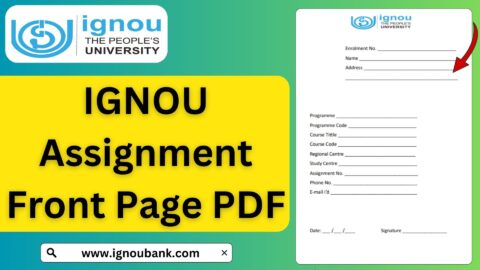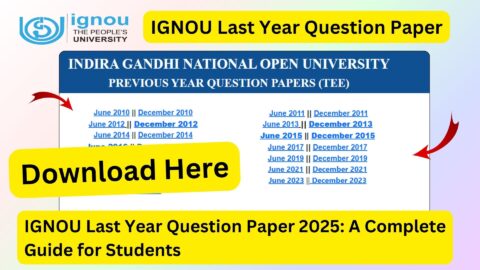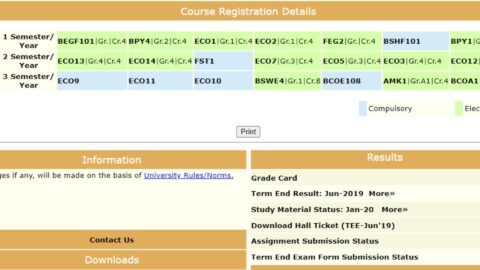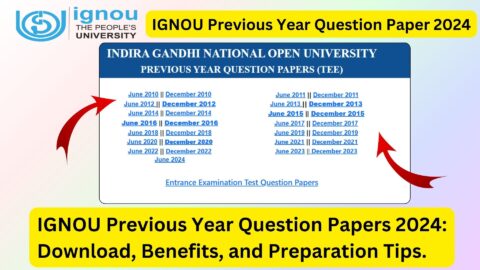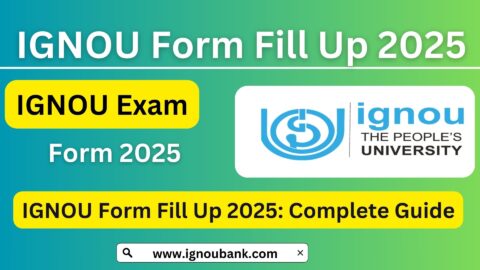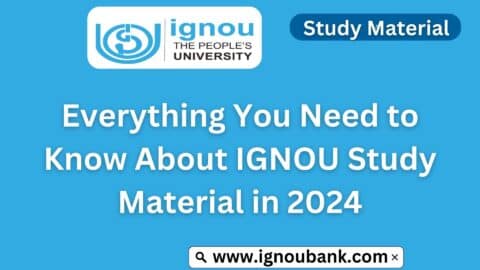Here we step by step guide to IGNOU ID Card Download with Enrollment No. – 2024. Follow these steps and download IGNOU ID Card free with enrollment no.
Indira Gandhi National Open University (IGNOU) is a renowned institution that offers distance education programs to millions of students across India. As an IGNOU student, having your ID card is essential, as it serves as proof of your enrollment and provides access to various facilities and resources.
In this article, we will guide you through the process of downloading your IGNOU ID card using your enrollment number from the student portal.
IGNOU ID Card Download with Enrollment No. Overview
| University | Indira Gandhi National Open University (IGNOU) |
| IGNOU ID Card Download with Enrollment No | Download Now |
| IGNOU ID Card Download From User I’d & Password | Download Now |
| IGNOU Admission Status | Check Admission Status |
| IGNOU Official Site | IGNOU.AC.IN |
| Our Official Site | IGNOUBANK.COM |
How to download IGNOU ID Card 2023? Easy process.
Step 1: Accessing the IGNOU Student Portal
To begin, you need to visit the official IGNOU website and navigate to the Student Zone or Student Portal section. The student portal is a dedicated platform designed to cater to the needs of IGNOU students, providing various online services and resources.
Step 2: Logging into the Student Portal
Once you have reached the student portal page, you will find a login option. Click on the login button to access the login page. Here, you need to enter your enrollment number and password provided by IGNOU during the admission process.
Step 3: Navigating to the ID Card Section
After successfully logging into the student portal, you will be directed to your personalized dashboard. Look for a section related to identity cards, often labeled as “ID Card” or “Identity Card.” Click on this section to proceed.
Step 4: Verifying Your Details
In the ID card section, you will find a form that requires you to verify your personal details. Make sure to review the information carefully and ensure that it is accurate and up-to-date. If you come across any discrepancies, reach out to your regional IGNOU center for assistance.
Step 5: Generating Your ID Card
Once your details are verified, click on the “Generate ID Card” or similar button. The student portal will process your request and generate your IGNOU ID card in a downloadable format, such as a PDF file.
Step 6: Downloading and Saving Your ID Card
After the ID card is generated, you will be prompted to download it. Click on the download button or link provided, and the file will be saved to your device. Ensure that you save it in a secure location for future use.
Step 7: Printing and Using Your ID Card
Now that you have successfully downloaded your IGNOU ID card, you can proceed to print it. It is advisable to print the ID card on a high-quality printer and preferably on a durable cardstock material to ensure its longevity. Carry your ID card with you whenever you visit an IGNOU study center, examination center, or any other relevant location.
What is IGNOU ID Card Password?
The IGNOU ID card password refers to a unique combination of characters that provides security to your digital identity as an IGNOU student. It acts as a protective layer for your personal information and ensures that only authorized individuals can access your digital records and services.
The Secret Behind the IGNOU ID Card Password: Surprisingly, the IGNOU ID card password is your enrollment number. For those who are unfamiliar, the enrollment number is a unique identification number assigned to every student upon admission to IGNOU. It serves as a primary identifier throughout your academic journey and is crucial for various administrative purposes.
When it comes to generating the IGNOU ID card password, the university follows a standardized convention. In most cases, the enrollment number itself serves as the password for your IGNOU ID card. This approach simplifies the process for students, as it eliminates the need to remember an additional password.
Why the Enrollment Number?
Using the enrollment number as the IGNOU ID card password ensures a seamless and secure authentication process for students. Since the enrollment number is already associated with your personal information, it adds an extra layer of protection to your digital identity without the need for a separate password.
Moreover, utilizing the enrollment number as the password simplifies the user experience, making it easier for students to access their digital records and services. By leveraging a familiar and easily remembered combination, IGNOU aims to provide convenience while maintaining the necessary security standards.
FAQ for IGNOU ID Card Download without enrollment no
Q: How can I download my IGNOU ID card using my enrollment number?
Ans: To download your IGNOU ID card using your enrollment number, you can follow these steps:
1. Visit the official website of IGNOU (www.ignou.ac.in).
2. Look for the “Student Support” or “Student Zone” section on the homepage.
3. Click on the “ID Card Download” or “Download ID Card” option.
4. You will be redirected to a new page where you need to enter your enrollment number and other required details.
5. Double-check the information you entered and click on the “Submit” or “Download” button.
6. Your IGNOU ID card will be displayed on the screen.
7. Download the ID card and take a printout for future reference.
Q: What is an enrollment number?
Ans: The enrollment number is a unique identification number assigned to each student who enrolls in a course at IGNOU. It is used to track and manage student records and is necessary for various administrative purposes, including downloading the ID card.
Q: What if I forgot my enrollment number?
Ans: If you have forgotten your enrollment number, you can retrieve it by visiting the IGNOU website and using the “Forgot Enrollment Number” option. You will be asked to provide some personal details such as your name, date of birth, program, etc. Once you submit the information, your enrollment number will be displayed on the screen.
Q: Can I download my IGNOU ID card without an enrollment number?
Ans: No, the enrollment number is a mandatory requirement to download the IGNOU ID card. If you don’t have your enrollment number, you will need to retrieve it using the “Forgot Enrollment Number” option as mentioned above.
Q: Can I download my ID card from the IGNOU mobile app?
Ans: Currently, the IGNOU mobile app does not provide the option to download the ID card. To download your ID card, you will need to visit the official IGNOU website through a web browser on your mobile device or computer.
Q: What should I do if there is an error or discrepancy on my ID card?
Ans: If you notice any error or discrepancy on your IGNOU ID card, such as incorrect personal information or missing details, it is recommended to contact the IGNOU regional center or the Student Service Center. They will guide you on the necessary steps to rectify the issue.
Please note that the above information is based on the general process for downloading IGNOU ID cards using the enrollment number. Procedures and features may change over time, so it’s always a good idea to refer to the official IGNOU website or contact their support for the most accurate and up-to-date instructions.
Conclusion
Obtaining your IGNOU ID card is a crucial step for an IGNOU student. With the availability of the student portal, the process has become more streamlined and convenient. By following the step-by-step guide mentioned above, you can easily download your IGNOU ID card using your enrollment number.
Remember to keep your ID card safe and readily available as it serves as proof of your enrollment and provides access to various resources and facilities offered by IGNOU.