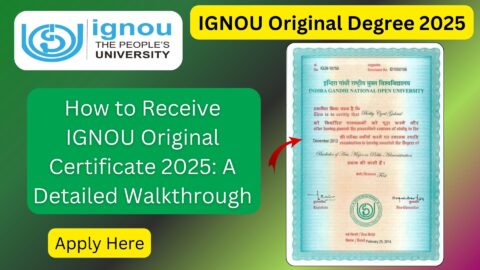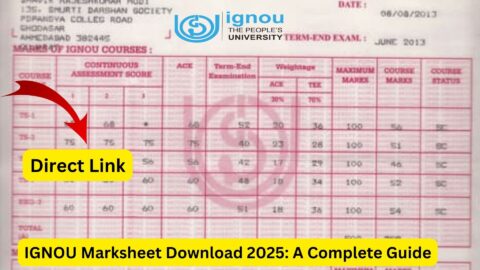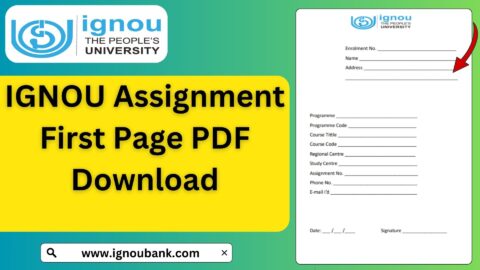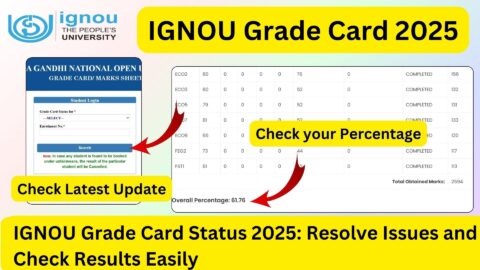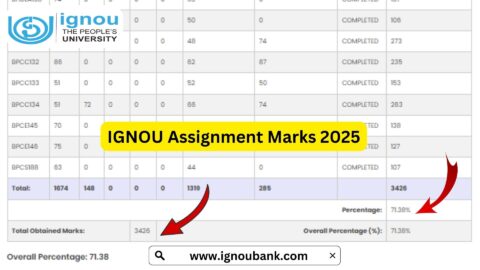IGNOU ID Card Download with Enrollment No. 2024: The IGNOU ID Card is a crucial document for every student enrolled in the Indira Gandhi National Open University (IGNOU). It serves as official proof of your enrollment in the university and is required for various purposes, including accessing study centers, appearing for exams, and utilizing library facilities.
If you are wondering how to download your IGNOU ID card using your enrollment number, this guide will walk you through the entire process step-by-step.
To download your IGNOU ID card directly, visit this link: IGNOU ID Card Download.
Why is the IGNOU ID Card Important?
The IGNOU ID card is more than just a formality; it’s an essential document for your academic journey. Here are some key reasons why the ID card holds significance:
- Exam Entry: You need the ID card to gain entry to examination halls.
- Access to Study Materials: It helps in collecting your study materials and accessing online content.
- Library Access: With your ID card, you can use IGNOU’s library services.
- Student Verification: It is the primary document for verifying your identity as an IGNOU student.
- Communication: The ID card includes essential details such as your enrollment number, which is often needed for official correspondence.
Steps to Download IGNOU ID Card Using Enrollment Number
Downloading your IGNOU ID card is a simple online process. Follow these steps to obtain your ID card:
1. Visit the Official Website
Go to the IGNOU ID Card Download page. This link will redirect you to the portal where you can log in to access your ID card.
2. Log in to the Student Dashboard
- Use your Enrollment Number as your username.
- Enter your password, which was generated during your registration process.
- If you’ve forgotten your password, click on the “Forgot Password” option to reset it.
3. Navigate to the ID Card Section
Once logged in, look for the “Download ID Card” option on the dashboard. It is usually located under the “Services” or “Student Zone” section.
4. Verify Your Details
Before downloading, ensure that all the details on the ID card preview are correct, including:
- Your name
- Enrollment number
- Program name
- Study center code
5. Download and Print
- Click on the “Download” button to save the ID card in PDF format.
- Print a hard copy and keep it safe for regular use.
Common Issues and Their Solutions
While downloading your IGNOU ID card, you might face certain issues. Here are some common problems and their resolutions:
1. Forgot Enrollment Number
If you have misplaced your enrollment number:
- Check your admission confirmation email or SMS.
- Log in to the admission portal and retrieve your enrollment number by using your registered email or phone number.
2. Unable to Log In
If you’re unable to log in:
- Ensure that you’re entering the correct credentials.
- Use the “Forgot Password” option to reset your password.
3. ID Card Not Visible in Dashboard
If the ID card option is not available:
- Wait for the university to update your records.
- Contact your regional center for assistance.
4. Error During Download
If the file does not download:
- Clear your browser cache and try again.
- Switch to another browser or device.
Importance of Keeping Your ID Card Updated
It’s essential to ensure that your ID card reflects accurate details. Here are some tips to keep your ID card updated:
- Check for Errors Regularly: After downloading, review your ID card for any inaccuracies.
- Renew If Required: For extended courses, make sure your ID card validity aligns with your enrollment duration.
- Secure Your Card: Protect both the physical and digital copies to avoid misuse.
IGNOU Student Support
If you face any issues while downloading your ID card, IGNOU offers several support channels:
- Regional Centers: Visit your nearest regional center for assistance.
- Helpline Numbers: Call the IGNOU helpline for immediate support.
- Email Support: Write to the official IGNOU support email with your queries.
A Quick Reference Table
Here’s a summary of the essential links and details for downloading your ID card:
| Service | Details | Link |
|---|---|---|
| ID Card Download | Access and download your ID card using enrollment no. | Download Here |
| Enrollment Number Recovery | Recover your enrollment number online. | Recover Here |
| Regional Center Support | Locate your nearest regional center for help. | Find Regional Center |
| Password Reset | Reset your password if forgotten. | Reset Password |
Frequently Asked Questions about IGNOU ID Card Download with Enrollment No. 2024
Can I use a digital copy of the ID card?
Yes, a digital copy of your ID card is valid for most purposes, but for exams and study center visits, a printed copy is recommended.
What should I do if my ID card has incorrect details?
Contact your regional center immediately to request a correction. You may need to provide supporting documents for verification.
Is the ID card valid for the entire duration of my course?
Yes, your IGNOU ID card is valid throughout your enrollment period.
Can I download the ID card without an enrollment number?
No, the enrollment number is mandatory to access your ID card.
Conclusion
The IGNOU ID card is an indispensable part of your academic experience at IGNOU. With the digital system in place, downloading your ID card using your enrollment number has become hassle-free. Always ensure your details are correct and keep both digital and physical copies of your ID card handy.
For a seamless experience, visit IGNOU ID Card Download and follow the instructions provided.