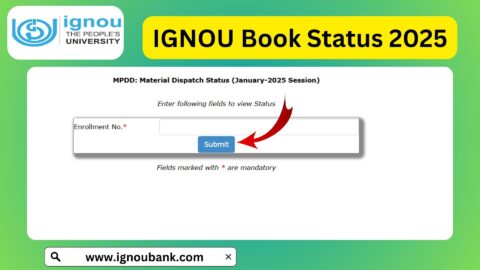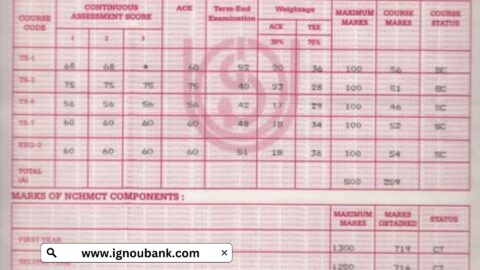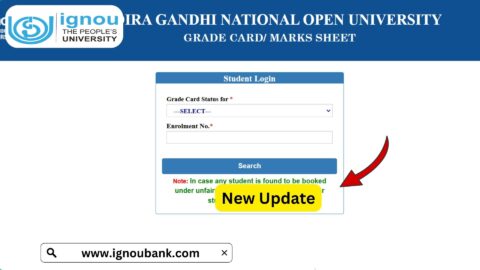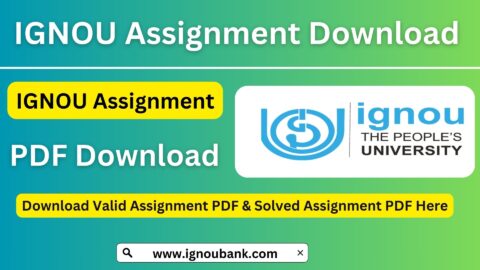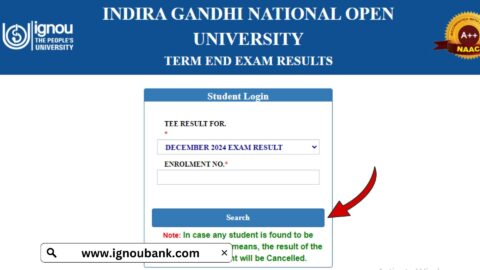IGNOU ID Card Download with Enrollment No. 2024: The Indira Gandhi National Open University (IGNOU) is a beacon of accessible and flexible education for millions of students in India and abroad. Among the essential documents for every IGNOU student, the ID card stands out as an absolute necessity. It serves as proof of enrollment and is required for various academic and administrative purposes, including attending exams, accessing study centers, and availing library services.
For students enrolled in IGNOU, downloading the ID card using the enrollment number is a straightforward process. This guide will walk you through the steps to download your IGNOU ID card in 2024, explain its significance, and answer some common questions.
Why Is the IGNOU ID Card Important?
The IGNOU ID card is not just a formality; it is a critical document for students. Here’s why:
- Identity Verification: It acts as proof of your identity and enrollment at IGNOU.
- Exam Requirement: You cannot appear for Term-End Examinations (TEE) without showing your IGNOU ID card.
- Library Access: The card is mandatory for borrowing books and using library resources.
- Study Centers: It is required for attending counseling sessions, practicals, and other activities at IGNOU study centers.
- Discounts and Benefits: Students can avail educational discounts and other benefits using their ID card.
Steps to Download IGNOU ID Card with Enrollment Number
IGNOU has simplified the process of ID card issuance by making it available online. Follow these steps to download your ID card using your enrollment number:
Step 1: Visit the Official Portal
Go to the official IGNOU Student Zone or directly visit the ID card download page at IGNOU ID Card Download 2024.
Step 2: Log In to Your Account
- Click on the “Login” button.
- Enter your enrollment number and the password you set during admission.
- If you forget your password, you can use the “Forgot Password” option to reset it via email.
Step 3: Navigate to the ID Card Section
Once logged in, find the option labeled “ID Card” or “Student Identity Card” in your dashboard.
Step 4: Download the ID Card
- Click on the “Download ID Card” button.
- Your ID card will be downloaded in PDF format.
Step 5: Print the ID Card
Print the ID card on an A4 sheet and laminate it to keep it safe and durable.
Common Issues While Downloading IGNOU ID Card
While downloading the ID card is a simple process, some students may encounter issues. Here’s how to resolve them:
- Forgot Enrollment Number or Password
- Retrieve your enrollment number from the confirmation email or admission receipt.
- Reset your password using the “Forgot Password” option on the login page.
- ID Card Not Available for Download
- Check if your admission has been confirmed by logging in to the admission status portal.
- Wait for a few days if your admission is recent, as ID card generation can take time.
- Technical Glitches
- Try accessing the portal during non-peak hours.
- Clear your browser cache or use a different browser/device.
What to Do After Downloading the ID Card?
Once you have your IGNOU ID card:
- Verify Details: Ensure all the information on the card, including your name, enrollment number, and program, is accurate.
- Carry It to Exams: Always carry your ID card along with your hall ticket to the Term-End Examinations.
- Update for Corrections: If you find any discrepancies, contact your regional center immediately.
Significance of Enrollment Number for ID Card Download
Your enrollment number is a unique identifier that is essential for all IGNOU activities, including downloading your ID card. Here’s why it is crucial:
- It links all your academic records, assignments, and exams.
- It is used for logging into the IGNOU student portal.
- It is required for verifying your admission and identity.
Additional Tips for IGNOU Students
- Keep a Digital Backup: Save a copy of your ID card in your email or phone for emergencies.
- Check for Updates Regularly: Always check the IGNOU website or regional center notifications for updates related to ID cards or other academic activities.
- Use Laminated Copies: Laminating your ID card ensures it stays intact during your program tenure.
Important Links for IGNOU Students
| Purpose | Link |
|---|---|
| Download IGNOU ID Card | IGNOU ID Card Download 2024 |
| Admission Status | IGNOU Admission Status |
| Assignment Submission | IGNOU Assignments |
| Exam Hall Ticket | IGNOU Hall Ticket |
| Student Portal | IGNOU Student Portal |
FAQ about IGNOU ID Card Download with Enrollment No. 2024
Is the IGNOU ID card mandatory for exams?
Yes, the IGNOU ID card is mandatory to appear for exams. Without it, students will not be allowed entry into the examination hall.
What should I do if I lose my IGNOU ID card?
If you lose your ID card, you can re-download it from the IGNOU student portal and print it again.
Can I use a digital copy of the IGNOU ID card?
In most cases, a printed copy is required. However, for some services, you may show a digital copy on your phone.
What if my ID card is not generated yet?
Contact your regional center or email IGNOU support if your ID card is not available even after admission confirmation.
Do I need to renew my ID card every year?
No, the IGNOU ID card remains valid throughout your program duration unless you re-register for a new program.
Conclusion
Downloading your IGNOU ID card using your enrollment number is an essential task for all students. The ID card is your gateway to accessing various academic services and is indispensable for exams and other university-related activities. By following the steps outlined in this guide, you can easily download and secure your IGNOU ID card for 2024.
Ensure you keep your enrollment number and login credentials safe, as they are vital for accessing your ID card and other IGNOU services. For more updates and support, stay connected with the IGNOU official website and your regional center.