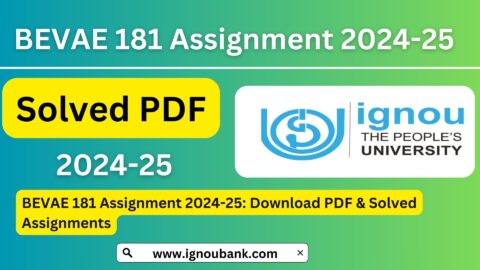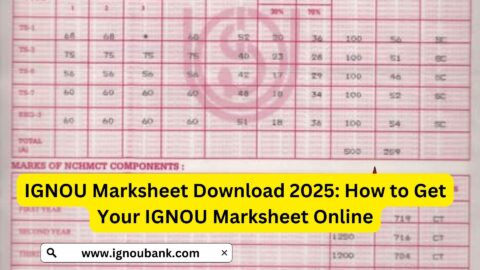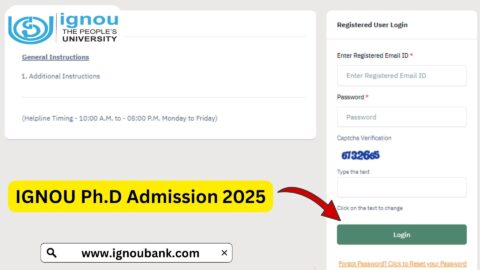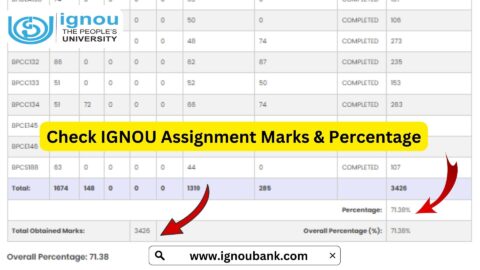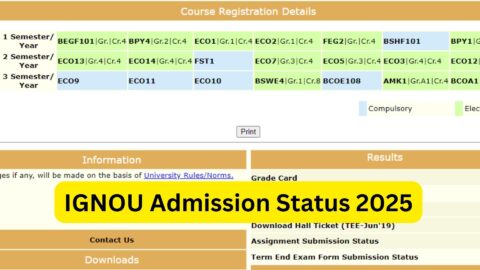IGNOU ID Card Download with Enrollment No. 2024: The Indira Gandhi National Open University (IGNOU) is one of India’s most popular distance learning universities, offering a wide array of programs for students across the country. One crucial document for every IGNOU student is their ID Card, which serves as proof of their enrollment in the university. The ID card is not just a formal identification; it is essential for accessing study materials, appearing in examinations, and availing of other student services.
For students enrolled in 2024, downloading the IGNOU ID card using the enrollment number has become a straightforward and efficient process. You can download your IGNOU ID card here: IGNOU ID Card Download.
Why is the IGNOU ID Card Important?
The IGNOU ID card holds significant importance throughout a student’s academic journey. Here are some reasons why it is indispensable:
- Examination Requirement
The ID card must be presented when appearing for term-end examinations. Without it, students are not allowed to sit for the exams. - Library Access
The ID card grants access to IGNOU’s library facilities, both online and offline. - Study Material Access
Students can access their study materials and other academic resources with the ID card. - Official Identification
It serves as a formal identification document that validates a student’s enrollment with IGNOU. - Event Participation
Students need their ID card to participate in seminars, workshops, and other events organized by IGNOU.
How to Download IGNOU ID Card with Enrollment Number (2024)?
IGNOU has made the process of downloading the ID card simple and hassle-free. Below is a step-by-step guide:
Step 1: Visit the Official IGNOU Portal
Go to the official IGNOU ID card download page: IGNOU ID Card Download.
Step 2: Log in with Enrollment Number
- Enter your Enrollment Number and select your program from the dropdown menu.
- Provide your password (created during registration). If you forgot your password, use the “Forgot Password” option to reset it.
Step 3: Access the Dashboard
After logging in, you will be redirected to your student dashboard. Here, you can find all your academic details.
Step 4: Navigate to the ID Card Section
Click on the “Download ID Card” option available on the dashboard.
Step 5: Verify Your Details
Ensure all the details, including your name, enrollment number, program name, and photograph, are correct.
Step 6: Download and Save the ID Card
Click the Download button to save the ID card as a PDF file.
Step 7: Print the ID Card
Print the ID card and keep a hard copy for future use. Laminating it is advisable for durability.
Troubleshooting Common Issues
If you encounter any issues while downloading your IGNOU ID card, here are some solutions:
1. Unable to Log In
- Ensure you are entering the correct enrollment number and password.
- Use the “Forgot Password” option if you cannot recall your password.
2. Details Not Visible on the ID Card
- Contact IGNOU’s regional center immediately to rectify errors in your profile.
3. Link Not Working
- Ensure you are using the correct URL: IGNOU ID Card Download.
- Try accessing the link from a different browser or device.
Benefits of the Online ID Card Download Process
IGNOU’s online system for downloading ID cards offers numerous advantages:
- Convenience
Students can access their ID cards anytime, anywhere. - Time-Saving
No need to visit regional centers for physical ID card collection. - Instant Access
The process is quick, allowing students to download their ID cards immediately after enrollment. - Environmentally Friendly
By reducing the need for physical distribution, this process is more sustainable.
FAQs About IGNOU ID Card Download with Enrollment No. 2024
Can I download the IGNOU ID card without an enrollment number?
No, the enrollment number is mandatory to access your student dashboard and download the ID card.
Is the IGNOU ID card valid without a photograph?
No, the ID card must display your photograph to be valid.
What should I do if there are errors in my ID card?
Contact your regional center or IGNOU support team to rectify the errors.
Can I use a digital copy of the ID card for exams?
It is recommended to carry a printed and laminated copy of the ID card for examinations.
How can I reset my password to log in?
Use the “Forgot Password” option on the login page to reset your password by providing your registered email ID.
What if I lose my printed ID card?
You can download and print another copy from the online portal.
Is there a deadline for downloading the ID card?
No, you can download the ID card anytime during your enrollment period.
Conclusion
The IGNOU ID Card is an essential document for every student enrolled in IGNOU. From exams to accessing study materials, the ID card plays a vital role in a student’s academic journey. The online download process has made obtaining this crucial document easier than ever before, saving time and effort for students.
By following the simple steps outlined above, you can download your ID card in just a few minutes. For any issues or queries, IGNOU’s regional centers and support teams are always available to assist you.
To download your IGNOU ID card for 2024, visit the official link: IGNOU ID Card Download. Ensure you download and safeguard this document to make the most of your academic experience at IGNOU.