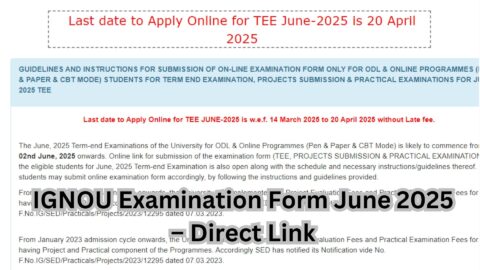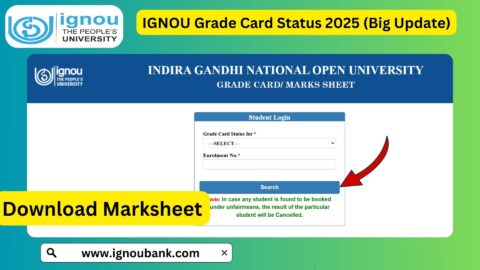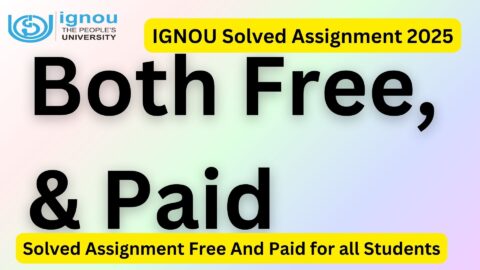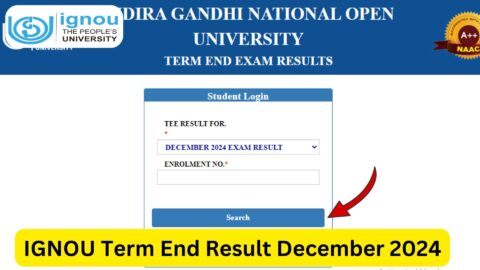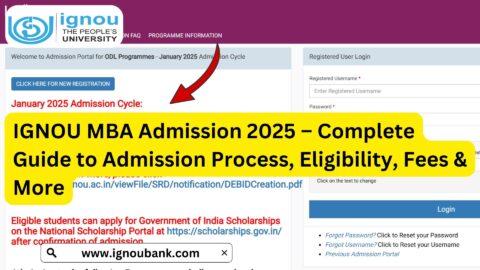IGNOU ID Card Download with Enrollment No 2025: The Indira Gandhi National Open University (IGNOU) issues ID cards to all its students upon successful admission. The IGNOU ID card is an essential document that serves as proof of enrollment and is required for various purposes, including exams, assignments, and library access. Students can download their IGNOU ID card using their Enrollment Number through the official online portal.
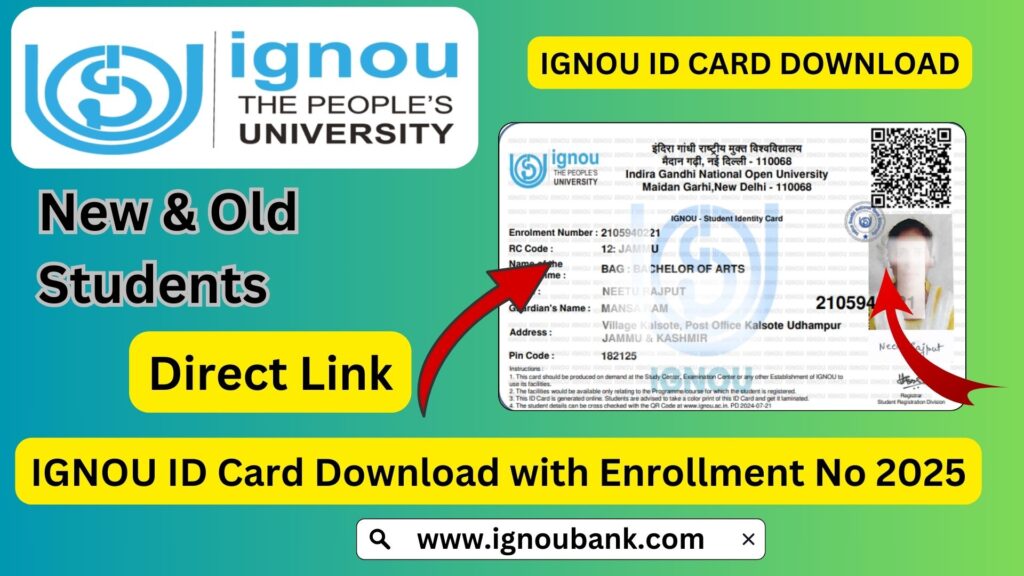
Why is the IGNOU ID Card Important?
The IGNOU ID card is crucial for students as it is required for:
- Appearing in Term-End Examinations (TEE)
- Attending practicals and project submissions
- Verifying identity at study centers
- Accessing IGNOU’s library services
- Applying for scholarships or student benefits
How to Download IGNOU ID Card with Enrollment Number 2025?
Students can download their IGNOU ID Card by following these steps:
Step 1: Visit the Official IGNOU ID Card Download Portal
Go to the official IGNOU ID card download page by clicking on this link: Download IGNOU ID Card
Step 2: Log in to Your IGNOU Account
- Enter your Enrollment Number
- Select your Program Code
- Enter your Date of Birth (if required)
- Click on the Submit button
Step 3: Download the ID Card
- After logging in, locate the ID Card Download section
- Click on the Download button
- Your IGNOU ID card will be saved as a PDF file
Step 4: Print and Laminate the ID Card
- Take a printout of the ID card in color or black & white
- It is advisable to laminate the ID card for durability
What to Do If You Cannot Download the IGNOU ID Card?
If you face issues while downloading the ID card, follow these solutions:
1. Incorrect Enrollment Number or Details
- Ensure that your Enrollment Number is correct
- Check if the Program Code and Date of Birth match your admission details
2. ID Card Not Available Yet
- If you recently enrolled, it may take a few weeks for IGNOU to generate your ID card
- Keep checking the official website for updates
3. Browser Compatibility Issues
- Try opening the IGNOU website in a different browser (Google Chrome, Mozilla Firefox, Microsoft Edge)
- Clear browser cache and cookies
4. Contact Your Regional Center
- If the problem persists, visit your IGNOU Regional Center and request assistance
Important Links and Information
| Service | Link |
|---|---|
| Download IGNOU ID Card | Click Here |
| IGNOU Student Login | Click Here |
| IGNOU Exam Form | Click Here |
| IGNOU Assignment Submission | Click Here |
| IGNOU Regional Centers | Click Here |
FAQ about IGNOU ID Card Download with Enrollment No 2025
What is the official website to download the IGNOU ID Card?
You can download your IGNOU ID card from this link.
Can I use my IGNOU ID Card for exams?
Yes, students must carry their IGNOU ID card to appear for Term-End Examinations (TEE) and other university activities.
What should I do if I lose my IGNOU ID Card?
If you lose your ID card, you can re-download it from the IGNOU portal. If the option is unavailable, contact your Regional Center.
How long does it take for the IGNOU ID Card to be generated?
It usually takes 7-15 days after confirmation of admission for the ID card to be available online.
Is the digital ID card valid for IGNOU exams?
Yes, you can show the soft copy (PDF) of the ID card during exams, but it is recommended to carry a printed version.
Conclusion
Downloading the IGNOU ID Card with Enrollment Number 2025 is a simple yet essential process for all students. It serves as an official student identity proof and is required for various academic activities. Make sure to keep a printed and laminated copy of the ID card to avoid any issues during exams and other university procedures. If you face difficulties, refer to the FAQs and troubleshooting steps or contact your IGNOU Regional Center for assistance.
For more updates and guides related to IGNOU, stay tuned to our blog!