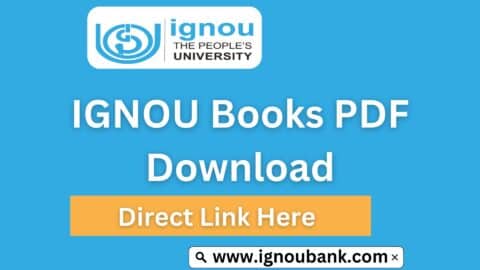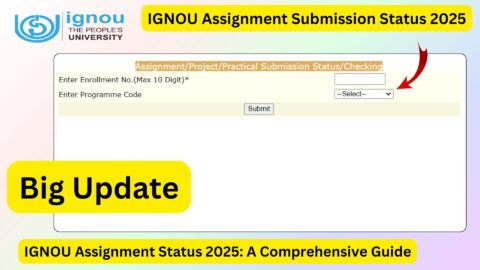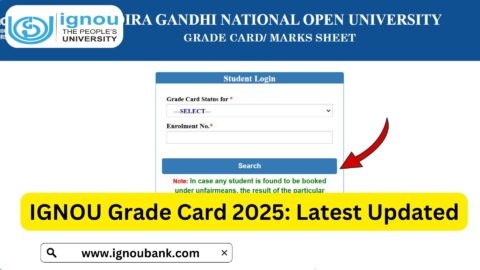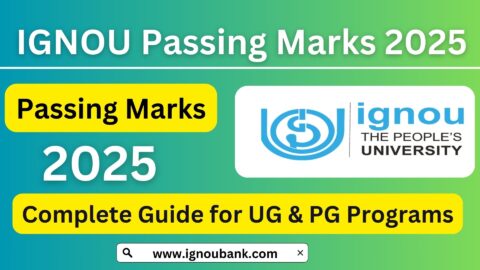IGNOU Identity Card Download 2025: The Indira Gandhi National Open University (IGNOU) is one of the leading distance education institutions in India, providing millions of students with the flexibility to pursue their academic goals. An essential document for all IGNOU students is the IGNOU Identity Card (ID Card), which serves as proof of enrollment and is necessary for various academic activities, including examinations, accessing study materials, attending practicals, and visiting regional centers.
In this article, we provide a detailed guide on how to download your IGNOU ID card for the year 2025, its importance, and how to address common issues faced during the download process.
Importance of the IGNOU Identity Card
The IGNOU ID card is more than just a document; it plays a vital role in your academic journey. Here’s why it is important:
- Proof of Enrollment: Confirms your status as an active IGNOU student.
- Exam Hall Entry: Mandatory for entering examination centers.
- Library Access: Required to utilize library facilities at study centers.
- Practical Sessions: Needed for attending practical classes and project submissions.
- Regional Center Visits: Serves as an official ID for administrative processes.
Steps to Download IGNOU Identity Card 2025
Downloading your IGNOU ID card is a simple online process. Follow the steps below to get your ID card:
Step 1: Visit the Official ID Card Download Portal
Click on this link to visit the IGNOU ID card download portal: IGNOU ID Card Download.
Step 2: Log in to Your Account
- Enter your registered username and password (the same credentials used during admission).
- If you have forgotten your password, use the “Forgot Password” option to reset it.
Step 3: Access the ID Card Section
Once logged in, navigate to the “Services” or “Student Dashboard” section. Look for the option labeled “Download ID Card” or similar.
Step 4: Verify Your Details
Before downloading, ensure all details (name, enrollment number, program, etc.) are correct. Contact your regional center immediately if there are discrepancies.
Step 5: Download and Save the ID Card
Click the “Download” button to save your ID card in PDF format. Ensure you save it securely and print a hard copy for regular use.
Key Features of the IGNOU ID Card
- Student Information: Includes your name, enrollment number, program name, and photograph.
- Validity: Specifies the duration of your enrollment.
- QR Code: For quick verification by authorities.
- IGNOU Logo: Ensures authenticity and credibility.
Common Issues During ID Card Download and Their Solutions
1. Login Issues
- Problem: Incorrect username or password.
- Solution: Use the “Forgot Password” option to reset your credentials. Ensure you use the registered email ID.
2. Portal Not Loading
- Problem: Server issues or website downtime.
- Solution: Wait for some time and try again. Ensure you have a stable internet connection.
3. Missing Details on the ID Card
- Problem: Errors in personal information or missing photograph.
- Solution: Report the issue to your regional center immediately for corrections.
4. Unable to Download PDF
- Problem: Browser or device compatibility issues.
- Solution: Use a different browser or device. Ensure your PDF reader is updated.
5. Enrollment Not Found
- Problem: Your admission details are not yet updated.
- Solution: Contact IGNOU’s helpline or your regional center to resolve the issue.
Steps to Print and Use Your IGNOU ID Card
Once downloaded, follow these steps to print and use your ID card:
- Print in Color: Use a high-quality color printer for clarity.
- Laminate: Laminating the card enhances its durability and prevents damage.
- Carry Regularly: Always carry your ID card when visiting IGNOU regional centers, study centers, or during exams.
Tips to Ensure a Smooth ID Card Download Process
- Keep Login Credentials Secure: Save your username and password for easy access.
- Update Contact Information: Ensure your email ID and mobile number are up-to-date in IGNOU’s records.
- Monitor Deadlines: Download your ID card soon after admission to avoid last-minute hassles.
FAQs About IGNOU Identity Card Download 2025
Is it mandatory to download the IGNOU ID card?
Yes, the ID card is a crucial document for all IGNOU students. You cannot attend exams, practicals, or utilize IGNOU facilities without it.
Can I use a digital copy of the ID card?
While digital copies are acceptable for certain purposes, it’s always recommended to carry a laminated hard copy for exams and official visits.
What should I do if my ID card details are incorrect?
Contact your regional center immediately with supporting documents for correction.
Can I download the ID card multiple times?
Yes, you can log in to your account and download the ID card as many times as needed.
What if I lose my ID card?
If you lose your printed ID card, download and print a new copy from the portal.
Conclusion
The IGNOU ID card is an indispensable part of your academic journey with IGNOU. It not only validates your enrollment but also facilitates smooth participation in various academic activities. The download process is straightforward, and by following the steps mentioned above, you can easily access your ID card.
Don’t delay—download your IGNOU ID card for 2025 today! Visit the official portal to get started: IGNOU ID Card Download.
Stay organized, carry your ID card, and embark on a seamless educational experience with IGNOU!