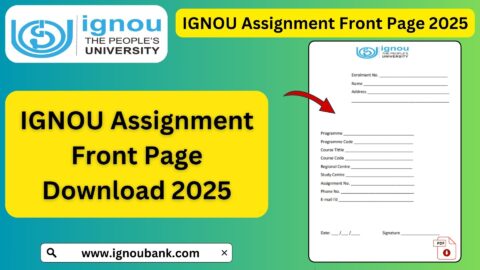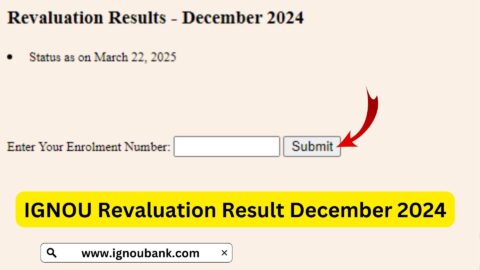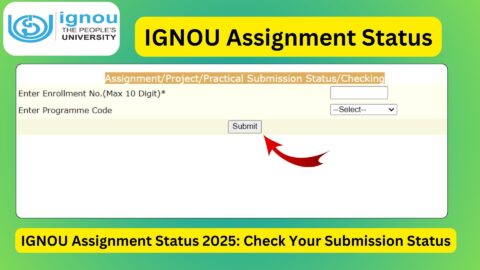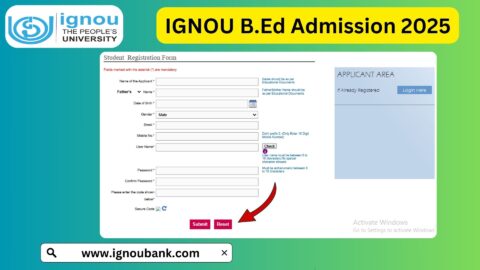IGNOU Identity Card Download 2024: The identity card (ID card) issued by the Indira Gandhi National Open University (IGNOU) is an essential document for all enrolled students. It serves as proof of identity and enrollment, granting access to university resources, examination halls, study centers, and other services. Whether you’re a new student or a continuing learner, downloading and carrying your IGNOU ID card is a crucial step in your academic journey.
In this article, we will provide a comprehensive guide on how to download the IGNOU ID card for 2024, its importance, the process for resolving download issues, and frequently asked questions.
To download your IGNOU ID card, visit: IGNOU ID Card Download
Why is the IGNOU ID Card Important?
The IGNOU ID card is more than just a piece of identification. It is essential for the following purposes:
- Examination Entry
Students must present their ID card to enter the examination hall. Without it, entry is prohibited. - Access to Study Materials and Library
The ID card allows students to access study materials, library resources, and labs at their designated study centers. - Proof of Enrollment
It serves as official proof that you are enrolled in an IGNOU program. - Verification for Academic Activities
During workshops, practical sessions, and seminars, the ID card is used for identification and verification. - Use in Other Institutions
Many institutions recognize the IGNOU ID card as valid proof of student identity for academic and professional purposes.
Steps to Download IGNOU ID Card 2024
Downloading the IGNOU ID card is a simple process that can be completed online. Follow the steps below:
Step 1: Visit the Official Website
Go to the official IGNOU portal for ID card download: IGNOU ID Card Download
Step 2: Log in to Your Student Account
- Enter your enrollment number.
- Select your program.
- Provide your date of birth (DOB) as per the admission records.
Step 3: Navigate to the ID Card Section
Once logged in, locate the “Services” or “Student Zone” section. Click on the option for “ID Card.”
Step 4: Download the ID Card
- A PDF of your ID card will be displayed on the screen.
- Click on the “Download” button and save the file to your device.
Step 5: Print the ID Card
- Use a color printer for clarity.
- Laminate the ID card to keep it safe and durable.
Common Issues While Downloading the IGNOU ID Card
Some students encounter problems while downloading their ID cards. Below are common issues and their solutions:
1. Incorrect Login Credentials
- Issue: You are unable to log in due to incorrect enrollment number, program details, or DOB.
- Solution: Double-check the information provided during admission. If the issue persists, contact IGNOU support.
2. ID Card Not Available for Download
- Issue: The portal does not display your ID card.
- Solution: Ensure your admission has been confirmed. Wait a few days and try again or contact your regional center.
3. PDF File Not Opening
- Issue: The downloaded file is not opening.
- Solution: Ensure you have a PDF reader installed on your device.
4. Technical Errors on the Portal
- Issue: The website is not loading or shows an error.
- Solution: Try accessing the portal during non-peak hours or use a different browser.
Steps to Resolve ID Card Issues
If you are unable to download your ID card or encounter errors, follow these steps:
- Contact Your Regional Center
Regional centers are equipped to address student queries related to ID card issues. - Email IGNOU Support
Send an email to the official IGNOU helpdesk with your enrollment number and details of the issue. - Visit Your Study Center
Study centers often provide on-the-spot assistance for technical and administrative problems. - Submit a Grievance
Use the IGNOU grievance redressal system to escalate unresolved issues.
Tips to Ensure a Hassle-Free ID Card Experience
- Keep Login Credentials Safe
Store your enrollment number and DOB securely for easy access to the portal. - Download Immediately After Admission Confirmation
Download your ID card as soon as your admission is confirmed to avoid last-minute issues. - Use a Reliable Internet Connection
Ensure you have a stable connection to avoid interruptions during the download process. - Carry It Everywhere
Always keep your ID card handy for exams, workshops, and other academic activities. - Check for Updates
Regularly check the IGNOU portal for updates related to ID cards and other student services.
FAQs About IGNOU Identity Card Download 2024
Can I use a soft copy of the ID card during exams?
No, a printed copy of the ID card is mandatory for exams.
What should I do if I lose my ID card?
You can re-download and reprint the ID card from the official portal.
Can I update my details on the ID card?
Yes, contact your regional center to update incorrect details.
Is the ID card valid for all IGNOU programs?
Yes, the ID card is valid for all enrolled programs under IGNOU.
Do I need to renew my ID card annually?
No, the ID card is valid for the entire duration of your program.
Conclusion
The IGNOU identity card is an essential document that facilitates smooth navigation through your academic journey. From accessing resources to appearing for exams, this card is indispensable for every IGNOU student. By following the steps outlined in this guide, you can easily download and secure your ID card for 2024.
For a seamless ID card download experience, visit: IGNOU ID Card Download
Make sure to download and print your ID card promptly to enjoy uninterrupted access to all the resources and services IGNOU has to offer.