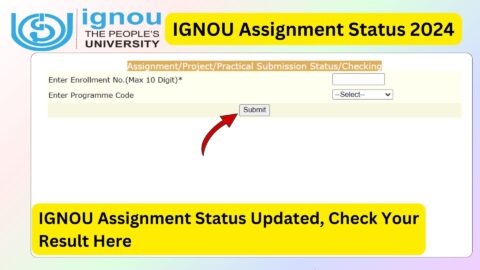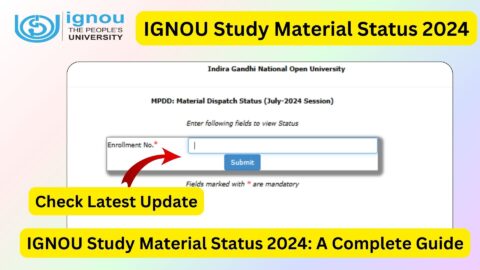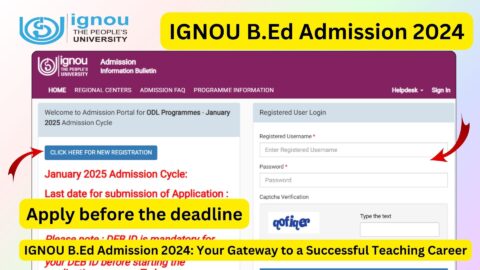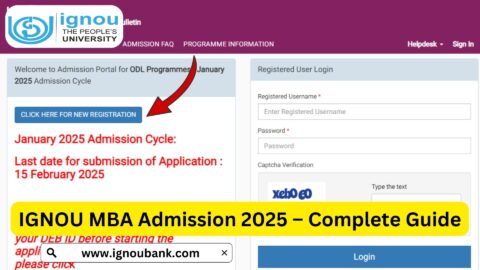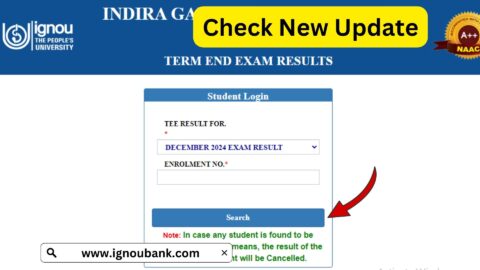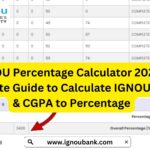IGNOU Identity Card Download 2024: The Indira Gandhi National Open University (IGNOU) is one of the largest distance learning institutions in the world, offering a variety of programs to students across India and abroad. For every enrolled student, the IGNOU identity card is a crucial document. It serves as proof of enrollment and is necessary for various academic activities like attending examinations, accessing study centers, and receiving library services.
In this article, we will discuss everything you need to know about downloading your IGNOU identity card in 2024. We’ll guide you through the process, answer frequently asked questions, and provide tips for resolving common issues. For your convenience, here’s the direct link to download your ID card: IGNOU ID Card Download.
What is the IGNOU Identity Card?
The IGNOU identity card is a document issued to every student upon successful admission to the university. This card contains essential details such as:
- Student’s name
- Enrollment number
- Program name
- Photograph
- Validity period
- Signature of the student
The ID card acts as an official proof of your association with IGNOU and must be carried during examinations, study center visits, and other official events.
Why is the IGNOU Identity Card Important?
The IGNOU identity card is more than just a piece of paper. Here’s why it is indispensable:
- Examination Access: Without the ID card, you won’t be allowed to sit for term-end exams.
- Study Center Access: Study centers require the ID card for entry and availing of resources.
- Library Services: The ID card grants access to IGNOU’s libraries and learning resources.
- Program Proof: It acts as proof of your enrollment in the university, which can be useful for internships or jobs.
How to Download Your IGNOU Identity Card? (Step-by-Step Guide)
Downloading your IGNOU identity card is a straightforward process. Follow these steps:
- Visit the Official IGNOU Website
- Go to the official IGNOU student portal or use this direct link: IGNOU ID Card Download.
- Log in to the Student Portal
- Enter your enrollment number and password.
- If you’re logging in for the first time, use your date of birth as the default password.
- Navigate to the ID Card Section
- Once logged in, look for the “Student Dashboard” or “Services” section.
- Click on the “Download ID Card” option.
- Download and Save
- Your ID card will be displayed on the screen. Verify the details.
- Click on the “Download” button and save the file to your device.
- Print the ID Card
- Print the downloaded ID card on good-quality paper. It’s advisable to laminate it for durability.
What to Do If You Face Issues While Downloading the ID Card?
Despite the straightforward process, students may encounter issues. Here’s how to address them:
- Forgotten Login Credentials
- Use the “Forgot Password” option on the login page.
- Enter your registered email ID or mobile number to reset your password.
- Enrollment Number Not Recognized
- Ensure you’re entering the correct enrollment number.
- Contact your regional center if the issue persists.
- Error While Accessing the Website
- Retry after some time as the server might be down.
- Clear your browser’s cache or use a different browser.
- Details on the ID Card Are Incorrect
- Report any discrepancies to your regional center immediately.
- Submit a correction request with supporting documents.
Tips for Safeguarding Your IGNOU ID Card
- Keep Multiple Copies: Always keep a few photocopies or scanned versions of your ID card.
- Laminate the Card: Laminating your ID card can protect it from wear and tear.
- Save a Digital Copy: Store a digital version of your ID card on your phone or cloud storage for quick access.
FAQs About IGNOU ID Card Download 2024
When can I download my IGNOU identity card?
You can download your ID card immediately after your admission is confirmed. Keep checking your student portal for updates.
Can I use a digital copy of my ID card?
Yes, IGNOU accepts digital copies of ID cards in most situations. However, it is recommended to carry a printed copy for exams and other official purposes.
What should I do if I lose my ID card?
You can download and print a new ID card from the student portal. There’s no need to request a replacement from the university.
Is there a fee for downloading the ID card?
No, downloading your ID card from the IGNOU portal is free of charge.
Can I update my ID card details?
Yes, you can update your details by contacting your regional center and submitting the necessary documents.
Conclusion
The IGNOU identity card is an essential document for every student enrolled at the university. From examinations to study center visits, this card is your ticket to accessing a range of academic services. Downloading your ID card is quick and hassle-free through the student portal.
If you haven’t downloaded your ID card yet, follow the steps mentioned above and ensure you have it ready for the academic year. For more information and the direct download link, visit IGNOU ID Card Download.
Make sure to download, print, and safeguard your IGNOU identity card for a smooth and hassle-free academic journey!