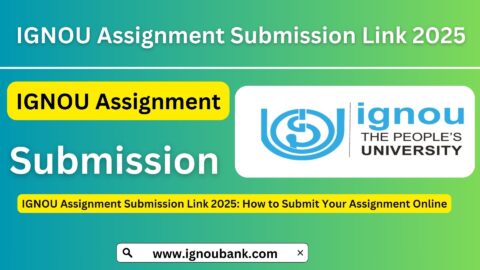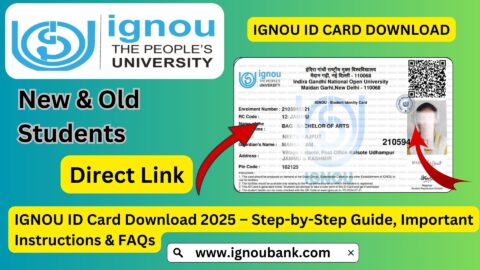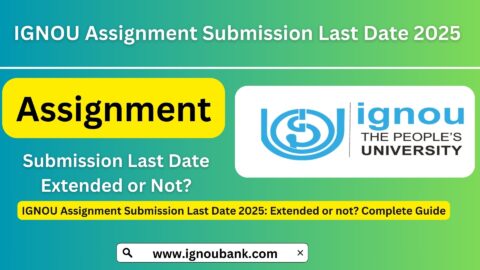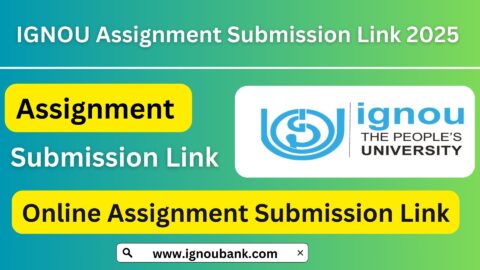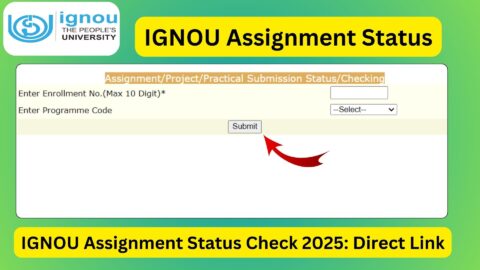IGNOU Identity Card Download 2025: The Indira Gandhi National Open University (IGNOU) issues identity cards to all its enrolled students, which serve as an essential document throughout the academic journey. The IGNOU ID card is required for attending classes, term-end examinations, practical sessions, and various university-related activities.

If you are an IGNOU student looking for a step-by-step guide to download your IGNOU Identity Card for 2025, this article will provide all the necessary details. You will also find a table of important links and information at the end.
Why is the IGNOU Identity Card Important?
The IGNOU ID card is a crucial document that students must carry at all times. Here’s why it is important:
- Exam Entry Requirement – You must present your ID card at examination centers.
- Library Access – It allows access to IGNOU libraries across various regional centers.
- Assignment Submission – Some study centers may ask for ID verification when submitting assignments.
- Verification During Practical Sessions – Required for attending practical and lab sessions.
- Access to Student Support Services – Necessary for various student services provided by IGNOU.
Steps to Download IGNOU ID Card 2025
IGNOU has made it easy for students to download their ID cards online. Follow the steps below to get your identity card:
Step 1: Visit the Official IGNOU Portal
Go to the official IGNOU student login portal by clicking here.
Step 2: Log in to Your Account
- Enter your Enrollment Number and Password.
- Click on the Login button.
Step 3: Navigate to the ID Card Section
- After logging in, locate the option for “Download ID Card.”
- Click on the download link.
Step 4: Enter the Required Credentials
- Ensure that your details, including name, enrollment number, and program name, are correct.
- If everything is correct, proceed to download.
Step 5: Download and Print
- Click on Download ID Card to save the file.
- Print the card and keep a laminated copy for safety.
IGNOU ID Card Download for Fresh and Existing Students
For Fresh Students (January & July 2025 Session)
- New students will receive their ID cards after their admission is confirmed.
- They need to log in to the IGNOU Samarth Portal to download the ID card.
For Existing Students
- Existing students who have already downloaded their ID cards in previous years do not need to download a new one unless updated by IGNOU.
What to Do If You Cannot Download the IGNOU ID Card?
If you are facing issues while downloading the ID card, follow these troubleshooting tips:
- Incorrect Credentials – Double-check your enrollment number and password.
- Technical Glitches – Try using a different browser or clearing cache and cookies.
- Server Issues – IGNOU portals may face high traffic; try again after some time.
- Contact IGNOU Helpdesk – If the issue persists, email [email protected] or contact your regional center.
How to Recover Lost IGNOU ID Card?
If you have lost your IGNOU ID card, follow these steps:
- Step 1: Visit your IGNOU Regional Center.
- Step 2: Submit an application for a duplicate ID card with a valid reason.
- Step 3: Attach necessary documents, including a copy of your admission confirmation.
- Step 4: Pay the prescribed fee for the duplicate card.
- Step 5: Collect your new ID card from the regional center.
Important Links & Information
| Task | Link |
|---|---|
| IGNOU ID Card Download | Download Here |
| IGNOU Student Login | Login Here |
| IGNOU Admission Portal | Apply Here |
| IGNOU Official Website | Visit Here |
| IGNOU Regional Centers | Find Here |
| IGNOU Helpline | Contact Here |
FAQ about IGNOU Identity Card Download 2025
What is the IGNOU Identity Card?
The IGNOU Identity Card is an essential document issued to students upon admission. It serves as proof of enrollment and is required for attending exams, submitting assignments, and accessing study materials.
How can I download my IGNOU ID card for 2025?
You can download your IGNOU ID card by following these steps:
Visit the official IGNOU ID card download page: Download Here
Log in using your Enrollment Number and Password.
Go to the “Services” section and click on “Download ID Card”.
Save and print the ID card for future use.
What is the format of the downloaded ID card?
The downloaded IGNOU ID card is in PDF format. Ensure you keep a digital copy and print it for official use.
Is the IGNOU ID card valid for the entire duration of my course?
Yes, the ID card is valid throughout your program. You must carry it for exams, practicals, library access, and other official activities.
I forgot my login credentials. How can I retrieve them?
If you forgot your password, click on “Forgot Password” on the login page and follow the instructions to reset it.
My details on the ID card are incorrect. How can I correct them?
If your name, enrollment number, or other details are incorrect, contact your IGNOU Regional Centre immediately for corrections.
Can I use a digital copy of my IGNOU ID card?
Yes, IGNOU allows students to use a digital copy of the ID card. However, it is advisable to carry a printed version for exams and other official activities.
What should I do if I lose my printed ID card?
If you lose your printed ID card, you can re-download and print it from the IGNOU student portal.
Is there a deadline for downloading the IGNOU ID card?
No, there is no deadline. You can download it anytime from the official portal during your course duration.
Conclusion
The IGNOU ID card is a must-have for students, and downloading it online has made the process more convenient. Whether you are a new or existing student, make sure to keep your ID card safe, as it is essential for accessing various academic services. If you face any issues, use the troubleshooting steps mentioned above or contact IGNOU support.
For the latest updates and guidelines, always visit the IGNOU official website or your Regional Center’s webpage.